Toshiba 32A33 Support and Manuals
Get Help and Manuals for this Toshiba item
This item is in your list!

View All Support Options Below
Free Toshiba 32A33 manuals!
Problems with Toshiba 32A33?
Ask a Question
Free Toshiba 32A33 manuals!
Problems with Toshiba 32A33?
Ask a Question
Most Recent Toshiba 32A33 Questions
Popular Toshiba 32A33 Manual Pages
Owners Manual - Page 1
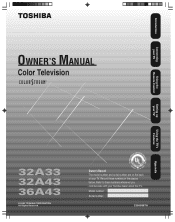
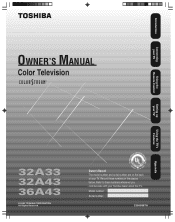
...
Connecting your TV
OWNER'S MANUAL
Color Television
®
Using the Remote Control
Setting up your TV.
Record these numbers whenever you
communicate with your Toshiba dealer about this TV. Refer to these numbers in the spaces
below. Model number:
Serial number:
23565887A RICA CONSUMER P
TOSHIBA AME 45
Owner's Record
IS
O 14001 FILE No. A96
The model number and...
Owners Manual - Page 2
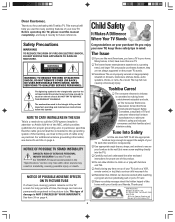
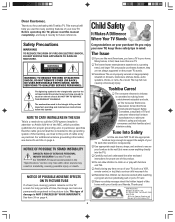
... on the TV screen for purchasing this manual completely, and keep these safety tips in mind:
The Issue
If you are improperly secured or inappropriately situated on the proper TV stands. however, they are popular purchases; Sometimes TVs are like most Americans, you have more than one TV.
Carefully read this Toshiba TV.
NO USER-SERVICEABLE PARTS INSIDE.
Do...
Owners Manual - Page 4
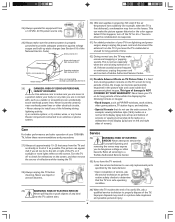
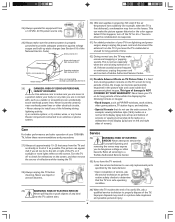
... use only replacement parts specified by the manufacturer.
• Upon completion of service, ask the service technician to perform routine safety checks to determine that do not use , the TV may expose
you to dangerous voltage or other electrical circuits.
• Never attempt to install any item you have the TV serviced:
• Ask the service technician to properly...
Owners Manual - Page 5


... of controls on TV and remote control 11 Programming the remote control to operate a cable converter box, satellite receiver, VCR, DVD player, or HTIB (home theater in a box 12
Remote control codes 12-13 Using the remote control to operate a cable converter box, satellite receiver, VCR, DVD player, or HTIB (home theater in a box 14
Setting up your TV 15 Menu system (general instructions 15...
Owners Manual - Page 6
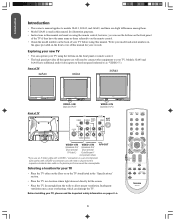
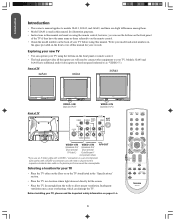
... connect other equipment to your TV. Before installing your TV before using the buttons on the front panel or remote control. • The back panel provides all the inputs you can damage the TV. Models 32A43 and
36A43 have the same name as "VIDEO-3"). Selecting a location for illustration purposes. • Instructions in this manual are slight differences among them...
Owners Manual - Page 7
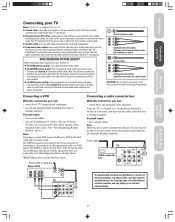
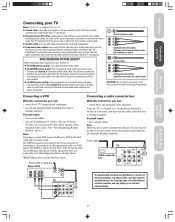
...come in sets of three, and are typically color-coded according to channel 3 or 4 (whichever channel is for use a cable converter box with your antenna, cable TV service, or ... one set of a standard yellow video cable or S-video cable. Introduction
Connecting your TV
Using the Remote Control
Setting up your TV
Connecting your TV
Note: Cables are not supplied with your Toshiba TV:
For...
Owners Manual - Page 10
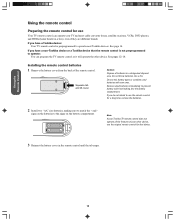
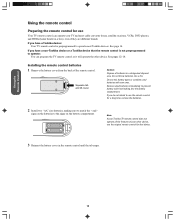
... "AA" size batteries, making sure to match the + and - Installing the remote control batteries
1 Remove the battery cover from leaking into a fire. Squeeze tab and lift cover.
See page 14. If you have a Toshiba device:
Your TV remote control is not preprogrammed to operate:
You can operate your Toshiba TV remote control does not operate all the features of batteries in...
Owners Manual - Page 11
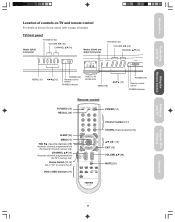
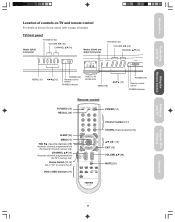
...Connecting your TV
Using the TV's Features
Appendix
11 TV front panel
Model 32A33 front panel
TV/VIDEO [16] VOLUME T S [28] CHANNEL st [16]
MENU TV/VIDEO VOLUME CHANNEL
POWER
Models 32A43 and 36A43 front panel
TV/VIDEO [16] VOLUME T/S [28] CHANNEL s/t [16]
VIDEO-3 IN AUDIO
VIDEO L/MONO R
MENU TV / VIDEO VOLUME
CHANNEL
POWER
{
MENU [15]
T Sts [15]
POWER [14] Remote control sensor...
Owners Manual - Page 12
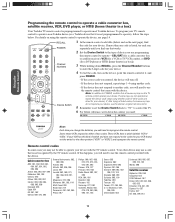
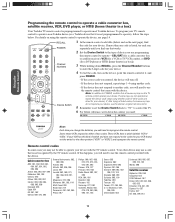
...)
Your Toshiba TV remote control is preprogrammed to operate most Toshiba devices. If more than one code is listed, try each one that it , and
press POWER.
-If the correct code was entered, the device will need to use the remote control provided with the device. If some cases you may use the device's original remote control.
5 Remember to set the switch...
Owners Manual - Page 14
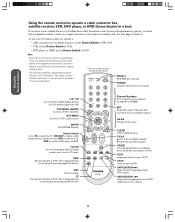
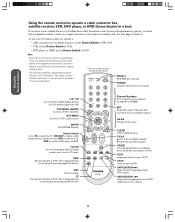
... specific device.
+10 / 100 Accesses DVD chapters higher than 10,
or VCR channels higher than 100.
CLEAR DVD CLEAR function. press again to use those features, you will need to restart.
If this remote control may or may not operate certain features on your TV remote control to operate a: • cable converter box or satellite receiver, set...
Owners Manual - Page 16
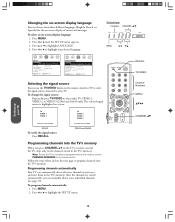
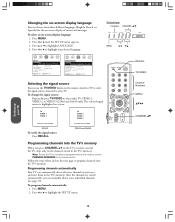
... PUSH TV/VIDEO
32A33
To verify the signal source: Press RECALL.
Programming channels automatically Your TV can manually add or erase individual channels (see page 17). Press x or • to highlight LANGUAGE. 4.
RECALL
TV/VIDEO
} Channel Numbers
MENU
} stT S
CHANNEL yz
16 Press x or • until the SET UP menu appears. 3.
Follow the steps below and on the remote control...
Owners Manual - Page 19
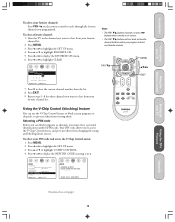
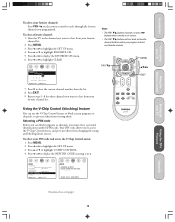
... favorite channels you want to highlight the SET UP menu. 3. Introduction
Connecting your TV
Using the Remote Control
To select your favorite channels: Press FAV zy on the remote control to display the NEW PIN CODE entering screen. Tune the TV to the channel you programmed. FAV ts
MENU
} stT S EXIT
Using the V-Chip Control (blocking) feature
You can block programs...
Owners Manual - Page 32
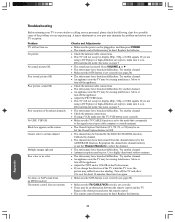
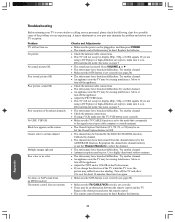
... be causing interference.
Remove the obstruction and retry the remote control. ● The remote control batteries may be on again.
● Make sure the MTS feature is set correctly (see page 28).
● The station may have broadcast difficulties. Troubleshooting
Before returning your TV to your retailer or calling service personnel, please check the following chart for about...
Owners Manual - Page 33
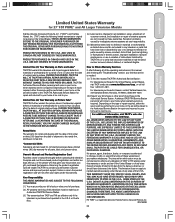
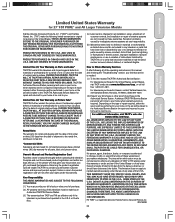
...PAY LABOR CHARGES INVOLVED IN THE REPAIR OR REPLACEMENT.
SOME STATES OF THE U.S.A. Introduction
Limited United States Warranty
for 27'' FST PURE® and All Larger Television Models
Connecting your TV
Using the Remote Control
Setting up your TV
Toshiba America Consumer Products, Inc. ("TACP") and Toshiba Hawaii, Inc. ("THI") make the following all parts, labor, and picture tubes...
Owners Manual - Page 34
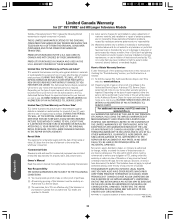
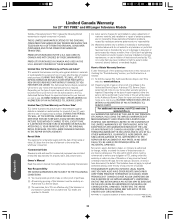
... the operating instructions in your home or the set will be taken to the Authorized Service Depot for repair and returned to your home at no cost to original consumers in Canada.
(4) Labor service charges for set installation, setup, adjustment of customer controls, and installation or repair of original retail purchase. Owner's Manual
Read this owner's manual thoroughly before operating...
Toshiba 32A33 Reviews
Do you have an experience with the Toshiba 32A33 that you would like to share?
Earn 750 points for your review!
We have not received any reviews for Toshiba yet.
Earn 750 points for your review!
