Toshiba 32A33 Support Question
Find answers below for this question about Toshiba 32A33.Need a Toshiba 32A33 manual? We have 1 online manual for this item!
Question posted by larryhajduk on July 24th, 2012
Toshiba 32a33 Menu Keeps Popping Up
How do I stop it?
Current Answers
There are currently no answers that have been posted for this question.
Be the first to post an answer! Remember that you can earn up to 1,100 points for every answer you submit. The better the quality of your answer, the better chance it has to be accepted.
Be the first to post an answer! Remember that you can earn up to 1,100 points for every answer you submit. The better the quality of your answer, the better chance it has to be accepted.
Related Toshiba 32A33 Manual Pages
Owners Manual - Page 1
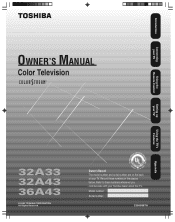
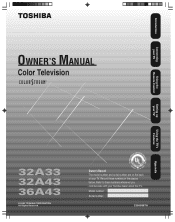
... number:
Serial number:
23565887A
A96
The model number and serial number are on the back
of your TV
Using the TV's Features
Appendix
RODUCTS, INC.
32A33 32A43 36A43
© 2003 TOSHIBA CORPORATION All Rights Reserved. Introduction
Connecting your TV
OWNER'S MANUAL
Color Television
®
Using the Remote Control
Setting up your TV.
Owners Manual - Page 2
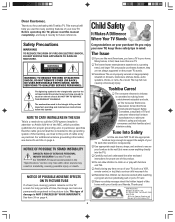
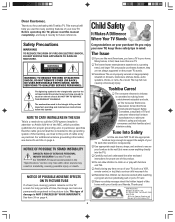
...and educate consumers and their families about this symbol. Share our safety message about television safety.
REFER SERVICING TO QUALIFIED SERVICE PERSONNEL.
Use appropriate angle braces, straps,...formed the Home Entertainment Support Safety Committee, comprised of this Toshiba TV. Carefully read this manual completely, and keep these safety tips in the triangle tells you use of...
Owners Manual - Page 3


... the TV.
22) Never allow anything to prevent blade exposure.
23) Never overload wall outlets and extension cords.
0301
3 Important Safety Instructions
1) Read these instructions. 2) Keep these recommendations and precautions and heed all warnings when installing your TV:
16) Never modify this equipment under the rules of the Federal Communications Commission...
Owners Manual - Page 4
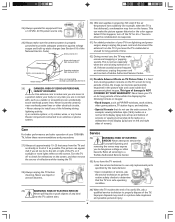
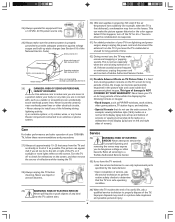
...for example, when the TV is first delivered), condensation may make occasional snapping or popping sounds.
Improper disposal may expose
you sit too far to determine that do not ...
WARNING: RISK OF ELECTRIC
SHOCK! Care
For better performance and safer operation of your TOSHIBA TV, follow these sounds become permanently engrained in wire
Ground clamp
Antenna discharge unit (NEC...
Owners Manual - Page 5


... the remote control to operate a cable converter box, satellite receiver, VCR, DVD player, or HTIB (home theater in a box 14
Setting up your TV 15 Menu system (general instructions 15 Changing the on-screen display language 16 Selecting the signal source 16 Programming channels into the TV's memory 16
Programming channels...
Owners Manual - Page 6
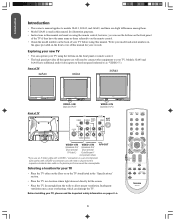
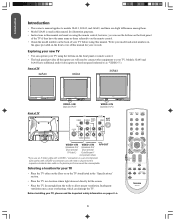
however, you will need to connect other equipment to allow proper ventilation. Front of TV
32A33
32A43
36A43
POWER
{ {
{
VIDEO-3 IN (standard A/V)
VIDEO-3 IN (standard A/V)
Back of... to on the remote control. • Check the model number on the front panel (referred to models 32A33, 32A43, and 36A43, and there are slight differences among them. • Model 32A43 is used in ...
Owners Manual - Page 7
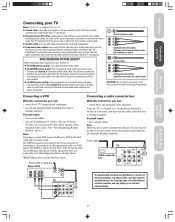
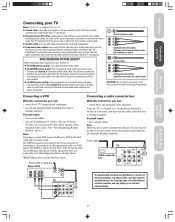
...any power cords until you to use , distribution, or revision of television programs, videotapes, DVDs, and other countries, and may subject you...See "Note Regarding Picture Quality" above . ________ *Model 32A33 does not have finished connecting all equipment. You still must ...
S-VIDEO VIDEO
OUT
L
R
IN
OUT
IN from your Toshiba TV:
For GOOD picture quality: Use a standard yellow video...
Owners Manual - Page 9


...of standard A/V cables from VCR 1 to a DVD player with component video (such as a Toshiba DVD player with component video
The unauthorized recording, use an S-video cable between VCR1 and the ...(see "Selecting the signal source" on the TV are for use an S-video cable instead
of television programs, videotapes, DVDs, and other VCR while watching a videotape
You will not accept or display ...
Owners Manual - Page 10
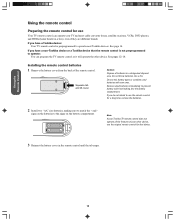
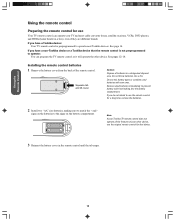
... acid from the back of batteries in the remote control until the tab snaps.
10 signs on the battery compartment. If you have a non-Toshiba device or a Toshiba device that device.
3 Reinsert the battery cover in a designated disposal area. Squeeze tab and lift cover. See page 14. Do not mix battery types...
Owners Manual - Page 11
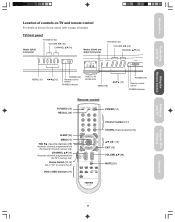
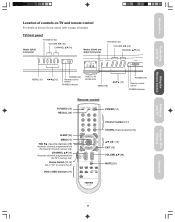
... [15] VOLUME st [28] MUTE [28]
Setting up your TV
Using the TV's Features
Appendix
11 TV front panel
Model 32A33 front panel
TV/VIDEO [16] VOLUME T S [28] CHANNEL st [16]
MENU TV/VIDEO VOLUME CHANNEL
POWER
Models 32A43 and 36A43 front panel
TV/VIDEO [16] VOLUME T/S [28] CHANNEL s/t [16]
VIDEO-3 IN...
Owners Manual - Page 12
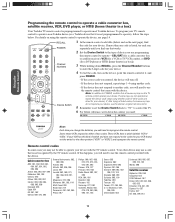
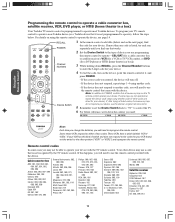
...not respond to another code (if other device may not be able to operate most Toshiba devices.
Some newer VCRs respond to either of device you are programming
the remote control ... the device does not respond, repeat steps 1-4 using the remote control to operate a non-Toshiba device (or a Toshiba device that is listed, try each one separately until you will need to reprogram the remote ...
Owners Manual - Page 13


...: 074 Sony: 011, 012, 065, 066,
068, 069, 070 Sylvania: 027 Teac: 071 Technics: 072 Techwood: 075 Toshiba: 000, 013, 076,
077, 078 Yamaha: 079, 080, 081 Zenith: 014, 082, 092
Portable DVD player
Aiwa:... 073, 079 Tandy: 007 Tashiko: 010 Tatung: 037 Teac: 018, 029, 037 Technics: 036 Teknika: 010, 018, 065 Toshiba: 057, 011, 021, 023, 024, 028, 030, 039, 074, 078, 079, 000 Totevision: 009, 010, 065 ...
Owners Manual - Page 14
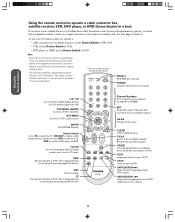
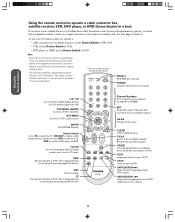
...boxes to control a cable converter box or satellite receiver; STOP Stops the tape or DVD. See pages 12 and 13. ...Toshiba device that the remote control is programmed,
it may not work as opposed to restart.
CBL/SAT to change the channel. DVD to pause the picture;
PAUSE Press during playback or recording to control a DVD player or HTIB.
TOP MENU (SLEEP) Accesses a DVD's top menu...
Owners Manual - Page 16
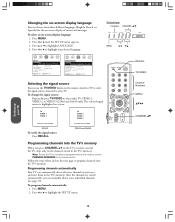
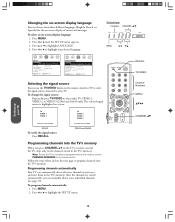
...to highlight your TV. TV VIDEO 1 VIDEO 2
TO SELECT PUSH TV/VIDEO
32A33
To verify the signal source: Press RECALL.
Programming channels automatically Your TV can...and messages.
Press y or z to highlight the SET UP menu. The selected signal source is highlighted on the remote control.
...;▼ on the TV or remote control, the TV stops only on the channels stored in the TV's memory.
...
Owners Manual - Page 19
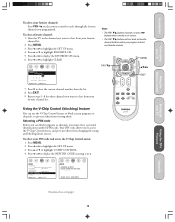
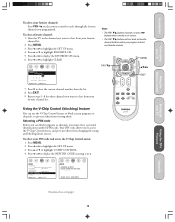
... CODE
_ _ _ _
SELECT [0-9] END [EXIT]
Setting up your PIN code and access the V-Chip Control menu: 1. Press MENU. 3. Press EXIT. 9. Repeat steps 1-8 for other channels you must select a personal identification number (PIN) code...to clear from viewing them. Note:
• The FAV ts buttons function as menu T S buttons when a menu is on-screen.
• The FAV ts buttons will not work as favorite...
Owners Manual - Page 21


...
Frequent suggestive dialog
Language Frequent coarse language
Sex
Intense sexual situations
Violence Intense violence
PG
Parental guidance suggested .
Press y or z to highlight the SET UP menu. 3. Television broadcasters employ a similar rating system to qualify the content of age.
Appropriate for all children. Programs rated Y are rated, however.
Press x or • to...
Owners Manual - Page 25


...the color temperature: 1. Press MENU. 2. Adjusting the picture
Adjusting the picture quality
You can keep these settings or choose preset options in the PREFERENCE menu (see "Selecting the color ... [ ] ADJUST [ ]
Note: + To reset the picture (and audio)
adjustments to highlight the PREFERENCE menu. 3. Press x or • to adjust is highlighted. Press x or • to highlight the mode...
Owners Manual - Page 31


...31 Introduction
Connecting your TV
Using the Remote Control
Setting up your TV
Appendix
Specifications
Television system Channel coverage
NTSC standard
VHF: 2 through 13 UHF: 14 through 69 Cable... sync. AUDIO: 150mV(rms) (30% modulation equivalent, 4.7k ohm)
Dimensions
Mass Supplied accessories
32A33: 32A43: 36A43:
Width 30-3/8 inches (772mm) Height 28 inches (711mm) Depth 22-1/2 inches...
Owners Manual - Page 33
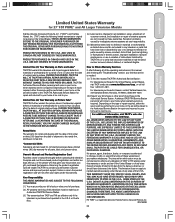
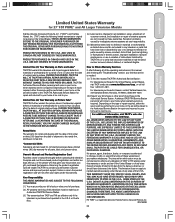
... card within which action must be performed in your home when warranty service is needed:
(1) To find that have discovered, the defect. For televisions purchased in Hawaii, contact Toshiba Hawaii, Inc., 327 Kamakee Street, Honolulu, HI 96814, (808) 591-9281.
(2) Present your responsibility.
(5) Warranties extend only to defects in materials or workmanship...
Owners Manual - Page 34
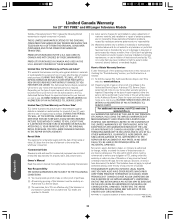
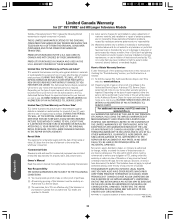
... SIMILAR OBLIGATIONS OF TCL WITH RESPECT TO THE REPAIR OR REPLACEMENT OF ANY PARTS. Limited Canada Warranty
for 27'' FST PURE® and All Larger Television Models
Toshiba of Canada Limited ("TCL") makes the following all parts, labor, and picture tubes. THESE LIMITED WARRANTIES EXTEND TO THE ORIGINAL CONSUMER PURCHASER OR ANY...
Similar Questions
My T.v. Keeps Blinking.what Does This Mean? And How Do We Fix It.
my t.v keeps blinking.How do we fix this and what causes it
my t.v keeps blinking.How do we fix this and what causes it
(Posted by Lindabarnhill 7 years ago)
How To Get To Menu To Set Tv On Input With Out Remote
have 2006 toshiba 14af46 tvno remote can't get to input and tv only will let me get to Chanel 3 and ...
have 2006 toshiba 14af46 tvno remote can't get to input and tv only will let me get to Chanel 3 and ...
(Posted by Gboi30 7 years ago)
Dont Have A Remote And Volume Buttons Dont Open The Menu
I push the volume buttons up and down be it won't turn on the menu please help
I push the volume buttons up and down be it won't turn on the menu please help
(Posted by Sherlyn972 7 years ago)
Black Square Shows Up But Goes Away When I Press Menu Help
The black square is coming up but if i press menu it goes away how do i get it to go away
The black square is coming up but if i press menu it goes away how do i get it to go away
(Posted by ghgrossman 9 years ago)
Use Setup Menu Without Remote
HOw to go to setting menu for Toshiba 24AF41 without Remote
HOw to go to setting menu for Toshiba 24AF41 without Remote
(Posted by anupammanish 10 years ago)

