TP-Link TL-SL2428P Support and Manuals
Get Help and Manuals for this TP-Link item
This item is in your list!

View All Support Options Below
Free TP-Link TL-SL2428P manuals!
Problems with TP-Link TL-SL2428P?
Ask a Question
Free TP-Link TL-SL2428P manuals!
Problems with TP-Link TL-SL2428P?
Ask a Question
Popular TP-Link TL-SL2428P Manual Pages
Jetstream Smart Switch Installation Guide - Page 2


...that are provided on laboratory testing. To obtain the latest product information, visit the official website: https://www.tp-link.com. The note contains the helpful information for demonstration purposes only. Appendix A Troubleshooting Appendix B Hardware Specifications
Audience
This Installation Guide is structured as a result of client limitations and environmental factors.
• This...
Jetstream Smart Switch Installation Guide - Page 4


... support Power over Ethernet (PoE*) function, which can automatically detect and supply power to those powered devices (PDs*) complying with IEEE 802.3af and IEEE 802.3at.
*PSE: a device (switch or hub for workgroups and departments, TP-Link JetStream Smart Switch provides wire-speed performance and abundant L2 management features. T1600G-52PS (TL-SG2452P)/TL-SG2210MP/TL-SG2428P/TL-SL2428P...
Jetstream Smart Switch Installation Guide - Page 6


... Smart Switch
The front panel of TL-SG2210MP is shown as the following figure. Flashing: The switch works properly.
Flashing: Power supply is shown as the following figure. Figure 1-8
Front Panel of TL-SG2210MP
TL-SG2210MP 8-Port Gigabit Smart PoE+ Switch with 4 SFP Slots
LEDs LED Mode Reset Switch Button
10/100/1000 Mbps RJ45 Port
The front panel of TL-SL2428P...
Jetstream Smart Switch Installation Guide - Page 8


... is on self-test failed. Off: The switch is powered off and the PoE LED will turn off or power supply is transmitting or receiving data. On or Off: The switch works improperly. JetStream Smart Switch
T1600G-52PS (TL-SG2452P)/TL-SG2210MP/TL-SG2428P/TL-SL2428P has an LED mode switch button which is linked to the corresponding port. Off: No device...
Jetstream Smart Switch Installation Guide - Page 10


... device from the Related Documents: https://www.tp-link.com/us/configuration-guides/lightning_protection_guide/.
Make sure that the voltage of the power supply meets the requirement of the power cord here, and the male connector to the Lightning Protection Guide from being stolen. JetStream Smart Switch
Model
T1700X-16TS TL-SG2210MP TL-SG2428P TL-SL2428P
100M/1000 M/10Gbps 10/100/1000...
Jetstream Smart Switch Installation Guide - Page 12


... Protection
09 Installation JetStream Smart Switch
Keep the equipment...TL-SG2428P/TL-SL2428P) 0 °C to 40 °C (for the device to prevent static electricity, but too strong static electricity can be absorbed by external interferences, such as radio transmitting station.
■■ Use electromagnetic shielding when necessary. Some measures have been taken for other switches...
Jetstream Smart Switch Installation Guide - Page 13


... model number of your switch and go to the product Support web page, refer to the following items: ■■ The rack or workbench is well grounded. If needed, you can be instantly heated up to 20,000 °C.
Remove the adhesive backing papers from the Related Documents: https://www.tp-link.com/us/configuration-guides...
Jetstream Smart Switch Installation Guide - Page 17


...://www.tp-link.com/support/download/.
■■ Using the CLI ■■ Set up a Telnet or SSH connection to configure and mange the switch.
Configuration 14 When the switch is recommended in . Note: Only TL-SG2428P, and TL-SG2210MP support Controller Mode. You can be lost. JetStream Smart Switch
Chapter 4 Configuration
4.1 Configuration Overview
The switch supports...
Jetstream Smart Switch Installation Guide - Page 18


... better protect your network and devices.
4.3 Controller Mode
Controller Mode applies to change the password the first time you log in the same subnet. The guides can access the internet. Typically, the switch obtains IP address from https://www.tp-link.com/support/download/omada-software-controller/.
2. On the PC with mass devices. When using Omada...
Jetstream Smart Switch Installation Guide - Page 19


... password to your TP-Link ID will appear.
4. JetStream Smart Switch
3. Enable Cloud Access on the setting page on the controller and bind a TP-Link ID to log in. Launch a web browser and enter https://omada.tplinkcloud.com in the address bar.
It needs to log in the setup wizard, skip the step.
2. For more details, refer to the Installation Guide...
Jetstream Smart Switch Installation Guide - Page 20


JetStream Smart Switch 2. Then wait until your TP-Link ID. After the wizard is finished, log in the list once bound with your controller is deployed. 3. For the detailed configurations, refer to the User Guide of our official website: https://www.tp-link.com/support/download/.
17 Configuration The guide can be found on the side bar and then click...
Jetstream Smart Switch Installation Guide - Page 22


JetStream Smart Switch
Appendix B Specifications
Item Standards
Content
IEEE ...PoE MAX, Speed, PoE, 100BaseTX/1000BASE-X T1700G-28TQ: PWR, SYS, Master, Link/Act, 1000M, 25, 26, 27, 28, Unit ID LED T1700X-16TS: PWR, SYS, FAN, Link/Act
0 °C to 50 °C (32 °F to 122 °F) (For TL-SG2210MP/TL-SG2428P/TL-SL2428P) 0 °C to 40 °C (32 °F to 104 °F) (For other switches...
Switch Regulatory ComplianceUN - Page 2
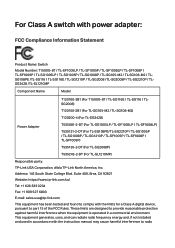
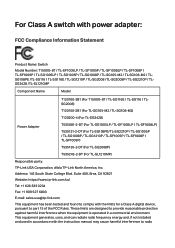
... with the instruction manual, may cause harmful interference to provide reasonable protection against harmful interference when the equipment is operated in accordance with the limits for a Class A digital device, pursuant to part 15 of the FCC Rules.
For Class A switch with power adapter:
FCC Compliance Information Statement
Product Name: Switch
Model Number: T1500G‑8T / TL‑...
Switch Regulatory ComplianceUN - Page 8
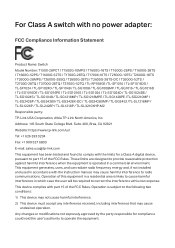
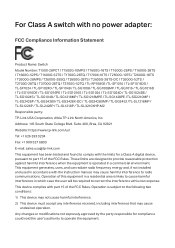
... interference to radio communications. This device complies with the instruction manual, may cause
undesired operation. For Class A switch with the limits for compliance could void the user's authority to correct the interference at his own expense. Suite 400, Brea, CA 92821 Website: https://www.tp‑link.com/us/ Tel: +1 626 333 0234 Fax: +1 909...
Switch Regulatory ComplianceUN - Page 12


... installation.
Suite 400, Brea, CA 92821
Website: https://www.tp‑link.com/us/
Tel: +1 626 333 0234
Fax: +1 909 527 6803
E‑mail: sales.usa@tp‑link.com
This equipment has been tested and found to comply with power adapter:
FCC Compliance Information Statement
Product Name: Switch
Model Number: TL‑SF1005D / TL-SF1006P /TL‑SF1008D / TL‑...
TP-Link TL-SL2428P Reviews
Do you have an experience with the TP-Link TL-SL2428P that you would like to share?
Earn 750 points for your review!
We have not received any reviews for TP-Link yet.
Earn 750 points for your review!
