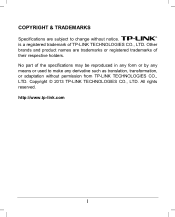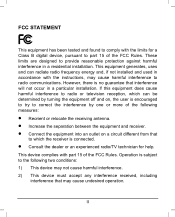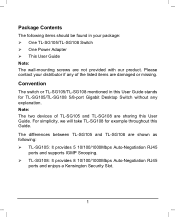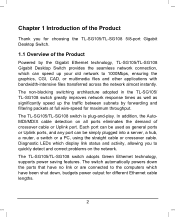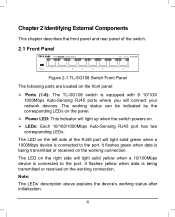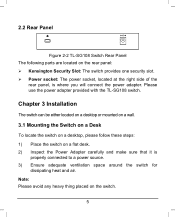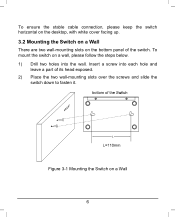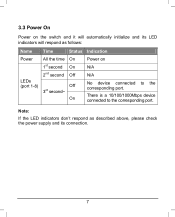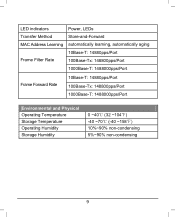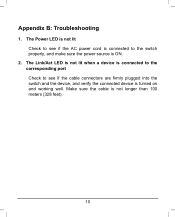TP-Link TL-SG108 Support and Manuals
Get Help and Manuals for this TP-Link item

View All Support Options Below
Free TP-Link TL-SG108 manuals!
Problems with TP-Link TL-SG108?
Ask a Question
Free TP-Link TL-SG108 manuals!
Problems with TP-Link TL-SG108?
Ask a Question
TP-Link TL-SG108 Videos
Popular TP-Link TL-SG108 Manual Pages
TP-Link TL-SG108 Reviews
We have not received any reviews for TP-Link yet.