TP-Link TD-W8960NB Support and Manuals
Get Help and Manuals for this TP-Link item
This item is in your list!

View All Support Options Below
Free TP-Link TD-W8960NB manuals!
Problems with TP-Link TD-W8960NB?
Ask a Question
Free TP-Link TD-W8960NB manuals!
Problems with TP-Link TD-W8960NB?
Ask a Question
Popular TP-Link TD-W8960NB Manual Pages
User Guide - Page 9
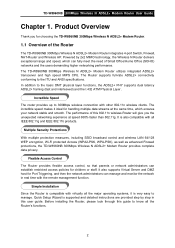
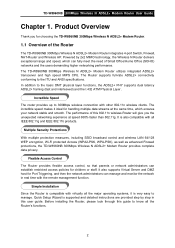
...User Guide
Chapter 1. Incredible Speed The router provides up to the ITU and ANSI specifications. The performance of the Router
The TD-W8960NB 300Mbps Wireless N ADSL2+ Modem Router integrates 4-port Switch, Firewall, NAT-Router and Wireless AP. It is supported and detailed instructions... the TD-W8960NB 300Mbps Wireless N ADSL2+ Modem Router provides complete data privacy. Quick Setup Wizard ...
User Guide - Page 10
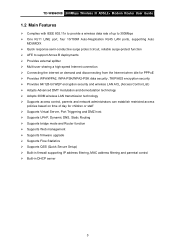
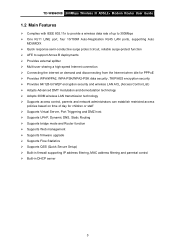
TD-W8960NB 300Mbps Wireless N ADSL2+ Modem Router User Guide
1.2 Main Features
¾ Complies with IEEE 802.11n to provide a wireless data rate of up to 300Mbps ¾ One RJ11 LINE port, four 10/100M Auto-Negotiation RJ45 LAN ports, supporting Auto
MDI/MDIX ¾ Quick response semi-conductive surge protect circuit, reliable surge-protect function ¾ AFE to...
User Guide - Page 13
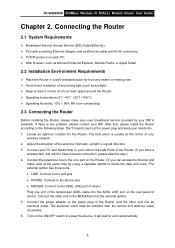
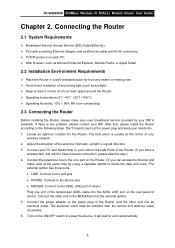
... irradiation of any problem, please contact your broadband service provided by using a separate splitter to the ADSL LINE port of device Plug ...external splitter has three ports: • LINE: Connect to the wall jack • PHONE: Connect to the phone sets • MODEM:...install the Router according to power the device. TD-W8960NB 300Mbps Wireless N ADSL2+ Modem Router User Guide
Chapter 2.
User Guide - Page 15


... 255.255.255.0. TD-W8960NB 300Mbps Wireless N ADSL2+ Modem Router User Guide
Chapter 3. Quick Installation Guide
This chapter will assign IP address for your PC and the Router has been established well. Connect the local PC to do this, please refer to "Appendix B: Configuring the PC". 2) Configure the network parameters. If you need instructions as you need...
User Guide - Page 25
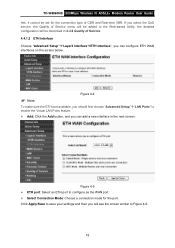
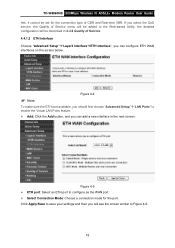
... the screen below. TD-W8960NB 300Mbps Wireless N ADSL2+ Modem Router User Guide this, it cannot be described in the next screen. Click Apply/Save to enable the Virtual LAN Ports feature. ¾ Add: Click the Add button, and you will be set for the port.
If you select the QoS service, the Quality of Service menu will be added...
User Guide - Page 26


...
TD-W8960NB 300Mbps Wireless N ADSL2+ Modem Router User Guide
Figure 4-6 ¾ Remove: Select the check box in the table on the screen above and then click the Remove
button, the corresponding interface will be deleted in the table.
) Note:
One ETH is allowed to configure as the layer 2 WAN Interface.
4.4.2 WAN Service
Choose "Advanced Setup"Æ...
User Guide - Page 32
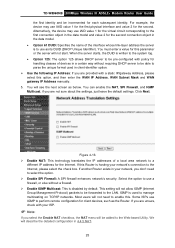
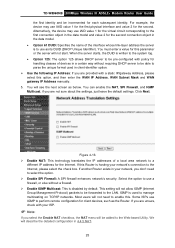
...Management Protocol) packets to be forwarded to a
different IP address ...settings, just leave the default settings. If this option, and then enter the WAN IP Address, WAN Subnet Mask and WAN gateway IP Address manually. 5. This setting...model and value 2 for handling classes of devices in the data model... for this . TD-W8960NB 300Mbps Wireless N ADSL2+ Modem Router User Guide
the first identity...
User Guide - Page 40


... the DHCP function. You can be filled in Figure 4-25). TD-W8960NB 300Mbps Wireless N ADSL2+ Modem Router User Guide
Figure 4-24 4.4.5.1 Virtual Servers Choose "Advanced Setup"Æ"NAT"Æ"Virtual Servers", you can type a service port or leave
it blank. • Protocol: The protocol used for this service port will be redirected to the computer specified by the server...
User Guide - Page 41
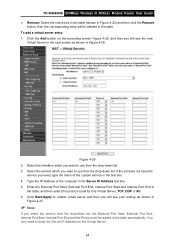
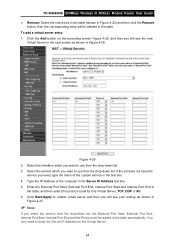
...on the preceding screen Figure 4-25, and then you will see your setting as shown in Figure 4-26. You only need , type the name of the...service which you want to use from the drop-down list. 3. Click Save/Apply to enable virtual server and then you need to use from the drop-down list. To add a virtual server entry: 1. TD-W8960NB 300Mbps Wireless N ADSL2+ Modem Router User Guide...
User Guide - Page 42


TD-W8960NB 300Mbps Wireless N ADSL2+ Modem Router User Guide 4.4.5.2 Port Triggering Choose "Advanced Setup"Æ"NAT"Æ"Port Triggering", you will be filled.
• Trigger: It includes the Protocol and the Start and End value of the Trigger Ports. • Open: It includes the Protocol and the Start and End value of the Port Triggering. A maximum 32 entries can set Port Triggering...
User Guide - Page 44


...;"Outgoing", you set on this page.
) Note:
DMZ host forwards all the ports at the same time. Any PC whose port is being forwarded must have a new static IP Address assigned to the Internet, which is based on user's IP. The IP address filtering includes Outgoing and Incoming, the detailed descriptions are provided below. TD-W8960NB 300Mbps Wireless...
User Guide - Page 76
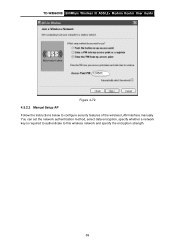
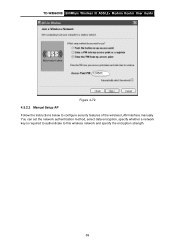
TD-W8960NB 300Mbps Wireless N ADSL2+ Modem Router User Guide
Figure 4-72 4.5.2.2 Manual Setup AP Follow the instructions below to this wireless network and specify the encryption strength.
69 You can set the network authentication method, select data encryption, specify whether a network key is required to authenticate to configure security features of the wireless LAN interface manually.
User Guide - Page 90


... menu. TD-W8960NB 300Mbps Wireless N ADSL2+ Modem Router User Guide
4.7 Management
Choose "Management", there are Backup, Update and Restore Default (shown in Figure 4-95) allows you will be able to save the current configuration of the Router as a backup file. They are described below.
Figure 4-95 83 Figure 4-94 4.7.1.1 Backup Choose "Management"Æ"Settings"Æ"Backup...
User Guide - Page 92
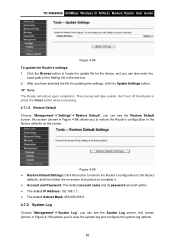
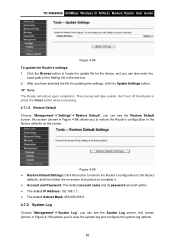
...Setting file in Figure 4-99) allows you to restore the Router's configuration to the factory defaults on -screen instructions to complete it. ¾ Account and Password: The default account name and its password..., and then follow the on the screen. TD-W8960NB 300Mbps Wireless N ADSL2+ Modem Router User Guide
Figure 4-98 To update the Router's settings: 1. After you have selected the file for...
User Guide - Page 110
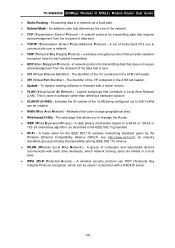
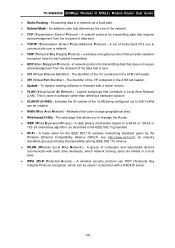
...the ID number of instructions PCs use TKIP (Temporal Key Integrity Protocol) encryption, which network serving users are limited in ...bit or 128-bit or
152- TD-W8960NB 300Mbps Wireless N ADSL2+ Modem Router User Guide
¾ Static Routing - A ...set of the VLAN being configured. To replace existing software or firmware with each packet transmitted. ¾ UDP (User Datagram Protocol) -
TP-Link TD-W8960NB Reviews
Do you have an experience with the TP-Link TD-W8960NB that you would like to share?
Earn 750 points for your review!
We have not received any reviews for TP-Link yet.
Earn 750 points for your review!
