TP-Link N300 Support and Manuals
Get Help and Manuals for this TP-Link item
This item is in your list!

View All Support Options Below
Free TP-Link N300 manuals!
Problems with TP-Link N300?
Ask a Question
Free TP-Link N300 manuals!
Problems with TP-Link N300?
Ask a Question
Popular TP-Link N300 Manual Pages
User Guide - Page 2


... Mode 14
Chapter 5. Bandwidth Control 16
Chapter 6. Access Control 22 6. 3. Create a Network for Guests 33 9. 2. Get to Your Modem Router 9
Chapter 4. Product Overview 3 1. 2. Position Your Modem Router 7 2. 2. Manually Set Up an Internet Connection 12 4. 3. Parental Controls 28
Chapter 9. Product Appearance 3
Chapter 2. Set Up an IPv6 Connection 13 4. 5. Customize...
User Guide - Page 4
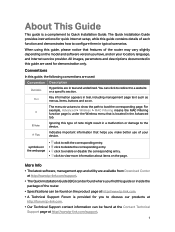
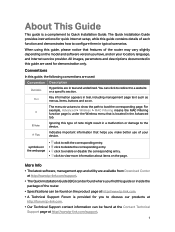
... service provider.
When using this guide, the following conventions are available from Download Center at http://www.tp-link.com/support.
• The Quick Installation Guide (QIG) can be found where you find this guide contains details of the router.
• Specifications can be found at the Contact Technical
Support page at http://www.tp-link.com. • A Technical Support...
User Guide - Page 6


With various features and functions, the modem router is compatible with integrated wireless router and DSL modem, reducing hassle of your home or business network.
1. 2. Product Overview
TP-Link's Modem Router is a combined wired/wireless network connection device with DSL connections and fiber/cable access. Product Appearance
Top Panel
The top panel provides LEDs. You can check ...
User Guide - Page 14
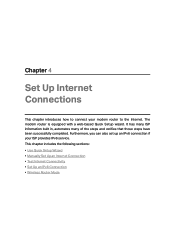
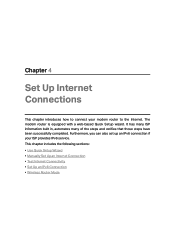
This chapter includes the following sections: • Use Quick Setup Wizard • Manually Set Up an Internet Connection • Test Internet Connectivity • Set Up an IPv6 Connection • Wireless Router Mode The modem router is equipped with a web-based Quick Setup wizard. It has many ISP information built in, automates many of the steps and verifies that those...
User Guide - Page 15
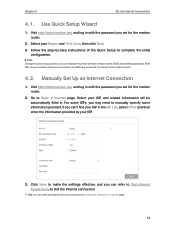
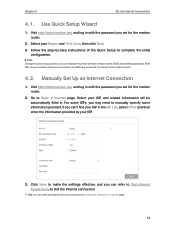
... the password you may need to the modem router.
4. 2. If you set for the modem router.
2. Manually Set Up an Internet Connection
1.
Follow the step-by your Region and Time Zone, then click Next. 3. Visit http://tplinkmodem.net, and log in the ISP List, select Other and then enter the information provided by -step instructions of the Quick Setup to...
User Guide - Page 16
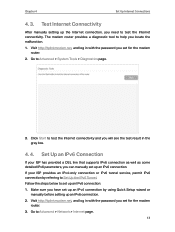
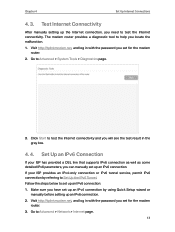
... an IPv4-only connection or IPv6 tunnel service, permit IPv6 connection by using Quick Setup wizard or
manually before setting up an IPv6 connection: 1. Chapter 4
Set Up Internet Connections
4. 3. Visit http://tplinkmodem.net, and log in with the password you locate the malfunction.
1. Go to Set Up the IPv6 Tunnel. The modem router provides a diagnostic tool to help you...
User Guide - Page 38
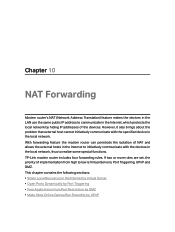
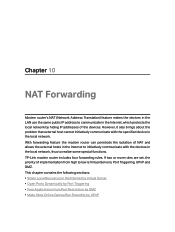
...
Modem router's NAT (Network Address Translation) feature makes the devices in the LAN use the same public IP address to realize some special functions. If two or more rules are set,...and DMZ. TP-Link modem router includes four forwarding rules. This chapter contains the following sections: • Share Local Resources in the local network. However, it also brings about the problem that external ...
User Guide - Page 40
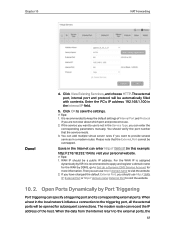
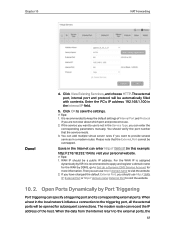
... manually.
Please note that the service needs. 3. When a host in the local network initiates a connection to provide several services in a modem router. Enter the PC's IP address 192.168.1.100 in the Service... name: External Port to visit the website. 2. It is recommended to keep the default settings of the host. For the WAN IP is assigned
dynamically by ISP, it is not ...
User Guide - Page 42
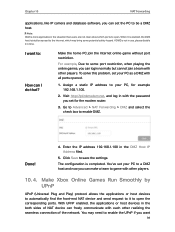
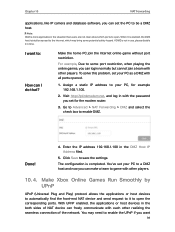
... port restriction, when playing the online games, you can login normally but cannot join a team with each other realizing ...
Enter the IP address 192.168.1.100 in with the password you want to:
How can I want
39 Make Xbox...If DMZ is completed. To solve this problem, set for example 192.168.1.100.
2. You've set the PC to be a DMZ host...set your PC, for the modem router.
3.
User Guide - Page 49
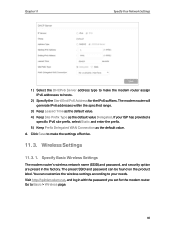
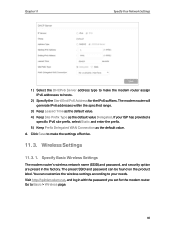
... your needs. Go to make the modem router assign IPv6 addresses to your ISP has provided a
specific IPv6 site prefix, select Static and enter the prefix. 5 ) Keep Prefix Delegated WAN Connection as the default value Delegated. Wireless Settings
11. 3. 1. Specify Basic Wireless Settings
The modem router's wireless network name (SSID) and password, and security option are preset in...
User Guide - Page 50
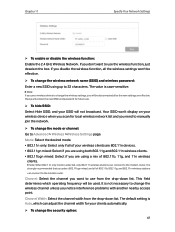
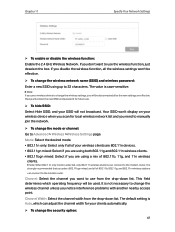
... the channel you want to manually join the network.
¾¾...problems with another nearby access point. Please write down list. The value is Auto, which operating frequency will be disconnected after the new settings are using both 802.11g and 802.11n wireless clients. • 802.11bgn mixed: Select if you use from the drop-down list. If you don't want to the modem router...
User Guide - Page 68
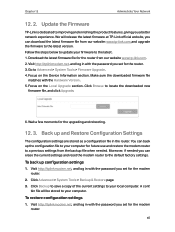
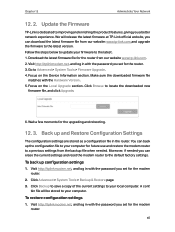
... configuration file to update your local computer. Focus on the Device Information section. Follow the steps below to your computer. Visit http://tplinkmodem.net, and log in with the password you set for future use and restore the modem router to a previous settings from our website: www.tp-link.com and upgrade the firmware to the default factory settings. bin file...
User Guide - Page 80
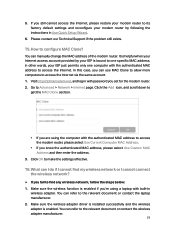
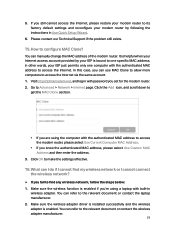
... modem router by your Internet access account provided by following the instructions in
wireless adapter. 5. Please contact our Technical Support if the problem still exists.
You can use MAC Clone to allow more computers to make the settings effective. It is enabled. Click OK to access the Internet via the same account. 1. Make sure the wireless adapter driver is installed...
User Guide - Page 82
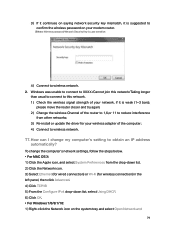
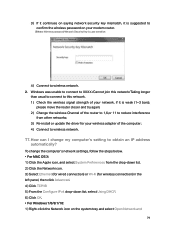
... network, if it is suggested to wireless network. 2.
How can I change the computer's network settings, follow the steps below. • For MAC OS X: 1 ) Click the Apple icon, and select System Preferences from other networks; 3 ) Re-install or update the driver for wireless connection) in the left panel, then click Advanced. 4 ) Click TCP/IP. 5 ) From...
TD-W9977EU V1 Quick Installation Guide - Page 2
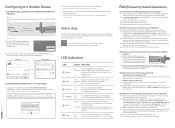
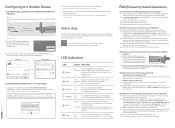
...its factory default
settings? A5.
Q4. Web Management page password: Restore the modem router to log in this Quick Installation Guide. A2. A4. Remove the DSL splitter, directly connect the modem router to the phone jack
and then reconfigure the modem router by following the instructions in to download the TP-LINK Tether app from the modem router.
Note: If the login page does...
TP-Link N300 Reviews
Do you have an experience with the TP-Link N300 that you would like to share?
Earn 750 points for your review!
We have not received any reviews for TP-Link yet.
Earn 750 points for your review!
