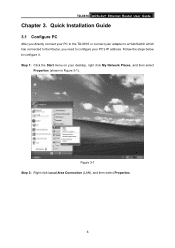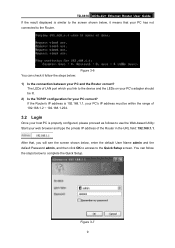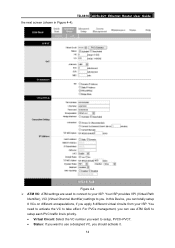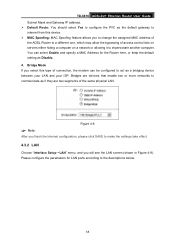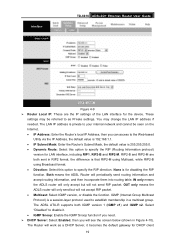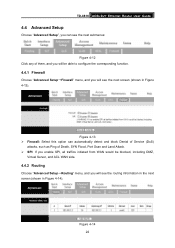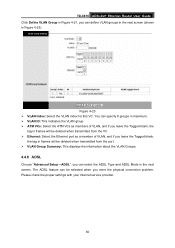TP-Link TD-8816 Support and Manuals
Get Help and Manuals for this TP-Link item

View All Support Options Below
Free TP-Link TD-8816 manuals!
Problems with TP-Link TD-8816?
Ask a Question
Free TP-Link TD-8816 manuals!
Problems with TP-Link TD-8816?
Ask a Question
Most Recent TP-Link TD-8816 Questions
Connexion Wan
(Posted by Anonymous-66073 11 years ago)
Will The Wn321g Adapter Work On My Td-8816v5 Router?
will the TL-WN321G Adapter work on my TD-8816 version 5 router?
will the TL-WN321G Adapter work on my TD-8816 version 5 router?
(Posted by pooedshoe 12 years ago)
How To Make Remote Access To Device Managemer From Web (wan)?
I'm getting trouble to make access to my TD8816 from WAN side. If I type its IP in my browser inside...
I'm getting trouble to make access to my TD8816 from WAN side. If I type its IP in my browser inside...
(Posted by marceloarrj 12 years ago)
Access Point & Repeater
i want configure tp-link access point & repeater (16 repeater) in hotal make a wireless networkin...
i want configure tp-link access point & repeater (16 repeater) in hotal make a wireless networkin...
(Posted by ramshivtm 12 years ago)
TP-Link TD-8816 Videos
Popular TP-Link TD-8816 Manual Pages
TP-Link TD-8816 Reviews
We have not received any reviews for TP-Link yet.