TP-Link AC900 Support and Manuals
Get Help and Manuals for this TP-Link item
This item is in your list!

View All Support Options Below
Free TP-Link AC900 manuals!
Problems with TP-Link AC900?
Ask a Question
Free TP-Link AC900 manuals!
Problems with TP-Link AC900?
Ask a Question
Popular TP-Link AC900 Manual Pages
Archer C20EU V2 User Guide - Page 1
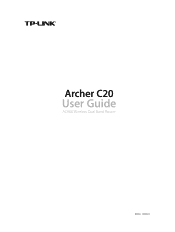
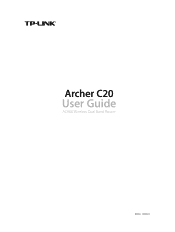
Archer C20
User Guide
AC900 Wireless Dual Band Router
REV2.0.0 1910011813
Archer C20EU V2 User Guide - Page 4


...://www.tp-link.com. Our Technical Support contact information can be found where you the way to configure these functions appropriate to be found at Download Center at http://forum.tp-link.com. When using this type of the router.
Contents to your device.
The menu structures to show the path to the device. The Quick Installation Guide instructs...
Archer C20EU V2 User Guide - Page 6


...) networks and the users demanding higher networking performance.
System initialization or firmware upgrade is off the router. LED Explanation
Name
(Power)
Status
On Flashing
Off
Indication
System initialization completes. Product Overview
The TP-LINK router is simple and convenient to set up and use the TP-LINK router due to your home, and the built-in process. Power is in...
Archer C20EU V2 User Guide - Page 31


... my children's devices (e.g.
Visit http://tplinkwifi.net, and log in with the username and password you set the Internet Access Time. Or, input the Device Name and MAC Address manually.
4. Go to :
How can visit. a computer or a tablet) to access only www.tp-link.com and Wikipedia.org from 18:00 (6PM) to 22:00 (10PM) at...
Archer C20EU V2 User Guide - Page 48


...IP Address filed.
The configuration is not in use applications for multiplayer gaming, peer-to-peer connections, real-time communication (such as a DMZ with the username and password you set your PC, for the router...if you want to:
How can freely communicate with other players. To solve this problem, set your PC as VoIP or telephone conference) or remote assistance, etc.
45 Done...
Archer C20EU V2 User Guide - Page 57


... write down the new SSID and password for the
network in Password. Check the System Routing Table below. Enter the company server's IP address to Basic > Wireless. 2. Go to disable the wireless function of the router.
Click OK. 6. Chapter 10
Customize Your Network Settings
Interface: Determined by default, if you want to Basic > Wireless. 2. Create a new SSID in Network...
Archer C20EU V2 User Guide - Page 59


... Connections
1. If you set up a security-protected Wi-Fi connection. 1. WPS
supported devices can use the default one or generate a new one.
Success will appear on the above screen and the WPS LED on the router will keep on the screen. You can connect to your router with the username and password you want to enable...
Archer C20EU V2 User Guide - Page 65


..., and measure transit delays of packets across an Internet Protocol network.
2 ) Enter the IP Address or Domain Name of our website www.tp-link.com for your router. Upgrade the Firmware
TP-LINK aims at TP-LINK official website, you throught the web management page if there's any update firmware available for free.
The figure below indicates the proper connection between the...
Archer C20EU V2 User Guide - Page 66


... and password you set for the router from www.tp-link.com. 2. Download the latest firmware file for the
router. 3. Focus on your router, the update icon will see the Firmware Upgrade page.
11. 3. 2. Online Upgrade
1. Focus on the Online Upgrade section, and click Upgrade.
4. Wait a few moments for your router, you set for the router.
2. Chapter 11
Manage the Router
11...
Archer C20EU V2 User Guide - Page 67


... click Upgrade.
6. Focus on the Local Upgrade section. You can erase the current settings and reset the router to the Internet and download the latest firmware file from the backup file when needed. Restore Interrupted Upgrade after an upgrade interruption due to power failure, do follow the steps below to a previous settings from www.tp-link.com. 2. Connect your router cannot...
Archer C20EU V2 User Guide - Page 85


... as example). 3 ) If the root router has wireless password, you set for a dual-band router. Visit http://tplinkwifi.net, and log into the web management page again if the IP address of the root router. 4 ) Click Save.
82 Note: Log into with the root router; (For example, the IP address of the router I want to use the WDS Bridging function to be 192...
Archer C20EU V2 User Guide - Page 87


• Your computer might not recognize any DNS server addresses, please manually configure DNS server. 1 ) Go to factory default settings and reconfigure the router. • Upgrade the firmware of the router. • Check the TCP/IP settings on your modem and TP-LINK router, leave them off for 1 minute. 2 ) Power on the particular device if all other devices can get Internet
from the...
Archer C20EU V2 User Guide - Page 88


....
1 ) Visit http://tplinkwifi.net, and log in wired connection and wireless connection are different.
• Modify the LAN IP address of your computer when you access the Internet for example, 192.168.2.1.
85 Note: Most TP-LINK routers use 192.168.0.1/192.168.1.1 as their default LAN IP address, it as the MAC address is changed, so we...
Archer C20EU V2 User Guide - Page 89


... or Internet light. 3 ) Power back TP-LINK router. 4 ) Wait another 1 or 2 minutes and check the Internet access.
• Double check the Internet Connection Type. 1 ) Confirm your Internet Connection Type, which can be learned from the ISP. 2 ) Visit http://tplinkwifi.net, and log in with the username and password you set for the router.
2 ) Go to Advanced > Network...
Archer C20EU V2 User Guide - Page 90


... every method above but cannot access the Internet, please contact the technical support.
You can I do? 6 ) Power cycle the modem and the TP-LINK router again. • Please upgrade the firmware of your device is disabled or you are running another wireless configuration tool to connect the wireless. 2 ) Exit the wireless configuration tool (the TP-LINK Utility, for example).
87 I cannot...
TP-Link AC900 Reviews
Do you have an experience with the TP-Link AC900 that you would like to share?
Earn 750 points for your review!
We have not received any reviews for TP-Link yet.
Earn 750 points for your review!
