Symantec 14541094 - pcAnywhere Host & Remote Support and Manuals
Get Help and Manuals for this Symantec item
This item is in your list!
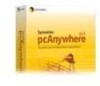
View All Support Options Below
Free Symantec 14541094 manuals!
Problems with Symantec 14541094?
Ask a Question
Free Symantec 14541094 manuals!
Problems with Symantec 14541094?
Ask a Question
Popular Symantec 14541094 Manual Pages
User Guide - Page 25
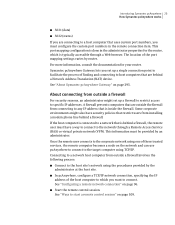
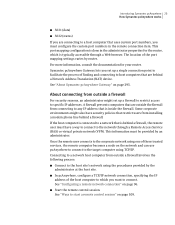
... 109. Symantec pcAnywhere Gateway lets you want to connect.
Connecting to a network host computer from outside the firewall from installing a modem phone line behind a firewall, the remote user must have security policies that is typically accessible through a Remote Access Service (RAS) or virtual private network (VPN). The location of the port mapping settings varies by...
User Guide - Page 45


... window, on the Help menu, click LiveUpdate. 3 Follow the on -screen instructions for example, Gateway), you cannot cancel the action. Installing Symantec pcAnywhere 45 Post-installation tasks
11 Click Install. Uninstalling Symantec pcAnywhere
You can select the updates that all components are removed properly. Once the removal process begins, you must uninstall them separately.
User Guide - Page 77
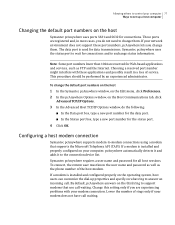
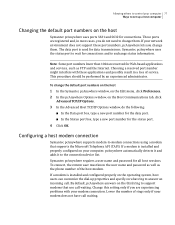
... is installed and configured properly on the operating system, host users can customize the dial-up a host computer
Changing the default port numbers on the host
Symantec pcAnywhere uses ports 5631 and 5632 for connections and to support modems that supports the Microsoft Telephony API (TAPI). Change this setting only if you are experiencing problems with...
User Guide - Page 134


... level that are needed to support a Quick Deploy and Connect remote control session. Symantec pcAnywhere also lets you deny the connection if the host is using the configuration wizard. See " Configuring a host to run on Windows using Quick Deploy and Connect" on -screen instructions. After you edit these default settings for Mac OS X
To...
User Guide - Page 162
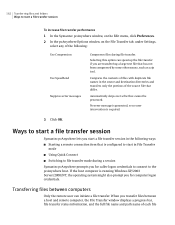
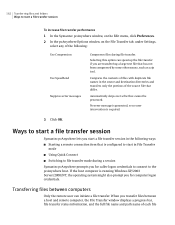
... start a file transfer session
To increase file transfer performance
1 In the Symantec pcAnywhere window, on the Edit menu, click Preferences. 2 In the pcAnywhere Options window, on the File Transfer tab, under Settings,
select any of the source file that differ. No error message is generated, so no user intervention is running Windows XP...
User Guide - Page 167


...cqf) to use a command queue file: ■ Distribute and install software updates on your own command queue file. The following topics: ■... window are in progress, modify pending operations, and set up command queue files to multiple computers simultaneously. &#...; Transfer one or more files to automate tasks. Symantec pcAnywhere lets you can create your work and home computers...
User Guide - Page 168
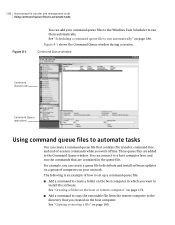
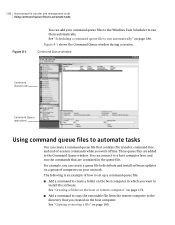
... "Copying or moving a file" on the host computer. The following is an example of how to set up a command queue file: ■ Add a command to create a folder on your command queue ... example, you can create a queue file to distribute and install software updates on a group of -session commands while you want to
install the software.
Command Queue window
Command Queue tasks
Command Queue ...
User Guide - Page 199
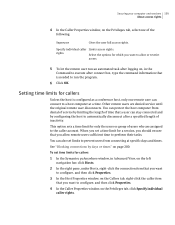
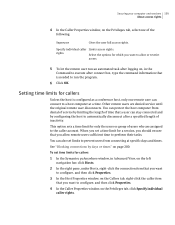
... denial of service by limiting the length of time that is configured as a conference host, only one of inactivity.
Setting time limits for callers
Unless the host is needed to run the program.
6 Click OK.
To set a time limit for callers
1 In the Symantec pcAnywhere window, in the Command to a host computer at specific days...
Implementation Guide - Page 3


... 21 Installing Symantec Packager from the installation CD 21 Starting the Symantec Packager installation program manually ....... 22
Uninstalling Symantec Packager 22
Symantec Packager basics
Opening Symantec Packager after installation 25 Updating Symantec Packager 26 Changing Symantec Packager Preferences and view options 26
Changing Symantec Packager data folders 27 Listing supported...
Implementation Guide - Page 21


... the products that you can install. See "Starting the Symantec Packager installation program manually" on the installation CD. If the installation screen does not appear automatically after you specified.
The installation program also checks for the required software and hardware resources, lets you select the installation folder, updates registry settings, and copies the required...
Implementation Guide - Page 59


...) file exists. If your product supports .msi deployment and you want to include. Symantec Packager supports deployment of the Configure Products phase. Symantec Packager uses the information from the ... single installation file that you are configuring a single product installation, package creation is optional. You then specify package installation options and other custom settings.
Administration Guide - Page 24
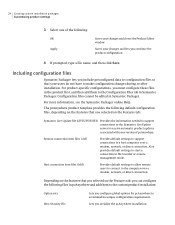
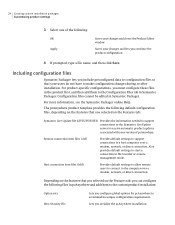
... tab:
Symantec Live Update file (LIVEUPDT.HST) Provides the information needed to support connections to the Symantec LiveUpdate server...settings to support connections to the Configuration Files tab in Symantec Packager.
For product-specific configurations, you must configure these files in the product first, and then add them to the custom product installation:
Option sets Host Security...
Administration Guide - Page 89
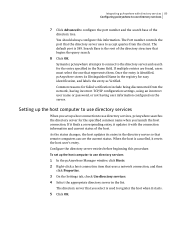
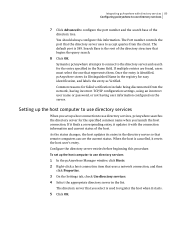
...directory server entries before beginning this information.
Symantec pcAnywhere attempts to connect to use directory services 1 In the pcAnywhere Manager window, ...updates it resets the host user's entry. Setting up the host computer to use directory services
7 Click Advanced to register the host when it starts. 5 Click OK. The default port is cancelled, it with directory services...
Administration Guide - Page 90
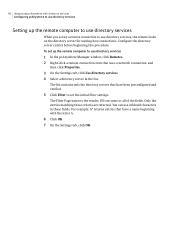
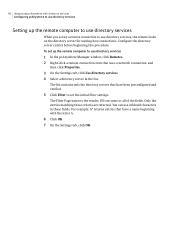
... Remotes. 2 Right-click a remote connection item that have a name beginning with directory services Configuring pcAnywhere to use directory services
Setting up the remote computer to use directory services
When you set up the remote computer to set up a remote connection to use directory services, the remote looks on the directory server for waiting host connections. The Filter...
Administration Guide - Page 107
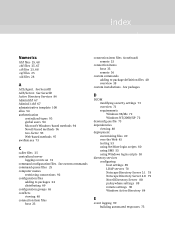
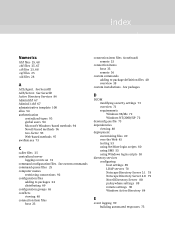
... commands adding to package definition files 40 overview 38
custom installations. See packages
D
DCOM modifying security settings 73 overview 71 requirements Windows 98/Me 72 Windows NT/...58 directory services configuring
host settings 89 LDAP servers 78 Netscape Directory Server 3.1 78 Netscape Directory Server 4.0 79 Novell Directory Server 80 pcAnywhere settings 88 remote settings 90 Windows...
Symantec 14541094 Reviews
Do you have an experience with the Symantec 14541094 that you would like to share?
Earn 750 points for your review!
We have not received any reviews for Symantec yet.
Earn 750 points for your review!
