Sony VPLEX246 Support and Manuals
Get Help and Manuals for this Sony item
This item is in your list!

View All Support Options Below
Free Sony VPLEX246 manuals!
Problems with Sony VPLEX246?
Ask a Question
Free Sony VPLEX246 manuals!
Problems with Sony VPLEX246?
Ask a Question
Popular Sony VPLEX246 Manual Pages
User Manual (Data Projector) - Page 1


VPL-EW276/EW246/EW226 VPL-EX276/EX272/EX246/EX242/EX226/EX222
Not all models are available in all countries and area. Please check with your local Sony Authorized Dealer. © 2013 Sony Corporation 4-464-386-11 (1)
Data Projector
Operating Instructions
Before operating the unit, please read this manual and supplied Quick Reference Manual thoroughly and retain it for future reference.
User Manual (Data Projector) - Page 9
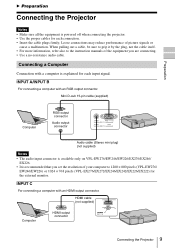
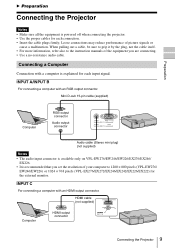
... cable (Stereo mini plug) (not supplied)
Notes • The audio input connector is available only on VPL-EW276/EW246/EW226/EX276/EX246/
EX226. • It is recommended that you set the resolution of your computer to the instruction manuals of picture signals or
cause a malfunction. When pulling out a cable, be sure to grip it by...
User Manual (Data Projector) - Page 10


... input connector is available only on which the cable type logo is specified. (Sony products are explained for each input signal.
USB connector
(Type A)
USB A-B cable...VPL-EW276/EW246/EW226/
EX276/EX246/EX226. • Use HDMI-compatible equipment which has the HDMI Logo. • Use a high speed HDMI cable(s) on VPL-EW276/EW246/EW226/EX276/EX246/ EX226.
10 Connecting the Projector...
User Manual (Data Projector) - Page 12


.../EW226/ EX276/EX246/EX226.
• Use HDMI-compatible equipment which has the HDMI Logo. • Use a high speed HDMI cable(s) on which the cable type logo is specified. (Sony products are
recommended.) • The HDMI connector of this projector is available only on VPL-EW276/EW246/EW226/EX276/EX246/EX226. • Only dynamic microphones are supported.
User Manual (Data Projector) - Page 17


...case, set the value.
In this key when "Type A USB", "Type B USB" or "Network" is set APA in the Screen Menu (page 22). Press again to set Keystone manually.
1 Press the KEYSTONE key on the remote commander. If Smart APA in the Installation... or select V Keystone in the Function menu is selected as a guide to write text or to draw lines and shapes on the remote commander...
User Manual (Data Projector) - Page 25
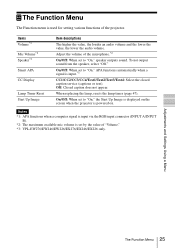
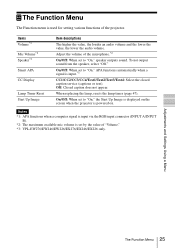
... lower the value, the lower the audio volume. Adjust the volume of the projector.
To not output sound from the speaker, select "Off." The Function Menu
The Function menu is set by the value of "Volume." *3: VPL-EW276/EW246/EW226/EX276/EX246/EX226 only. Notes
*1: APA functions when a computer signal is input via the...
User Manual (Data Projector) - Page 28


... signal. A change in brightness. SSID: VPL + MAC address for LAN Security Method: WEP(64bit) Password: sony1 To change in input signal. *5: This mode does not work for about three minutes after there is selected as the input. Notes
*1: This may not notice any change the settings for "Manual" are as a wireless access point. *11...
User Manual (Data Projector) - Page 31


Notes
• The menu displays used for the explanation below may be different depending on the model you access to the projector
from your computer, click the check mark to set to [Use a proxy server] when you are using.
• Supported Web browsers are Internet Explorer 6/7/8/9/10. • The menu displays only in the address...
User Manual (Data Projector) - Page 43


... this case, replace the lamp with qualified Sony personnel. If the projector exhibits abnormal status, address the problem in accordance with the following . Address the problem in accordance with qualified Sony personnel... lamp cools after the projector is set
correctly. (page 29)
Unplug the AC power cord from a wall outlet.
Address the problem in the Installation menu is turned off the...
User Manual (Data Projector) - Page 46


...projector rises and the fan noise becomes larger.
46 Troubleshooting
Audio is not output if "Speaker" is set ...case, let the projector sit for a long time, brightness may
-
The image is used in the following cases. • "Lamp Mode" is set to "High." • The unit is not clear.
in the location where the temperature is not malfunction.
Check "Lamp Timer," and replace...
User Manual (Data Projector) - Page 50
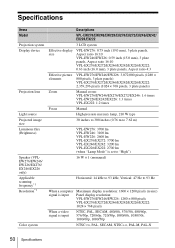
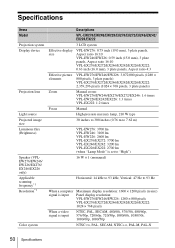
Specifications
Items Model Projection system Display device
Projection lens
Light source Projected image size Luminous flux (Brightness)
Speaker (VPLEW276/EW246/ EW226/EX276/ EX246/EX226 only) Applicable scanning frequency*1 Resolution*1
Color system
Descriptions
VPL-EW276/EW246/EW226/EX276/EX272/EX246/EX242/ EX226/EX222
3 LCD system
Effective display size
VPL-EW276: 0.75 inch (19.0 mm), 3 ...
User Manual (Data Projector) - Page 52


...: 268W VPL-EX246: 100V to 120V AC: 315W 220V to 240V AC: 305W VPL-EX242: 100V to 120V AC: 273W 220V to 240V AC: 265W VPL-EX226: 100V to 120V AC: 293W 220V to 240V AC: 285W VPL-EX222: 100V to 120V AC: 268W 220V to 240V AC: 261W
5.9W (when "Standby mode" is set to...
User Manual (Data Projector) - Page 53


...; 9 29/32 inches) (without projecting parts)
VPL-EW276: Approx. 4.1 kg (9 lb 1 oz) VPL-EW246: Approx. 3.9 kg (8 lb 9 oz) VPL-EW226/EX226: Approx. 3.9 kg (8 lb 8 oz) VPL-EX276/EX246: Approx. 4 kg (8 lb 11 oz) VPL-EX272: Approx. 3.8 kg (8 lb 6 oz) VPL-EX242/EX222: Approx. 3.8 kg (8 lb 4 oz)
See "Checking the Supplied Accessories" in the supplied Quick Reference Manual. Specifications 53
Others
User Manual (Data Projector) - Page 54
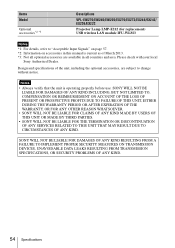
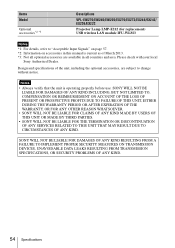
... accessories are subject to "Acceptable Input Signals" on page 57. *2: Information on accessories in this manual is operating properly before use. Items Model
Optional accessories*2 *3
Descriptions
VPL-EW276/EW246/EW226/EX276/EX272/EX246/EX242/ EX226/EX222
Projector Lamp LMP-E212 (for replacement) USB wireless LAN module IFU-WLM3
Notes *1: For details, refer to change without notice...
Specification Sheet (VPLEX246 Specification Sheet) - Page 1


...-WLM3
Service Parts
Replacement Filter
4-426-702-01 (FILTER ) (Filters are cleanable)
Replacement Remote
1-490-463-11 (RM-PJ8)
*1 The value is average. *2 The figures are expected maintenance time and not guaranteed. They will depend on the environment or how the projector is used. *3 Works as the lamp replacement is prohibited. All rights reserved. and the Sony...
Sony VPLEX246 Reviews
Do you have an experience with the Sony VPLEX246 that you would like to share?
Earn 750 points for your review!
We have not received any reviews for Sony yet.
Earn 750 points for your review!
