Sony VPLEW246 Support and Manuals
Get Help and Manuals for this Sony item
This item is in your list!

View All Support Options Below
Free Sony VPLEW246 manuals!
Problems with Sony VPLEW246?
Ask a Question
Free Sony VPLEW246 manuals!
Problems with Sony VPLEW246?
Ask a Question
Most Recent Sony VPLEW246 Questions
Outputting External Audio
Hello, I,ve just baught the vpl-ew276 and finding it difficult to connecting an external audio equip...
Hello, I,ve just baught the vpl-ew276 and finding it difficult to connecting an external audio equip...
(Posted by Anonymous-146731 9 years ago)
Popular Sony VPLEW246 Manual Pages
Specification Sheet (VPLEW246 Specification Sheet) - Page 1


...
• Energy efficient design
- WXGA / 3,100 lm
Optical
Data Projector
VPL-EW246
Key Features
• 3,100 lumens (ISO 21118) • Native WXGA (1,280x800) resolution • High contrast ratio • BrightEra® Panel • Flexible 1.6x manual zoom standard lens • Long-lasting lamp
Recommended lamp replacement time 7000h (low mode)
• Synchronized lamp and filter...
User Manual (Data Projector) - Page 1


4-464-386-11 (1)
Data Projector
Operating Instructions
Before operating the unit, please read this manual and supplied Quick Reference Manual thoroughly and retain it for future reference. Please check with your local Sony Authorized Dealer. © 2013 Sony Corporation VPL-EW276/EW246/EW226 VPL-EX276/EX272/EX246/EX242/EX226/EX222
Not all models are available in all countries and area.
User Manual (Data Projector) - Page 9
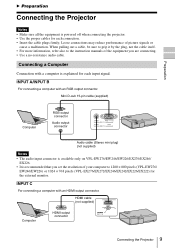
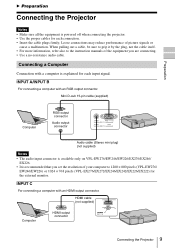
Loose connections may reduce performance of your computer to the instruction manuals of the equipment you set the resolution of picture signals or
cause a malfunction....
Notes • The audio input connector is available only on VPL-EW276/EW246/EW226/EX276/EX246/
EX226. • It is powered off when connecting the projector. • Use the proper cables for each input signal.
When...
User Manual (Data Projector) - Page 17


..."Type A USB", "Type B USB" or "Network" is selected as a guide to write text or to "On", executes APA automatically when a signal is tilted... image while a signal is set the value. Press the PATTERN key again to cancel adjusting during the setting. Note You cannot use a... input (page 25). You can use this case, set Keystone manually.
1 Press the KEYSTONE key on the whiteboard or blackboard without ...
User Manual (Data Projector) - Page 25
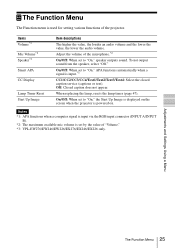
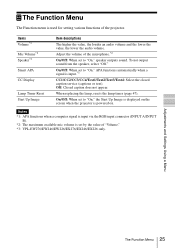
...service (captions or text).
On/Off: When set by the value of the projector. Adjustments and Settings...select "Off." When replacing the lamp, resets ...set to "On," the Start Up Image is displayed on the screen when the projector is powered on. Off: Closed caption does not appear.
The Function Menu
The Function menu is used for setting various functions of "Volume." *3: VPL-EW276/EW246...
User Manual (Data Projector) - Page 28


... LAN Security Method: WEP(64bit) Password: sony1 To change in WLAN settings may become brighter at intervals during lamp dimming. In this is dimmed gradually, you may not notice any change in signal may not be operated while the projector is in brightness. SSID: VPL + MAC address for "Manual", use Presentation Function via Network (page...
User Manual (Data Projector) - Page 31


... explanation below may be different depending on the model you are using.
• Supported Web browsers are Internet Explorer 6/7/8/9/10. • The menu displays only in English. • If the browser of your computer is set accessing without using a proxy server. • To display messages, specific application Projector Station for Network Control (Version 1.1 or
later...
User Manual (Data Projector) - Page 50
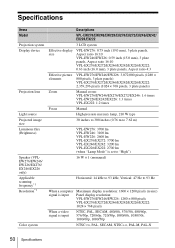
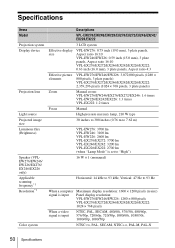
Specifications
Items Model Projection system Display device
Projection lens
Light source Projected image size Luminous flux (Brightness)
Speaker (VPLEW276/EW246/ EW226/EX276/ EX246/EX226 only) Applicable scanning frequency*1 Resolution*1
Color system
Descriptions
VPL-EW276/EW246/EW226/EX276/EX272/EX246/EX242/ EX226/EX222
3 LCD system
Effective display size
VPL-EW276: 0.75 inch (19.0 mm), 3 ...
User Manual (Data Projector) - Page 51
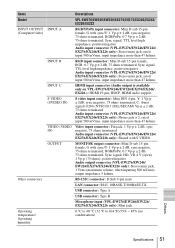
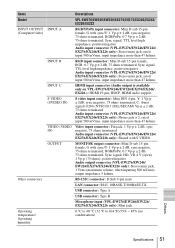
...Model INPUT OUTPUT (Computer/video)
Other connectors
Operating temperature/ Operating humidity
Descriptions
VPL-EW276/EW246...(VPL-EW276/EW246/...VPL-EW276/EW246/...VPL-EW276/EW246/EW226/EX276/EX246/ EX226.): HDMI 19-pin, HDCP, HDMI audio support... input connector (VPL-EW276/EW246/EW226/ EX276/...negative Audio output connector (VPL-EW276/EW246/ EW226/EX276/EX246/EX226...VPL-EW276/EW246/EW226/ EX276/EX246...
User Manual (Data Projector) - Page 52


Items Model Storage temperature/ Storage humidity Power requirements
Power consumption
Standby power
Descriptions
VPL-EW276/EW246/EW226/EX276/EX272/EX246/EX242/ EX226/EX222
-20 °C to +60 °C (-4 °F to 140 °F)/10% to 90% (no condensation)
VPL-EW276/EX276: 100V to 240V AC, 3.1A-1.3A, 50/60Hz VPL-EW246/EX246: 100V to 240V AC, 3.2A-1.3A...
User Manual (Data Projector) - Page 53


...; 9 29/32 inches) (without projecting parts)
VPL-EW276: Approx. 4.1 kg (9 lb 1 oz) VPL-EW246: Approx. 3.9 kg (8 lb 9 oz) VPL-EW226/EX226: Approx. 3.9 kg (8 lb 8 oz) VPL-EX276/EX246: Approx. 4 kg (8 lb 11 oz) VPL-EX272: Approx. 3.8 kg (8 lb 6 oz) VPL-EX242/EX222: Approx. 3.8 kg (8 lb 4 oz)
See "Checking the Supplied Accessories" in the supplied Quick Reference Manual. Specifications 53
Others
User Manual (Data Projector) - Page 54
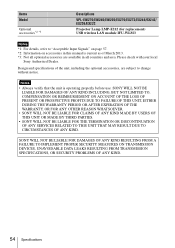
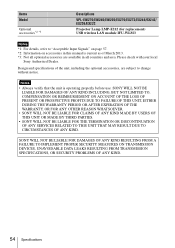
... this manual is operating properly before use. Items Model
Optional accessories*2 *3
Descriptions
VPL-EW276/EW246/EW226/EX276/EX272/EX246/EX242/ EX226/EX222
Projector Lamp LMP-E212 (for replacement) USB...DATA LEAKS RESULTING FROM TRANSMISSION SPECIFICATIONS, OR SECURITY PROBLEMS OF ANY KIND.
54 Specifications
Please check with your local
Sony Authorized Dealer.
SONY WILL NOT BE LIABLE FOR...
User Manual (Data Projector) - Page 60


...
Minimum Projection Maximum Projection
Distance L
Distance L
-0.11 (-4)
-0.11 (-4)
-0.13 (-5)
-0.13 (-5)
-0.16 (-6)
-0.16 (-6)
-0.20 (-8)
-0.20 (-8)
-0.27 (-11)
-0.27 (-11)
Projection distance formula (VPL-EW246)
D: Projected image size (Diagonal) H: Height H from center of lens to edge of screen
Expression#1(Projection distance L)
Minimum Projection Distance L L=0.030704 ×...
User Manual (Data Projector) - Page 67


... Distance 67 Projection distance table (VPL-EW246)
Unit: m (inches)
Projected...16 (-6)
-0.20 (-8)
-0.20 (-8)
-0.27 (-11)
-0.27 (-11)
Projection distance formula (VPL-EW246)
D: Projected image size (Diagonal) H: Height H from center of lens to edge of screen...× D)
Note For ceiling installation, consult with a ceiling mount manufacturer, and use a ceiling mount specified for use with this...
User Manual (Data Projector) - Page 73


Top (VPL-EW246/EX276/EX272/EX246) 85 (3 11/32)
365 (14 3/8)
Center of Lens
18.1 (23/32) 10.4 (13/32)
252 (9 29/32)
Top (VPL-EW226/EX242/EX226) 85 (3 11/32)
365 (14 3/8) Center of Lens
Unit: mm (inches)
0.5 (1/32) 24.2 (15/16)
24.7 (31/32)
252 (9 29/32)
Others
Unit: mm (inches)
Dimensions 73
Sony VPLEW246 Reviews
Do you have an experience with the Sony VPLEW246 that you would like to share?
Earn 750 points for your review!
We have not received any reviews for Sony yet.
Earn 750 points for your review!
