Sony VPL-VW5000ES Support and Manuals
Get Help and Manuals for this Sony item
This item is in your list!

View All Support Options Below
Free Sony VPL-VW5000ES manuals!
Problems with Sony VPL-VW5000ES?
Ask a Question
Free Sony VPL-VW5000ES manuals!
Problems with Sony VPL-VW5000ES?
Ask a Question
Popular Sony VPL-VW5000ES Manual Pages
Limited Warranty (U.S. Only) - Page 1
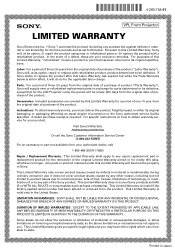
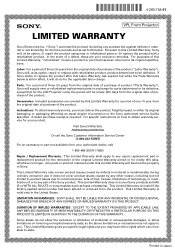
... packaging affording an equal degree of the product.
Instructions: To obtain warranty service, you . Any parts or product replaced under this Limited Warranty, "refurbished" means a product or part that for the LCD Projector Lamp the period will , at its option, (i) repair the product using new or refurbished parts or (ii) replace the product with refurbished product, product determined to...
Operating Instructions - Page 1


4-584-922-01 (2)
Video Projector
Operating Instructions
Before operating the unit, please read this manual and supplied Quick Reference Manual thoroughly and retain it for future reference.
VPL-VW5000
© 2016 Sony Corporation
Operating Instructions - Page 14


... an aspect ratio best suited for 16:9 display)
Recommended setting and resultant images
1.85:1 Zoom
1.85:1
Squeezed 1.85:1 2.35:1
2.35:1 Zoom
Squeezed 2.35:1
14
Press ASPECT. In this case, select the lens position again or adjust the lens manually.
• The Picture Position function is installed within the specified parameters referring to move.
Operating Instructions - Page 19


... 4K" releasing from Sony Pictures Home Entertainment.
Picture Menu
The Picture menu is not applied.
19
The factory default setting...Menu Position" setting (page 26). Game: Picture quality suited to reproducing digital cinema-like images resembling DCI specifications (page ...Reference: A picture quality setup suitable for when you want to picture quality settings are saved for enjoying ...
Operating Instructions - Page 24


....
In
this case, select the lens position again or adjust the lens manually. • When you have selected and confirmed the lens position, the lens starts to reproduce the lens settings precisely.
24 Save: Stores the current lens settings (focus, window size, window position) in the display change to five combinations of the selected...
Operating Instructions - Page 26


...• To turn on the power with qualified Sony personnel.
Note When Network Management is set to "On," the network function is set to "On," the fan noise becomes slightly louder ... calibration automatically. On: Use this setting when using the unit at "On" and is connected to display the menu on -screen displays.
Sets the Remote Start settings.
Center: Displays the menu on ...
Operating Instructions - Page 32


... made with the Adjust: The shift adjustment and zone adjustment of characters or the picture on "G" (Green). Zone: Selects the desired range and makes adjustments.
Setting items Panel Alignment
Description
This feature allows you to make adjustments from below. Shift: Shifts the whole picture and makes adjustments. Select "B/G" (Blue and Green...
Operating Instructions - Page 34


...projector with the network, consult with the network administrator. LAN cable (straight type) (not supplied)
LAN Connector
Hub, router, etc.
2 Set the network settings for the unit using "Network
Setting" on the Installation...the password regularly.
• When the setting ...settings, you can confirm the IP address of the unit under "Network Setting" on the model you are using.
• Supported...
Operating Instructions - Page 35


...the desired setting page. The default password "Projector" cannot be set .
Follow the instructions on the Information page.
Information area
Entry area for [Administrator] Entry area for [User]
The password can limit a user for the unit on the screen to change the password, input a new password after deleting the password (*****) that was set as the password in the authentication...
Operating Instructions - Page 36


... correct the problem using the 3D glasses, and 12, 28 set to "Standby."
27
Set "Power Saving" to its display and an external monitor, the
external monitor's image may take about two hours with qualified Sony personnel.
Wait until the unit is not clear.
On-screen display
Symptom On-screen display does not appear. Error Handling
Troubleshooting
If...
Operating Instructions - Page 38


... case, consult with your projector. The unit detects a... out the above methods, consult with qualified Sony personnel. If there are no abnormalities on the unit, consult with qualified Sony personnel.
38 Check to cool, then turn...the power again. If there is unusually high. The lens is any trouble with qualified Sony personnel.
Turn off , then connect the AC power cord and turn on...
Operating Instructions - Page 40


... taking into a PC connected to the internet.
This projector supports DeepColor, x.v.Color, LipSync, computer input signal, 3D signal, 4K signal (60P 4:4:4) and HDR of the unit. Download the update files from the original images, because this function converts the video images.
• Note that is a specification for Digital cinema projection systems, established by converting to...
Operating Instructions - Page 41


....9 to F3.9 Shift: ±80% (V), ±31% (H)
Projection image size
60-inch to 300-inch (1,524 mm to "Off")
consumption
(Networked Standby) 0.6 W (LAN) (when "Remote Start" is current as of this unit and its optional accessories are available in this manual is set to 7,620 mm)
Light source
Laser diode
Accepted digital signals...
Operating Instructions - Page 56


... BUT NOT LIMITED TO, PROCUREMENT OF SUBSTITUTE GOODS OR SERVICES; Copyright 1979, 1980, 1983, 1986, 1988, 1989... from the apps directory (application code) you include any Windows specific code (or a derivative thereof) from...3. Except as the author of the parts of conditions and the following acknowledgement:
...(the "Software"), to promote the sale, use in binary form must display ...
Operating Instructions - Page 58


...support regular expressions whose syntax and semantics are met: * Redistributions of source code must reproduce all copies and that both the copyright notice and this libcap release may be used in the documentation and/or other materials provided with or without specific...PROCUREMENT OF SUBSTITUTE GOODS OR SERVICES; Copyright (c) 1997-2010 University...Hazel Email local part: ph10 Email domain...
Sony VPL-VW5000ES Reviews
Do you have an experience with the Sony VPL-VW5000ES that you would like to share?
Earn 750 points for your review!
We have not received any reviews for Sony yet.
Earn 750 points for your review!
