Sony VPL-SW536C Support and Manuals
Get Help and Manuals for this Sony item
This item is in your list!

View All Support Options Below
Free Sony VPL-SW536C manuals!
Problems with Sony VPL-SW536C?
Ask a Question
Free Sony VPL-SW536C manuals!
Problems with Sony VPL-SW536C?
Ask a Question
Sony VPL-SW536C Videos
Popular Sony VPL-SW536C Manual Pages
Startup Guide - Page 39


...service or guarantee matters, please refer to the authorized representative, Sony Deutschland GmbH,
Hedelfinger Strasse 61, 70327 Stuttgart, Germany. This device complies with part 15 of FCC Rules. Inquiries related to Subpart B of part... of Conformity
Trade Name : SONY
Model
: VPL-SW536C
VPL-SW526C
VPL-SW536
VPL-SW526
VPL-SX536
Responsible party : Sony Electronics Inc. GB
Pilhas e...
Startup Guide - Page 46
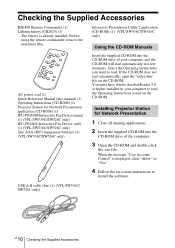
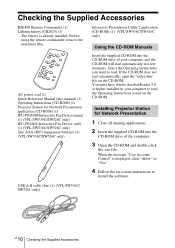
...-ROM) (1) (VPL-SW536C/SW526C only)
Using the CD-ROM Manuals
Insert the supplied CD-ROM into the
CD-ROM drive of your computer to read the Operating Instructions stored on the CD-ROM.
USB A-B cable (5m) (1) (VPL-SW536C/ SW526C only)
10 GB
Checking the Supplied Accessories
You must have Adobe Acrobat Reader 5.0 or higher installed in a few...
Startup Guide - Page 50
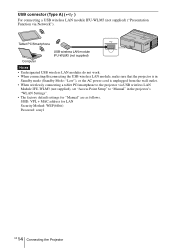
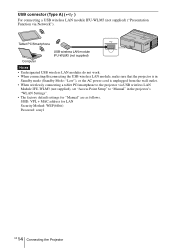
...VPL + MAC address for "Manual" are as follows. USB connector (Type A) ( ) For connecting a USB wireless LAN module IFU-WLM3 (not supplied) ("Presentation Function via USB wireless LAN
Module IFU-WLM3 (not supplied), set "Access Point Setup..."Manual" in the projector's "WLAN Settings". • The factory default settings for LAN Security Method: WEP(64bit) Password: sony1
14 GB
Connecting ...
Startup Guide - Page 55


... commander or select V Keystone in the Installation menu.
2 Use the V/v/B/b keys to draw lines and shapes on the remote commander.
You can also set APA in the Function menu is set to "On", executes APA automatically when a signal is selected as a guide to write text or to set the value. Press again to restore the...
Startup Guide - Page 57
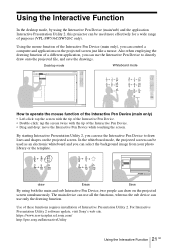
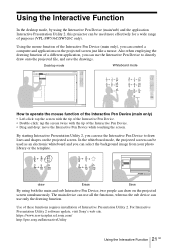
...drawing function.
Use of these functions requires installation of purposes (VPL-SW536C/SW526C only). For Interactive Presentation Utility 2 software update, visit Sony's web site.
Desktop mode
Whiteboard mode... Pen Device while touching the screen. https://www.servicesplus.sel.sony.com/ http://pro.sony.eu/InteractiveUtility
21 Using the Interactive Function
GB Also when employing...
Startup Guide - Page 185
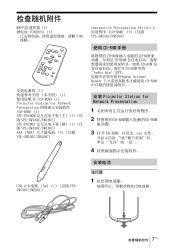
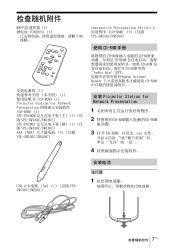
... CD-ROM) (1) IFU-PN200M 1 VPL-SW536C/SW526C) IFU-PN200S 1 VPL-SW536C/SW526C) AAA (R03 4 VPL-SW536C/SW526C)
Interactive Presentation Utility 2 CD-ROM)(1 VPL-SW536C/SW526C)
使用 CD-...电缆 (5m)(1 VPLSW536C/SW526C)
安装电池
遥控器
1
7
CS
Users Guide - Page 1


4-465-082-18 (1)
Interactive Presentation Utility 2
User's Guide
Before operating the unit, please read this manual thoroughly and retain it for future reference. VPL-SW636C/SW631C VPL-SW635C/SW630C/SW620C VPL-SW536C/SW526C
© 2013 Sony Corporation
Operating Instructions - Page 1
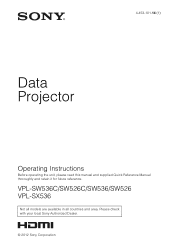
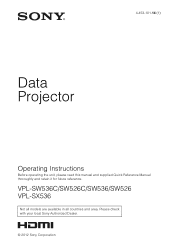
4-453-101-14 (1)
Data Projector
Operating Instructions
Before operating the unit, please read this manual and supplied Quick Reference Manual thoroughly and retain it for future reference. VPL-SW536C/SW526C/SW536/SW526 VPL-SX536
Not all models are available in all countries and area.
Please check with your local Sony Authorized Dealer. © 2012 Sony Corporation
Operating Instructions - Page 9
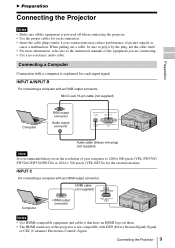
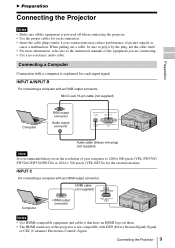
... the plug, not the cable itself. • For more information, refer also to the instruction manuals of the equipment you set the resolution of your computer to 1280 × 800 pixels (VPL-SW536C/ SW526C/SW536/SW526) or 1024 × 768 pixels (VPL-SX536) for the external monitor. INPUT A/INPUT B
For connecting a computer with an HDMI output...
Operating Instructions - Page 18
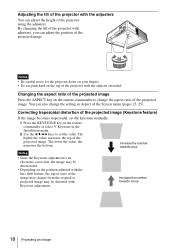
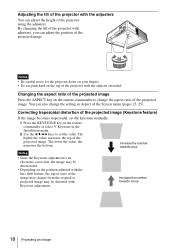
.... Adjusting the tilt of the projector with the adjusters
You can also change the setting in the Installation menu.
2 Use the V/v/B/b keys to let the projector down on your fingers....the projected image (Keystone feature)
If the image becomes trapezoidal, set the value.
Notes • Be careful not to set the keystone manually.
1 Press the KEYSTONE key on the remote commander or select...
Operating Instructions - Page 30
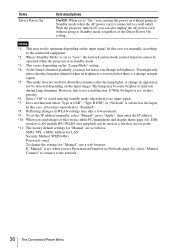
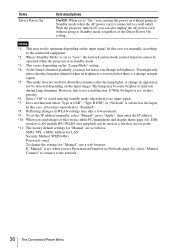
..." to connect to the network.
30 The Connection/Power Menu SSID: VPL + MAC address for LAN Security Method: WEP(64bit) Password: sony1 To change in brightness. However, this case set manually according to the connected equipment.
*2: When "Standby Mode" is set to "Low," the network and network control function cannot be operated while the projector...
Operating Instructions - Page 37
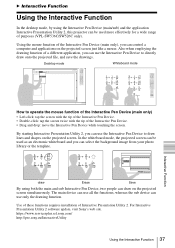
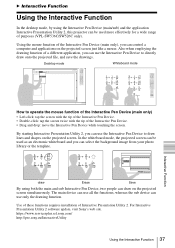
...: tap the screen twice with the tip of purposes (VPL-SW536C/SW526C only). In the whiteboard mode, the projected screen ...sel.sony.com/ http://pro.sony.eu/InteractiveUtility
Using the Interactive Function 37 For Interactive Presentation Utility 2 software update, visit Sony's...while touching the screen. Use of these functions requires installation of the Interactive Pen Device (main only), you ...
Operating Instructions - Page 58
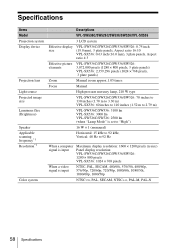
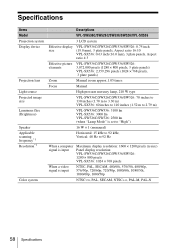
Specifications
Items Model Projection system Display device
Projection lens Light source Projected image size Luminous flux (Brightness)
Speaker Applicable scanning frequency*1 Resolution*1
Color system
Descriptions
VPL-SW536C/SW526C/SW536/SW526/VPL-SX536
3 LCD system
Effective display size
VPL-SW536C/SW526C/SW536/SW526: 0.75 inch (19.0 mm), 3 plate panels, Aspect ratio 16:10 VPL-SX536: 0.63...
Operating Instructions - Page 59


... rated input 500 mVrms, input impedance more than 47 kohms
HDMI input connector: HDMI 19-pin, HDCP, HDMI audio support
S video input connector: Mini DIN 4-pin, Y: 1 Vp-p ± 2 dB, sync negative, 75 ohmes ... °F to +140 °F)/10% to 90% (no condensation)
VPL-SW536C/SW526C/SW536/SW526: 100 V to 240 V AC, 3.0-1.3 A, 50/60 Hz VPL-SX536: 100 V to 240 V AC, 3.1-1.4 A, 50/60 Hz
Specifications 59
Operating Instructions - Page 60
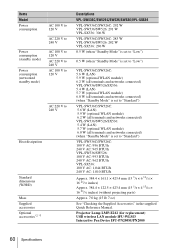
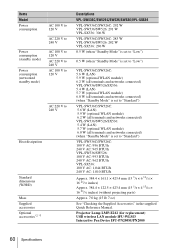
... Specifications Items Model Power consumption
Power consumption (standby mode)
Power consumption (networked standby mode)
AC 100 V to 120 V
AC 220 V to 240 V
AC 100 V to 120 V AC 220 V to 240 V AC 100 V to 120 V
AC 220 V to 240 V
Heat dissipation
Standard dimensions (W/H/D)
Mass Supplied accessories Optional accessories*2 *3
Descriptions
VPL-SW536C/SW526C/SW536/SW526/VPL-SX536
VPL-SW536C...
Sony VPL-SW536C Reviews
Do you have an experience with the Sony VPL-SW536C that you would like to share?
Earn 750 points for your review!
We have not received any reviews for Sony yet.
Earn 750 points for your review!

