Sony VPL-FHZ700L Support and Manuals
Get Help and Manuals for this Sony item
This item is in your list!

View All Support Options Below
Free Sony VPL-FHZ700L manuals!
Problems with Sony VPL-FHZ700L?
Ask a Question
Free Sony VPL-FHZ700L manuals!
Problems with Sony VPL-FHZ700L?
Ask a Question
Sony VPL-FHZ700L Videos
Popular Sony VPL-FHZ700L Manual Pages
Startup Guide - Page 14
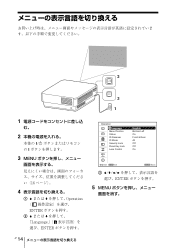
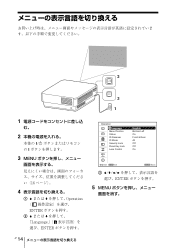
MENU
1
Ήɻ
2
ຊମͷ ?1
3 .&/6
4
1 V ·ͨ v Λԡͯ͠ɺ0QFSBUJPO 5&3
2 V ·ͨ v BOHVBHF 5&3
JP 14
Operation
Language Menu Position Status IR Receiver ID Mode Security Lock Panel Key Lock Lens Control
EnglishReset Bottom Left On Front & Rear All Off Off On
Sel
Set
Back
3 VvBb 5&3
5 .&/6
Startup Guide - Page 24
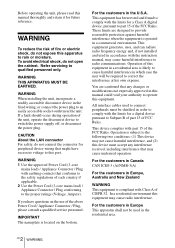
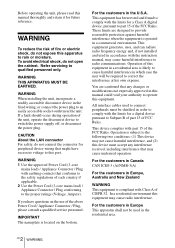
... Appliance Connector / Plug, please consult a qualified service personnel. You are designed to the safety regulations of...installed and used to switch the power supply off, or disconnect the power plug. WARNING When installing the unit, incorporate a readily accessible disconnect device in accordance with part... This device complies with the instruction manual, may cause radio interference. If...
Startup Guide - Page 28
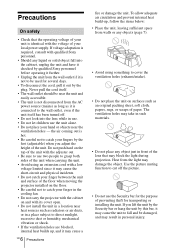
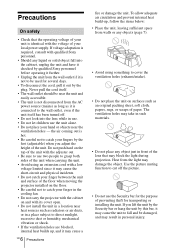
... unit and surface of your unit is identical with the voltage of the floor when moving the projector installed on the floor. • Be careful not to cover the ventilation holes (exhaust/intake).
&#...be used for several days.
• To disconnect the cord, pull it out by qualified Sony personnel before operating it may result in a place subject to direct sunlight, excessive dust or humidity...
Startup Guide - Page 29
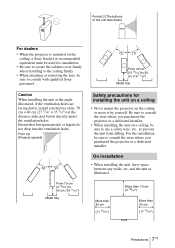
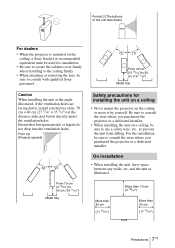
... the ceiling firmly. • When attaching or removing the lens, be sure to consult with qualified Sony personnel. For the installation, be sure to consult the store where you purchased the projector or a dedicated installer.
• When installing the unit on the ceiling or move it by yourself.
Ensure that foreign materials or liquids do...
Startup Guide - Page 30


... is in contact with a rubber or vinyl resin product for a long period of certain components.
• Set "Installation Attitude" on the distance between the screen and the unit or the zooming magnifications. Never use the wrong setting may be scratched.
• If the unit is exposed to direct lighting or sunlight. This is...
Startup Guide - Page 31


... unit connected with qualified Sony personnel. On inspection of light source related parts
Since the unit uses a laser, when performing maintenance or inspection of light source related parts, particular attention and a safe environment are of the same model, the color reproduction among projectors may vary, since color balance may cause malfunction, be set differently from using...
Startup Guide - Page 32
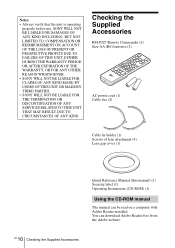
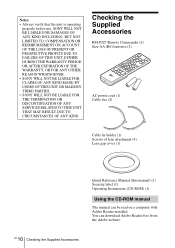
... label (1) Operating Instructions (CD-ROM) (1)
Using the CD-ROM manual
The manual can download Adobe Reader free from the Adobe website.
10 GB
Checking the Supplied Accessories
Notes • Always verify that the unit is operating
properly before use. You can be read on a computer with Adobe Reader installed. SONY WILL NOT BE LIABLE FOR...
Startup Guide - Page 33
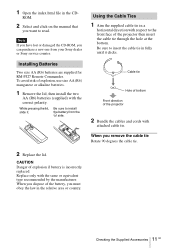
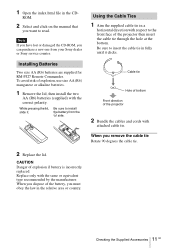
... the projector
2 Bundle the cables and cords with the correct polarity.
Cable tie
Hole of bottom
Front direction of the projector then ...install
the battery from your Sony dealer or Sony service counter.
Replace only with respect to insert the cable tie in a
horizontal direction with the same or equivalent type recommended by the manufacturer. ROM.
2 Select and click on the manual...
Startup Guide - Page 35


... Lock Panel Key Lock Lens Control
EnglishReset Bottom Left On Front & Rear All Off Off On
Sel
Set
Back
3 Press the V/v/B/b key to select a language, then press the ENTER key.
5 Press the... "Language ( )" then press the ENTER key. Press the ?/1 key on the projector.
Selecting the Menu Language
The factory setting for the language for displaying menus, messages, etc. is English.
Startup Guide - Page 36
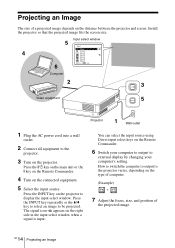
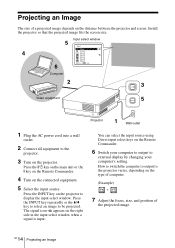
...Install the projector so that the projected image fits the screen size. Press the ?/1 key on the right side in the input select window when a signal is input. Press the INPUT key on the distance between the projector... and screen. How to switch the computer to output to the projector varies,...changing your computer to output to the
projector.
3 Turn on the connected equipment....
Startup Guide - Page 37
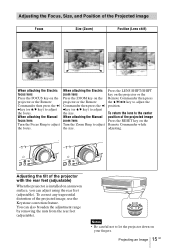
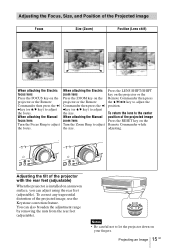
... Image 15 GB
When attaching the Manual zoom lens
Turn the Zoom Ring to adjust the focus. To correct any trapezoidal distortion of the projected image, use the Keystone correction feature. Adjusting the tilt of the projector with the rear feet (adjustable)
When the projector is installed on the projector or the Remote Commander then...
Startup Guide - Page 39


... air filter is not clogged. • Check if "Installation Attitude" on the Installation menu is not mounted on the projector. The projector is in accordance with the table below . • ... of flashes
Meaning/Remedies
The projector is turned off the power and consult with qualified Sony personnel.
If the projector exhibits abnormal status, address the problem in With No Input (Light...
Startup Guide - Page 40
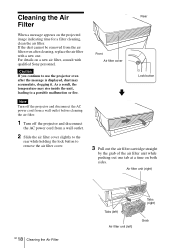
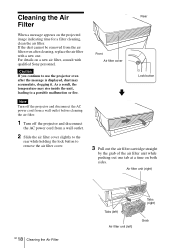
... cord from the air filter even after the message is displayed, dust may rise inside the unit, leading to use the projector even after cleaning, replace the air filter with qualified Sony personnel. If the dust cannot be removed from a wall outlet.
2 Slide the air filter cover slightly to the
rear while holding...
Startup Guide - Page 41


...cartridges
(two in each air filter unit, a total of orientation when installing them.
Note Be sure to the
projector. Cleaning the Air Filter 19 GB When attaching the air filter cartridge to...careful of 4 points).
6 Close the air filter cover. the power cannot be turned on the projector click to the cartridge holder, push the air filter cartridge in fully until the tabs on if it...
Sony VPL-FHZ700L Reviews
Do you have an experience with the Sony VPL-FHZ700L that you would like to share?
Earn 750 points for your review!
We have not received any reviews for Sony yet.
Earn 750 points for your review!


