Sony VPL-EX575 Support and Manuals
Get Help and Manuals for this Sony item
This item is in your list!

View All Support Options Below
Free Sony VPL-EX575 manuals!
Problems with Sony VPL-EX575?
Ask a Question
Free Sony VPL-EX575 manuals!
Problems with Sony VPL-EX575?
Ask a Question
Sony VPL-EX575 Videos
Popular Sony VPL-EX575 Manual Pages
Operating Instructions - Page 1


VPL-EW578/EW575/EW455/EW435 VPL-EX575/EX570/EX455/EX450/EX435/EX430
Not all models are available in all countries and area. 4-689-816-12 (1)
Data Projector
Operating Instructions
Before operating the unit, please read this manual and supplied Quick Reference Manual thoroughly and retain it for future reference.
Please check with your local Sony Authorized Dealer. © 2016 Sony Corporation
Operating Instructions - Page 9
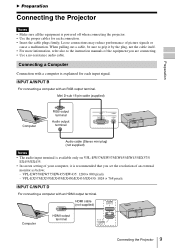
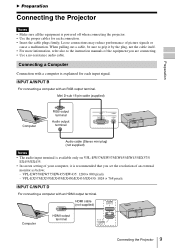
... a cable, be sure to grip it is available only on VPL-EW578/EW575/EW455/EW435/EX575/
EX455/EX435. • In screen setting of your computer, it by the plug, not the cable itself. • For more information, refer also to the instruction manuals of the equipment you set the resolution of picture signals or
cause a malfunction...
Operating Instructions - Page 19
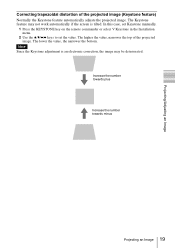
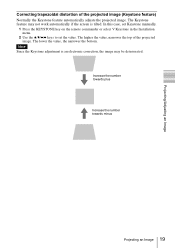
... narrower the bottom.
The Keystone feature may not work automatically if the screen is an electronic correction, the image may be deteriorated. In this case, set Keystone manually.
1 Press the KEYSTONE key on the remote commander or select V Keystone in the Installation menu.
2 Use the V/v/B/b keys to...
Operating Instructions - Page 28


... projected image may be projected as
illustrated below . In this a case, select
"Zoom."
16:9
16:9*4
Video signal
28 The Screen Menu VPL-EX575/EX570/EX455/EX450/ EX435/EX430
Input signal 4:3
Recommended setting value and projected image
Full1*1
*1: If you select "Normal," the image is projected in the same resolution as the input signal...
Operating Instructions - Page 43
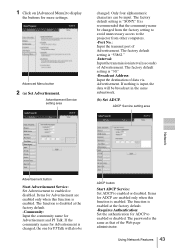
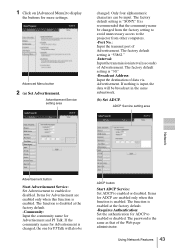
... can be
ADCP button
Start ADCP Service: Set ADCP to the projector from other computers. -Port No.:...SONY." Using Network Features 43
The function is enabled. If nothing is the same as that the community name be broadcast in the same subnetwork.
(b) Set ADCP. The password is input, the data will also be input. The factory default setting is enabled. The factory default setting...
Operating Instructions - Page 48


... for Network Presentation] in "Network Presentation" is set to the wired LAN of the projector or the USB wireless LAN module of the projector that operates as an access point ("WLAN Network" page 31). When starting the application after installing to change without inputting "CODE".
48 Using Presentation Function via Network
LAN Mode: Select this...
Operating Instructions - Page 49


....
Input SSID. Network Presentation LAN mode
Network Presentation AP mode
Wireless password input window
Notes
• When a projector is connected to a network via a wireless connection, if the "SSID" is set to "Off." Search the network again and update the candidate list of the projector that you press the "Connect" button. If no users are projecting...
Operating Instructions - Page 69
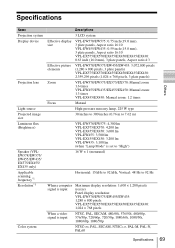
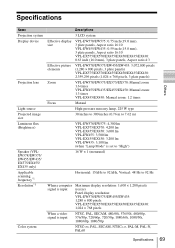
... VPL-EW455/EW435/EX455/EX450: Manual zoom: 1.3 times VPL-EX435/EX430: Manual zoom: 1.2 times
Focus
Manual
High-pressure mercury lamp, 225 W type
30 inches to 300 inches (0.76 m to 7.62 m)
VPL-EW578/EW575: 4,300 lm VPL-EX575/EX570: 4,200 lm VPL-EX455/EX450: 3,600 lm VPL-EW455: 3,500 lm VPL-EX435/EX430: 3,200 lm VPL-EW435: 3,100 lm (when "Lamp Mode" is set...
Operating Instructions - Page 71
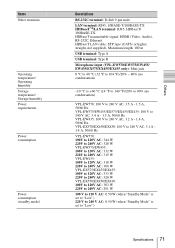
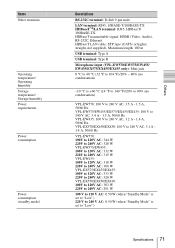
...Type A USB terminal: Type B Microphone input (VPL-EW578/EW575/EW455/ EW435/EX575/EX455/EX435 only): Mini jack
0 °C ...VPL-EX575/EX455/EX435: 100V to 120V AC: 333 W 220V to 240V AC: 320 W VPL-EX570/EX450/EX430: 100V to 120V AC: 303 W 220V to 240V AC: 291 W 100 V to 120 V AC: 0.50 W (when "Standby Mode" is set to "Low") 220 V to 240 V AC: 0.50 W (when "Standby Mode" is set to "Low")
Specifications...
Operating Instructions - Page 72
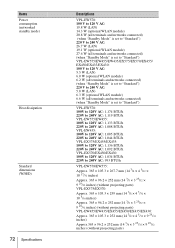
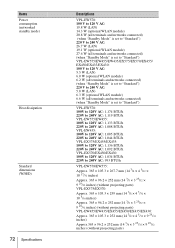
...Specifications
Descriptions
VPL-EW578: 100 V to 120 V AC: 19.8 W (LAN) 14.3 W (optional WLAN module) 20.8 W (all terminals and networks connected) (when "Standby Mode" is set to "Standard") 220 V to 240 V AC: 26.7 W (LAN) 19.1 W (optional WLAN module) 27.6 W (all terminals and networks connected) (when "Standby Mode" is set to "Standard") VPL-EW575/EW455/EW435/EX575...projecting parts) VPL-EX575/...
Operating Instructions - Page 73
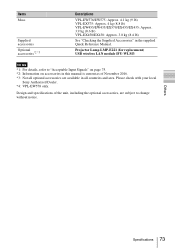
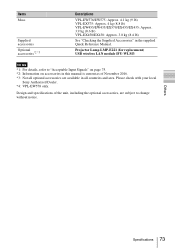
...Please check with your local
Sony Authorized Dealer. *4: VPL-EW578 only.
Others
Specifications 73 Design and specifications of November 2016. *3: Not all optional accessories are subject to change without notice.
Items Mass
Supplied accessories Optional accessories*2 *3
Descriptions
VPL-EW578/EW575: Approx. 4.1 kg (9 lb) VPL-EX575: Approx. 4 kg (8.8 lb) VPL-EW455/EW435/EX570/EX455/EX435...
Operating Instructions - Page 79
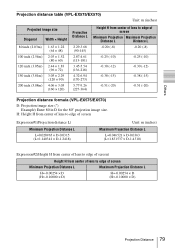
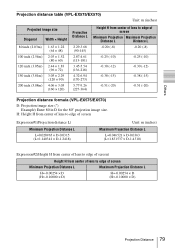
... (-10)
-0.30 (-12)
-0.30 (-12)
-0.38 (-15)
-0.38 (-15)
-0.51 (-20)
-0.51 (-20)
Projection distance formula (VPL-EX575/EX570)
D: Projection image size (") Example) Enter 80 in D for the 80" projection image size. Others
Projection distance table (VPL-EX575/EX570)
Unit: m (inches)
Projected image size
Diagonal Width × Height
80 inch (2.03m) 100 inch (2.54m...
Operating Instructions - Page 89
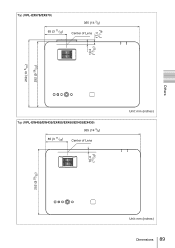
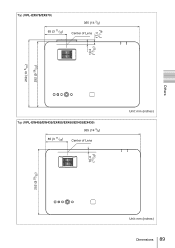
Top (VPL-EX575/EX570) 85 (3 11/32)
365 (14 3/8) Center of Lens
17.4 (11/16)
10.4 (13/32)
259 (10 3/16) 252 (9 29/32)
Others
Top (VPL-EW455/EW435/EX455/EX450/EX435/EX430)
365 (14 3/8)
85 (3 11/32)
Center of Lens
Unit: mm (inches)
252 (9 29/32) 10.4 (13/32)
Unit: mm (inches)
Dimensions 89
Quick Reference Manual - Page 29
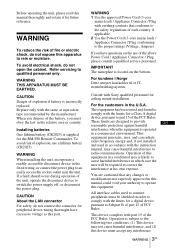
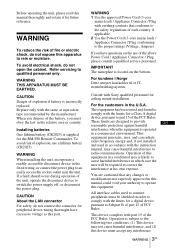
... Rules. This device complies with the instruction
manual, may not cause harmful interference, and (2) this apparatus to connect peripherals must accept any changes or modifications not expressly approved in the relative area or country. Refer servicing to switch the power supply off, or disconnect the power plug. Installing batteries One lithium battery (CR2025) is...
Quick Reference Manual - Page 40


...)
Notes • The audio input terminal is available only on VPL-EW578/EW575/EW455/EW435/EX575/
EX455/EX435. • In screen setting of your computer, it by the plug, not the cable itself. • For more information, refer also to the instruction manuals of the equipment you set the resolution of picture signals or
cause a malfunction...
Sony VPL-EX575 Reviews
Do you have an experience with the Sony VPL-EX575 that you would like to share?
Earn 750 points for your review!
We have not received any reviews for Sony yet.
Earn 750 points for your review!

