Sony VPL-DW241 Support and Manuals
Get Help and Manuals for this Sony item
This item is in your list!

View All Support Options Below
Free Sony VPL-DW241 manuals!
Problems with Sony VPL-DW241?
Ask a Question
Free Sony VPL-DW241 manuals!
Problems with Sony VPL-DW241?
Ask a Question
Sony VPL-DW241 Videos
Popular Sony VPL-DW241 Manual Pages
Operating Instructions - Page 1


VPL-DX271/DX241/DX221 VPL-DW241
Not all models are available in all countries and area. 4-698-369-12 (1)
Data Projector
Operating Instructions
Before operating the unit, please read this manual and supplied Quick Reference Manual thoroughly and retain it for future reference. Please check with your local Sony Authorized Dealer. © 2017 Sony Corporation
Operating Instructions - Page 7
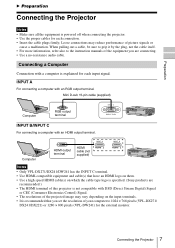
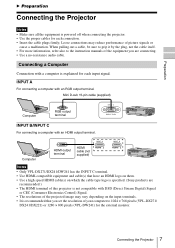
... is specified. (Sony products are connecting. • Use a no-resistance audio cable.
Computer
HDMI output terminal
HDMI cable (not supplied)
Notes
• Only VPL-DX271/DX241/DW241 has the INPUT ... also to the instruction manuals of the equipment you set the resolution of your computer to 1024 × 768 pixels (VPL-DX271/
DX241/DX221) or 1280 × 800 pixels (VPL-DW241) for the external...
Operating Instructions - Page 14
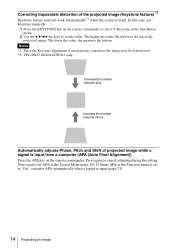
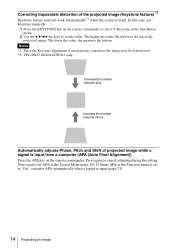
... set APA in the Installation menu.
2 Use the V/v/B/b the keys to cancel adjusting during the setting....set the value. The lower the value, the narrower the bottom. Press again to set keystone manually.
1 Press the KEYSTONE key on the remote commander. Correcting trapezoidal distortion of the projected image (Keystone feature) *1 Keystone feature may be deteriorated. *2: VPL-DX271/DX241/DW241...
Operating Instructions - Page 19


...to fit the maximum projected image size with an aspect ratio fixed to 16:9. Adjustments and Settings Using a Menu
The Screen Menu 19 Normal: Displays the image on the center position of...16:9. Items Aspect*1
VPL-DX271/DX241/ DX221: When the computer signal is input
VPL-DX271/DX241/ DX221: When the video signal is input
VPL-DW241: When the computer signal is input
VPL-DW241: When the video ...
Operating Instructions - Page 22


VPL-DW241 Input signal
4:3
Recommended setting value and projected image
Full1*1 *2 *3
*1: If you select "Normal," the image is projected
to 4:3 image, the top and bottom edge of the image.
In this ...
Operating Instructions - Page 27


... to use the wrong setting may be deteriorated. *2: VPL-DX271/DX241/DW241 only. *3: When "High Altitude Mode" is used for installing the projector. Adjustments and Settings Using a Menu
The Installation Menu 27 Notes
*1: Since the Keystone adjustment is an electronic correction, the image may affect component reliability. Items V keystone*1
Item descriptions
Auto*2/Manual*1: The higher the...
Operating Instructions - Page 31
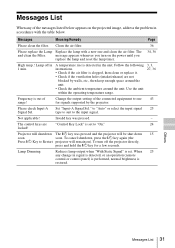
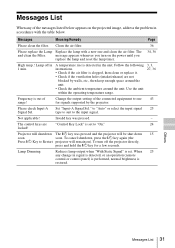
...unit. Change the output setting of the messages listed below appears on the projected image, address the problem in 1 min.
...set to "On."
24
locked! type to suit to one and clean the air filter. Invalid key was pressed and the projector will remain on the power until you
replace the lamp and reset the lamp timer.
34, 36
High temp.!
Follow the following instructions...
Operating Instructions - Page 39
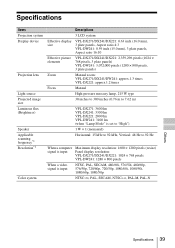
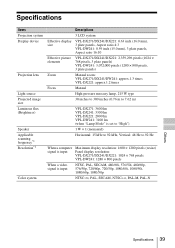
... × 800 pixels, 3 plate panels)
Zoom
Manual zoom: VPL-DX271/DX241/DW241: approx.1.3 times VPL-DX221: approx.1.2 times
Focus
Manual
High-pressure mercury lamp, 215 W type
30 inches to 300 inches (0.76 m to 7.62 m)
VPL-DX271: 3600 lm VPL-DX241: 3300 lm VPL-DX221: 2800 lm VPL-DW241: 3100 lm (when "Lamp Mode" is set to "High")
1 W × 1 (monaural)
Horizontal: 15...
Operating Instructions - Page 40
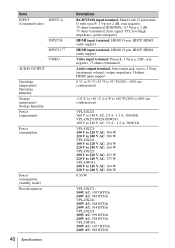
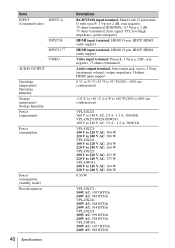
... mode)
Heat dissipation
40 Specifications
Descriptions
RGB/YPBPR input terminal...maximum volume), output impedance 5 kohms HDMI input support
0 °C to 35 °C (32...VPL-DW241: 100 V to 120 V AC: 304 W 220 V to 240 V AC: 288 W
0.50 W
VPL-DX271: 100V AC: 1037 BTU/h 240V AC: 982 BTU/h VPL-DX241: 100V AC: 968 BTU/h 240V AC: 914 BTU/h VPL-DX221: 100V AC: 999 BTU/h 240V AC: 938 BTU/h VPL-DW241...
Operating Instructions - Page 48


Projection distance table (VPL-DW241)
Projected image size Diagonal Width × Height
Projection Distance L
80 inch (2.03 m) 100 inch (2.54 m) 120 inch (3.05 m)...
-0.25 (-10)
-0.25 (-10)
-0.29 (-12)
-0.29 (-12)
-0.37 (-15)
-0.37 (-15)
-0.49 (-19)
-0.49 (-19)
Projection distance formula (VPL-DW241)
D: Projection image size (") Example) Enter 80 in D for the 80" projection image size.
Startup Guide - Page 35
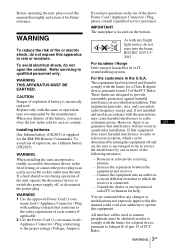
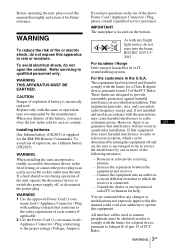
...Connector / Plug, please consult a qualified service personnel. Replace only with any changes or modifications not expressly approved in this manual could void your authority to operate this...When installing the unit, incorporate a readily accessible disconnect device in the U.S.A. WARNING 1 Use the approved Power Cord (3-core
mains lead) / Appliance Connector / Plug with the instructions,
may...
Startup Guide - Page 41


...
• SONY WILL NOT BE LIABLE FOR THE TERMINATION OR DISCONTINUATION OF ANY SERVICES RELATED TO... THIS UNIT THAT MAY RESULT DUE TO CIRCUMSTANCES OF ANY KIND.
9 Precautions GB On Condensation
If the room temperature where the projector is installed...the same model, the color reproduction among projectors may vary, since color balance may cause malfunction, be set differently ...
Startup Guide - Page 45
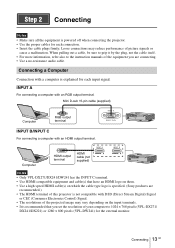
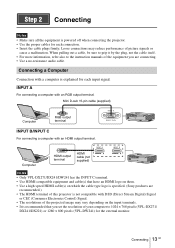
...VPL-DW241) for the external monitor. When pulling out a cable, be sure to grip it by the plug, not the cable itself. • For more information, refer also to the instruction manuals of the equipment you set...input signal. Loose connections may vary depending on which the cable type logo is specified. (Sony products are connecting. • Use a no-resistance audio cable. Mini D-sub 15-pin ...
Startup Guide - Page 52
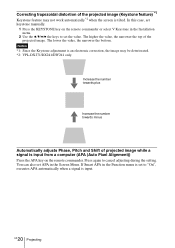
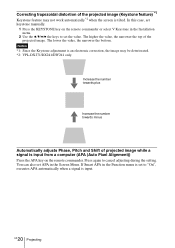
...the APA key on the remote commander or select V Keystone in the Function menu is set to "On", executes APA automatically when a signal is an electronic correction, the image ...may be deteriorated. *2: VPL-DX271/DX241/DW241 only. If Smart APA in the Installation menu.
2 Use the V/v/B/b the keys to cancel adjusting during the setting.
In this case, set keystone manually.
1 Press the KEYSTONE...
Sony VPL-DW241 Reviews
Do you have an experience with the Sony VPL-DW241 that you would like to share?
Earn 750 points for your review!
We have not received any reviews for Sony yet.
Earn 750 points for your review!


