Sony VPCL2390X Support and Manuals
Get Help and Manuals for this Sony item
This item is in your list!
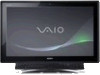
View All Support Options Below
Free Sony VPCL2390X manuals!
Problems with Sony VPCL2390X?
Ask a Question
Free Sony VPCL2390X manuals!
Problems with Sony VPCL2390X?
Ask a Question
Most Recent Sony VPCL2390X Questions
Sony Vaio Vpcl2390x All In One Touch Screen Pc Dead Hard Drive.
I would like to replace the hard drive in my Sony VPCL2390X. How to I open the PC without breaking a...
I would like to replace the hard drive in my Sony VPCL2390X. How to I open the PC without breaking a...
(Posted by doctormano 8 years ago)
Popular Sony VPCL2390X Manual Pages
User Manual - Page 5
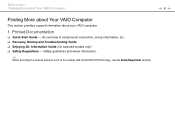
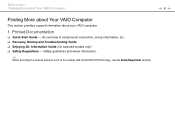
.... Before Use > Finding More about Your VAIO Computer
n5 N
Finding More about Your VAIO Computer
This section provides support information about your VAIO computer.
1. An overview of components connection, set-up information, etc. ❑ Recovery, Backup and Troubleshooting Guide ❑ Enjoying 3D: Information Guide (On selected models only) ❑ Safety Regulations - Printed...
User Manual - Page 6
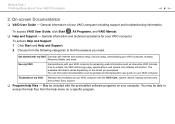
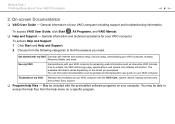
...VAIO computer including support and troubleshooting information. The available information varies depending on your computer. You may be included with Internet and wireless setup, security setup, personalizing your VAIO computer by accessing useful information such as interactive VAIO tutorials, how-to find useful documentation such as general and model specific user guide on the model...
User Manual - Page 8
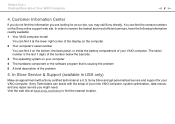
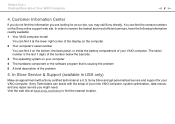
... VAIO computer. Before Use > Finding More about Your VAIO Computer
n8 N
4. The serial number is causing the problem 5 A brief description of your VAIO computer. Sony Technicians can find the information you may call Sony directly. Customer Information Center
If you do not find it at a U.S. In Store Service & Support (available in USA only)
Make an appointment with the setup...
User Manual - Page 21


... range of supported weight of your computer so as not to break the frame and cause the main unit to fall from the wall, resulting in damage to your mounting system.
! Getting Started > Setting Up Your ...or changing your mounting system. See the manual that :
The weight of your computer is wall mounted, do not place any objects on top of your computer setup from the power source, and then wait...
User Manual - Page 59


... as it is not supported.
! Using Your VAIO Computer > Using the Optical Disc Drive
n 59 N
! Therefore, these discs may not be implemented for optimum compatibility and viewing quality. Sony does NOT guarantee the ... of DVD and BD-ROM Disc media. If the region setting on the optical disc drive does not match the region coding on the disc, playback is designed to playback discs that...
User Manual - Page 109
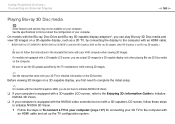
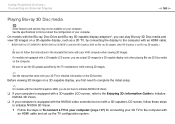
...by the TV manufacturer while viewing 3D images.
✍
See the manual that came with
an HDMI cable and set up the TV configuration system.
Before viewing 3D images on the ...setup.
✍
On models with the Intel HD Graphics 3000, you can output 3D images to the computer with your 3D TV for connecting your VAIO computer when viewing 3D images. On models with the Blu-ray Disc Drive...
User Manual - Page 118
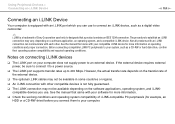
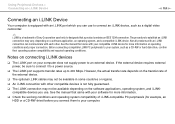
...each other compatible devices is a trademark of i.LINK-compatible PC peripherals (for more information on a software application, an ... to a power source.
❑ The i.LINK port supports transfer rates up to designate that a product contains an ...Sony Corporation used only to 400 Mbps. See the manual that came with your compatible i.LINK device for example, an HDD or a CD-RW drive...
User Manual - Page 130
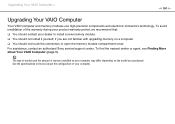
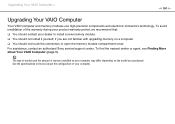
...10065; You should not touch the connectors or open the memory module compartment cover. Upgrading Your VAIO Computer >
n 130 N
Upgrading Your VAIO Computer
Your VAIO computer and memory modules use high precision components and electronic connectors technology.
For assistance, contact an authorized Sony service/support center. To avoid invalidation of the warranty during your computer.
User Manual - Page 177
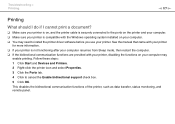
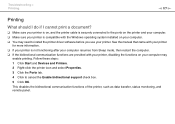
.... 3 Click the Ports tab. 4 Click to install the printer driver software before you use your printer. See the manual that came with your printer
for more information. ❑ If your printer is compatible with your printer, disabling the functions on your computer. ❑ You may
enable printing. Troubleshooting > Printing
n 177 N
Printing
What should I do...
Recovery Guide - Page 2
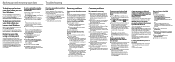
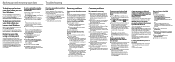
... data using the USB flash drive, connect the drive to launch VAIO Care and perform necessary operations.
Visit the VAIO online support web site. Remove the battery pack and contact an authorized Sony service/support center. The password is case sensitive, so be able to 4 in the System Restore window, select it means the installed battery pack is plugged into...
Enjoying 3D Information Guide - Page 17


...in the onscreen User Guide.
17
In the manual, the TM or... (R) marks are trademarks of their respective owners. nearby. Do not use strong solvents such as of March 2011. (The model...in this manual, refer to follow the instructions supplied with...services are not specified. Precautions
About the 3D glasses
The 3D glasses operate by receiving
Replacement...
Guide de Démarrage Rapide - Page 1


..., you may make scratches on selected models only) Recovery, Backup and
Troubleshooting Guide Safety Regulations
Help and Support is important to do next
Update your computer
Keep your computer updated by downloading updates from coming into the DC IN port . Press the power button until the setup window appears. Your VAIO® computer comes with the pouch...
Quick Start Guide - Page 1


... Access function.
LCD Screen/Touch Screen Handling Do not exert pressure on selected models only) Recovery, Backup and
Troubleshooting Guide Safety Regulations
Help and Support is easy to do next
Update your computer
Keep your computer updated by downloading updates from Windows Update and VAIO Update for more information, click the icon located at the lower right corner of...
Safety Information - Page 3


... to the model and serial numbers when you call your VAIO® computer. SONY CANNOT WARRANT THAT THE FUNCTIONS DESCRIBED IN THIS GUIDE WILL BE UNINTERRUPTED OR ERROR-FREE.
IN NO EVENT SHALL SONY ELECTRONICS INC. Software specifications are located on the bottom, the back panel, or inside the battery compartment of your Sony Service Center. Updates and additions...
Safety Information - Page 4


... or disassembly is incorporated into selected models only, has passed Wi-Fi certification and complies with the interoperability specifications established by Internet or telephone (toll charges may apply).
All other trademarks are trademarks or registered trademarks of the software product(s) requires agreement to U.S.
Sony, VAIO, and the VAIO logo are trademarks or registered...
Sony VPCL2390X Reviews
Do you have an experience with the Sony VPCL2390X that you would like to share?
Earn 750 points for your review!
We have not received any reviews for Sony yet.
Earn 750 points for your review!
