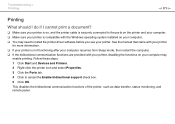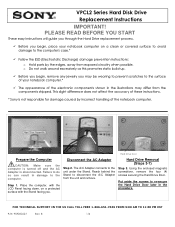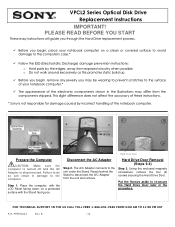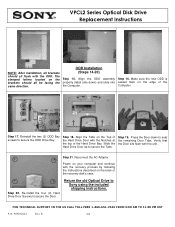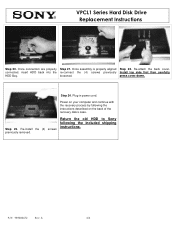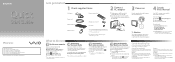Sony VPCL212FX Support and Manuals
Get Help and Manuals for this Sony item

View All Support Options Below
Free Sony VPCL212FX manuals!
Problems with Sony VPCL212FX?
Ask a Question
Free Sony VPCL212FX manuals!
Problems with Sony VPCL212FX?
Ask a Question
Most Recent Sony VPCL212FX Questions
I Have A Sony Vpcl212fx. It Was Working Fine. Now Won't Power Up. Suggestion?
I have a sony vpcl212fx. It was working fine but now won't power up. Any suggestions?
I have a sony vpcl212fx. It was working fine but now won't power up. Any suggestions?
(Posted by jniederman 7 years ago)
How To Disassemble Screen Vpcl212fx ?
(Posted by czasuj 9 years ago)
Cannot Install Bluetooth Device On Vpcl212fx
(Posted by sandcinfo 9 years ago)
How Do I Remove The Hard Drive On A Sony Vpc;212fx?
(Posted by dpwegner 9 years ago)
How To Upgrade Sony All In One Memory Vpcl212fx
(Posted by lebegoo 9 years ago)
Popular Sony VPCL212FX Manual Pages
Sony VPCL212FX Reviews
We have not received any reviews for Sony yet.