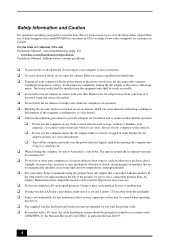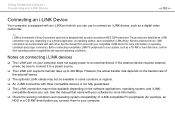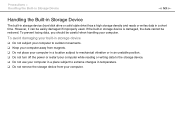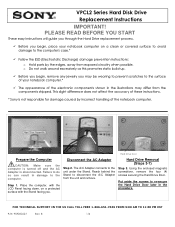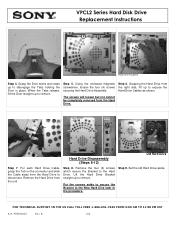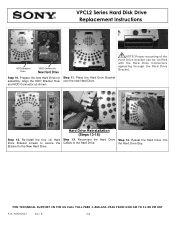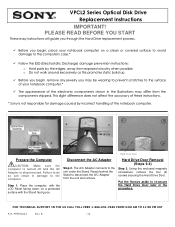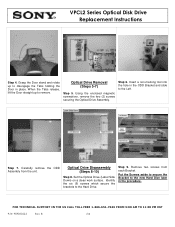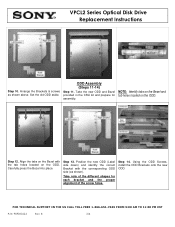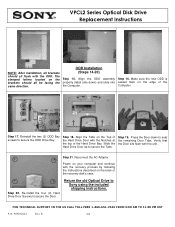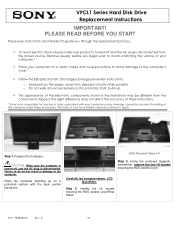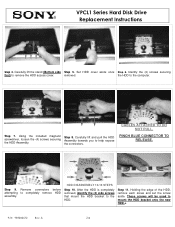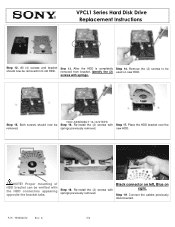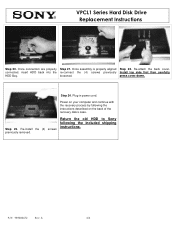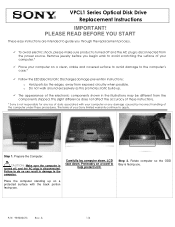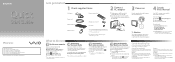Sony VPCL212FX Support Question
Find answers below for this question about Sony VPCL212FX.Need a Sony VPCL212FX manual? We have 8 online manuals for this item!
Question posted by dpwegner on June 22nd, 2014
How Do I Remove The Hard Drive On A Sony Vpc;212fx?
The person who posted this question about this Sony product did not include a detailed explanation. Please use the "Request More Information" button to the right if more details would help you to answer this question.
Current Answers
Answer #1: Posted by waelsaidani1 on June 24th, 2014 7:25 AM
These easy instructions will guide you through the Hard Drive replacement process. =692; Before you begin, place your notebook computer on a clean or covered surface to avoid damage to the computer's case.* =692; Follow the ESD (Electrostatic Discharge) damage prevention instructions: o Hold parts by the edges, away from exposed circuitry when possible. o Do not walk around excessively as this promotes static build-up. =692; Before you begin, remove any jewelry you may be wearing to prevent scratches to the surface of your notebook computer.* =692; The appearance of the electronic components shown in the illustrations may differ from the components shipped. This slight difference does not affect the accuracy of these instructions. * Sony is not responsible for damage caused by incorrect handling of the notebook computer. Full instructions are availbale here: https://docs.sony.com/release/989202623_VPCL2_series_HDD_CRU.pdf
Related Sony VPCL212FX Manual Pages
Similar Questions
I Have A Sony Vpcl212fx. It Was Working Fine. Now Won't Power Up. Suggestion?
I have a sony vpcl212fx. It was working fine but now won't power up. Any suggestions?
I have a sony vpcl212fx. It was working fine but now won't power up. Any suggestions?
(Posted by jniederman 7 years ago)
Is There Any Way To Replace The Hard Drive With A Ssd?
I would like to upgrade my VPCL21BFX only, because this computer has worked flawlessly. I see no rea...
I would like to upgrade my VPCL21BFX only, because this computer has worked flawlessly. I see no rea...
(Posted by jsphmatteucci 8 years ago)
How To Remove Hard Drive
i want to remove and destoy my harddrive from my obsolete PC
i want to remove and destoy my harddrive from my obsolete PC
(Posted by mikejneal 10 years ago)