Sony VPCL212FX Support Question
Find answers below for this question about Sony VPCL212FX.Need a Sony VPCL212FX manual? We have 8 online manuals for this item!
Question posted by lebegoo on May 10th, 2014
How To Upgrade Sony All In One Memory Vpcl212fx
The person who posted this question about this Sony product did not include a detailed explanation. Please use the "Request More Information" button to the right if more details would help you to answer this question.
Current Answers
There are currently no answers that have been posted for this question.
Be the first to post an answer! Remember that you can earn up to 1,100 points for every answer you submit. The better the quality of your answer, the better chance it has to be accepted.
Be the first to post an answer! Remember that you can earn up to 1,100 points for every answer you submit. The better the quality of your answer, the better chance it has to be accepted.
Related Sony VPCL212FX Manual Pages
Care and Handling of Your VAIO® Computer - Page 2


... top of 5
Disconnect the AC adapter and remove the battery pack before operating it § Remove the battery pack. § Have the computer checked by a Sony-qualified technician before cleaning your VAIO PC
Clean the cabinet with a dry or lightly moistened soft microfiber cloth.
Cleaning your computer. Use only a mild detergent...
Care and Handling of Your VAIO® Computer - Page 3


... require longer charging time.
§ Certain rechargeable battery packs do not meet Sony quality and safety standards. Sony cannot guarantee product safety when non-original AC adaptors are used . However,... to your computer for a long period of time, remove the battery pack from official Sony resellers to avoid counterfeit products.
§ Do not leave battery packs in temperatures above 140...
Safety Information - Page 2


...IN CONNECTION WITH THIS MANUAL, THE SOFTWARE, OR OTHER INFORMATION CONTAINED HEREIN OR THE USE THEREOF. SONY ALSO ASSUMES NO RESPONSIBILITY, AND SHALL NOT BE LIABLE FOR ANY DAMAGES TO, OR VIRUSES THAT...whole or in part without notice and may not be identical to current retail versions.
2 SONY CANNOT WARRANT THAT THE FUNCTIONS DESCRIBED IN THIS GUIDE WILL BE UNINTERRUPTED OR ERROR-FREE. Some...
Safety Information - Page 3


... require prior arrangements with the interoperability specifications established by WFA (Wi-Fi Alliance). Sony, VAIO, and the VAIO logo are trademarks or registered trademarks of the software ... for Canadian customers: Your new VAIO® computer includes certain software versions or upgrades, and Internet services or offers that are trademarks or registered trademarks of the computer...
Safety Information - Page 4
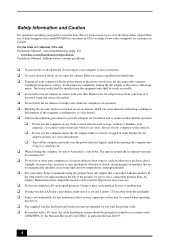
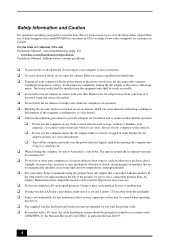
... skin. special handling may cause medical devices to malfunction. ❑ If using the genuine Sony AC adapter that is in operation. ❑ Blocking the air vents leads to restriction on... only Perchlorate Material - moisture or rain; and high humidity.
❑ For your safety, Sony recommends using wireless LAN near a pacemaker, make sure the power indicator light is not responsible ...
User Guide - Page 2
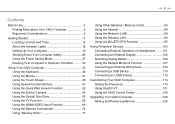
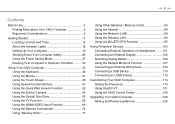
... the TV Function 62 Using the HDMI/VIDEO Input Function 69 Using the Remote Commander 74 Using "Memory Stick 77
Using Other Modules / Memory Cards 84 Using the Internet 88 Using the Network (LAN 89 Using the Wireless LAN 90 Using ... 114 Setting the Password 115 Using Intel(R) VT 121 Using the VAIO Control Center 122
Upgrading Your VAIO Computer 125 Adding and Removing Memory 126
User Guide - Page 58


...When you cannot play copyright protected Blu-ray Disc media continually, update the AACS key. Sony does NOT guarantee the compatibility of DVD and BD-ROM Disc media. Region settings are ...cause the computer to standard definition or prohibit analog video output.
Exit all memory-resident utility software before playing or writing a disc as an HDMI connection or a DVI connection...
User Guide - Page 77


... used for exchanging and sharing digital data with compatible products, such as the SD memory card slot. For the latest information about "Memory Stick", visit http://www.sony.net/memorycard/. Using Your VAIO Computer > Using "Memory Stick"
n 77 N
Using "Memory Stick"
"Memory Stick" is removable, it is a compact, portable, and versatile IC recording media especially designed...
User Guide - Page 79
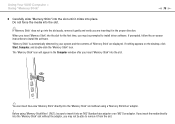
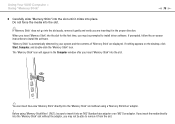
...install driver software. Do not force the media into the slot.
✍
If "Memory Stick" does not go into the slot easily, remove it gently and verify you may not...displayed. Before using a "Memory Stick Duo" adaptor.
!
The "Memory Stick" icon will appear in the proper direction. When you insert "Memory Stick" into place. If prompted, follow the on the desktop, click Start, Computer, and...
User Guide - Page 83
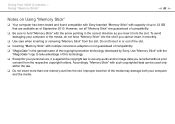
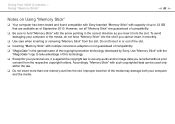
... media. To avoid damaging your computer or the media, do not force "Memory Stick" into the slot. Using Your VAIO Computer > Using "Memory Stick"
n 83 N
Notes on Using "Memory Stick"
❑ Your computer has been tested and found compatible with Sony branded "Memory Stick" with capacity of up to 32 GB that are guaranteed of...
User Guide - Page 125


... Computer >
n 125 N
Upgrading Your VAIO Computer
Your VAIO computer and memory modules use high precision components and electronic connectors technology. For assistance, contact an authorized Sony service/support center. To find the nearest center or agent, see Finding More about the configuration of memory installed on your dealer to find out about Your VAIO...
User Guide - Page 126


... from any telecommunication links, networks, or modems before adding or removing memory modules.
❑ Be careful when changing memory. Upgrading Your VAIO Computer > Adding and Removing Memory
n 126 N
Adding and Removing Memory
If you want to expand the functionality of your computer, you upgrade your computer's memory, read the notes and procedures in the following :
❑ The...
User Guide - Page 127
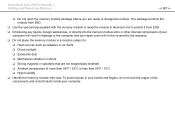
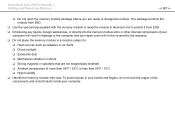
...10065; Use the special bag supplied with care. Upgrading Your VAIO Computer > Adding and Removing Memory
n 127 N
❑ Do not open the memory module package before you are not magnetically shielded &#...to protect it from ESD. ❑ Introducing any liquids, foreign substances, or objects into the memory module slots or other internal components of more than 95°F / 35°C or less...
User Guide - Page 128


Upgrading Your VAIO Computer > Adding and Removing Memory
n 128 N
Removing and Installing a Memory Module
To change or add a memory module
1 Shut down the computer, turn off the computer.
! When facing down your computer on a flat surface and wait about an hour until the computer ...
User Guide - Page 129


Upgrading Your VAIO Computer > Adding and Removing Memory
5 Remove the currently installed memory module as follows: ❑ Pull the latches in the direction of the arrows (1).
n 129 N
6 Remove the new memory module from its packaging. The memory module is released. ❑ Make sure that the memory module tilts up and then pull it out in the direction of the arrow (2).
User Guide - Page 130
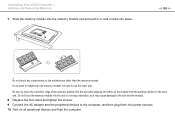
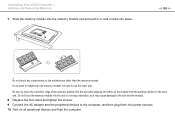
... plug them into power sources. 10 Turn on the motherboard other than the memory module. Upgrading Your VAIO Computer > Adding and Removing Memory
7 Slide the memory module into the memory module slot and push it in the open slot.
Do not force the memory module into the slot in a wrong orientation, as it may cause damage...
User Guide - Page 131
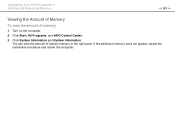
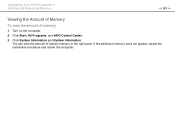
... computer. 2 Click Start, All Programs, and VAIO Control Center. 3 Click System Information and System Information. If the additional memory does not appear, repeat the installation procedure and restart the computer. Upgrading Your VAIO Computer > Adding and Removing Memory
n 131 N
Viewing the Amount of Memory
To view the amount of system memory in the right pane.
User Guide - Page 146


... USB devices (if any), and then restart your computer. ❑ Remove any extra memory modules you press and hold the power button for more than four seconds, your computer will... are using the supplied Sony AC adapter. Troubleshooting > Computer Operations
n 146 N
Computer Operations
What should I do not use only the genuine Sony AC adapter, which is
supplied by Sony for your VAIO computer....
User Guide - Page 169


...display. Stop video playback, change the screen resolution, follow these steps: 1 Right-click on the desktop and select Screen resolution. 2 Click the drop-down list next to Resolution. 3 Move the slider ....
✍
You can check the total amount of the graphics and video memory available. Right-click on the desktop, select Screen resolution, and click Advanced Settings and the Adapter tab. If not...
User Guide - Page 186
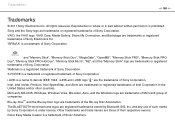
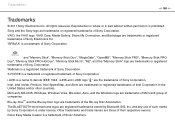
... SIG, Inc. and any use of Sonic Solutions. "BRAVIA" is a registered trademark of Sony Corporation. Walkman is a trademark of Sony Corporation. and "Memory Stick", "Memory Stick Duo", "MagicGate", "OpenMG", "Memory Stick PRO", "Memory Stick PRO Duo", "Memory Stick PRO-HG Duo", "Memory Stick Micro", "M2", and the "Memory Stick" logo are trademarks or registered trademarks of...
Similar Questions
I Have A Sony Vpcl212fx. It Was Working Fine. Now Won't Power Up. Suggestion?
I have a sony vpcl212fx. It was working fine but now won't power up. Any suggestions?
I have a sony vpcl212fx. It was working fine but now won't power up. Any suggestions?
(Posted by jniederman 7 years ago)
Upgrade Memory For Sony Vaio Pcv-rx480ds
How do I upgrade the memory for Sony Vail PCV-RX480DS
How do I upgrade the memory for Sony Vail PCV-RX480DS
(Posted by lynnj40 11 years ago)

