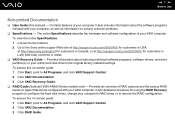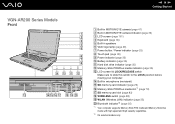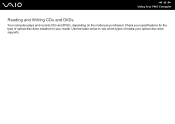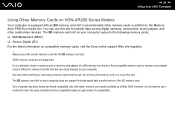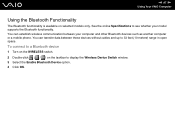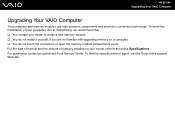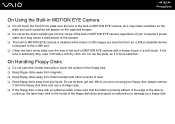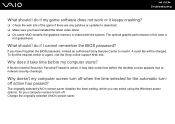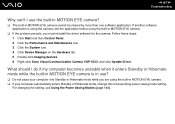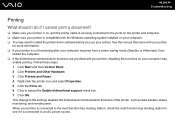Sony VGN-FE770G - VAIO - Core 2 Duo 1.83 GHz Support and Manuals
Get Help and Manuals for this Sony item
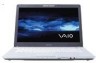
View All Support Options Below
Free Sony VGN-FE770G manuals!
Problems with Sony VGN-FE770G?
Ask a Question
Free Sony VGN-FE770G manuals!
Problems with Sony VGN-FE770G?
Ask a Question
Most Recent Sony VGN-FE770G Questions
Drivers Not Working
Hi, I Installed My Sony Webcam Drivers Ut They Are Not Running. What Can I Do To Make Them Run On My...
Hi, I Installed My Sony Webcam Drivers Ut They Are Not Running. What Can I Do To Make Them Run On My...
(Posted by WEBSTERKUBAYI 9 years ago)
Webcam Drivers Missing
How Do I Download My Sony Vgn-fe770g Webcam Drivers,and To Where Do I Find Them In The Internet
How Do I Download My Sony Vgn-fe770g Webcam Drivers,and To Where Do I Find Them In The Internet
(Posted by WEBSTERKUBAYI 9 years ago)
Why ? Im Confused.
Why, when I type in my Sony laptop model vpcf113fx does the Sony vgn-fe770g come up ? Are thy the sa...
Why, when I type in my Sony laptop model vpcf113fx does the Sony vgn-fe770g come up ? Are thy the sa...
(Posted by mizscarlett 11 years ago)
Where Can I Get A Deal On A Bd Rom For My Vpcf113fx Sony Laptop ? Thx
where can I buy a bd drive for a sony vpcf113fx ? what does it come with ? Mine came with a bc 5500s...
where can I buy a bd drive for a sony vpcf113fx ? what does it come with ? Mine came with a bc 5500s...
(Posted by mizscarlett 11 years ago)
Popular Sony VGN-FE770G Manual Pages
Sony VGN-FE770G Reviews
We have not received any reviews for Sony yet.