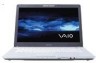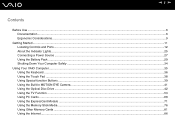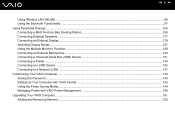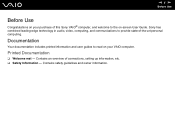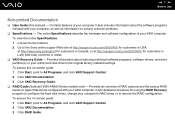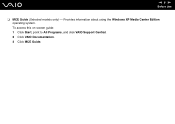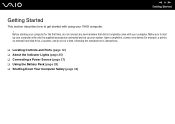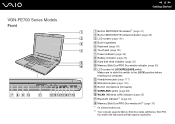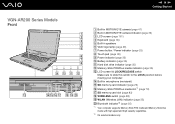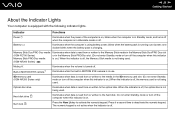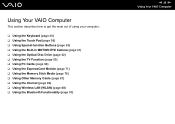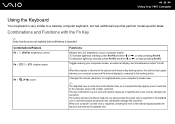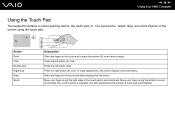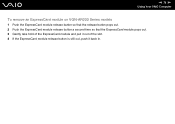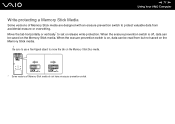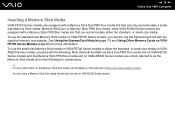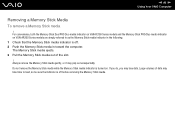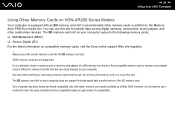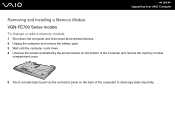Sony VGN-FE770G Support Question
Find answers below for this question about Sony VGN-FE770G - VAIO - Core 2 Duo 1.83 GHz.Need a Sony VGN-FE770G manual? We have 1 online manual for this item!
Question posted by mizscarlett on December 29th, 2012
Why ? Im Confused.
Why , when I type in my Sony laptop model vpcf113fx does the Sony vgn-fe770g come up ? Are thy the same ? Thanks
Current Answers
Related Sony VGN-FE770G Manual Pages
Similar Questions
Need Service Manual For Sony Vaio Laptop Model Pcg 61911u.
I am attempting to boot from a USB drive containing Win 7.
I am attempting to boot from a USB drive containing Win 7.
(Posted by downtime 9 years ago)
Is The Sony Vaio Duo Protected With Gorilla Glass?
(Posted by bengirlxD 11 years ago)
Im Looking For The Repair Manual Of A Laptop Sony Vaio Mod. Vgn-cs108e
(Posted by rlopezjavier 12 years ago)
Sony Vgn-tz240n Hard Drive
Hi, How do I open up a Sony VGN-TZ240N laptop to replace its hard drive?Thanks
Hi, How do I open up a Sony VGN-TZ240N laptop to replace its hard drive?Thanks
(Posted by timwen7 13 years ago)