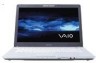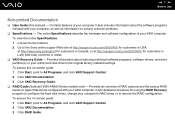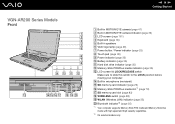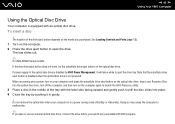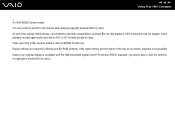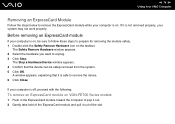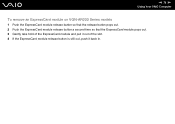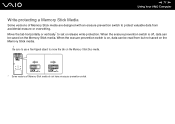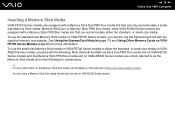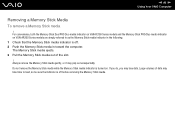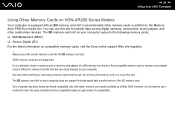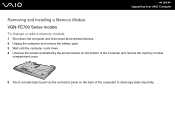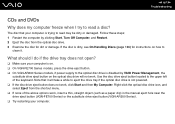Sony VGN-FE770G Support Question
Find answers below for this question about Sony VGN-FE770G - VAIO - Core 2 Duo 1.83 GHz.Need a Sony VGN-FE770G manual? We have 1 online manual for this item!
Question posted by calibercom on October 13th, 2011
Vaio Vgn-fe770 Cmos
location of sony vgn-fe770g cmos battery
Current Answers
Related Sony VGN-FE770G Manual Pages
Similar Questions
Webcam Drivers Missing
How Do I Download My Sony Vgn-fe770g Webcam Drivers,and To Where Do I Find Them In The Internet
How Do I Download My Sony Vgn-fe770g Webcam Drivers,and To Where Do I Find Them In The Internet
(Posted by WEBSTERKUBAYI 9 years ago)
Where Is The Cmos Battery Located In A Pcg Frv25
(Posted by Wallypn 9 years ago)
Sony Vaio Vgn Aw270y Cmos Battery?
Does the Sony Vaio VGN AW270Y have a CMOS battery or does it use the main battery?
Does the Sony Vaio VGN AW270Y have a CMOS battery or does it use the main battery?
(Posted by minorpentatonic5 10 years ago)
Why ? Im Confused.
Why, when I type in my Sony laptop model vpcf113fx does the Sony vgn-fe770g come up ? Are thy the sa...
Why, when I type in my Sony laptop model vpcf113fx does the Sony vgn-fe770g come up ? Are thy the sa...
(Posted by mizscarlett 11 years ago)