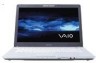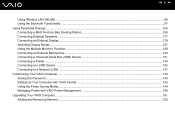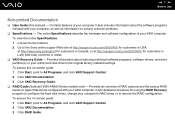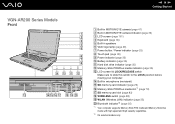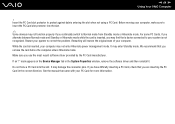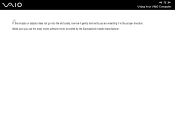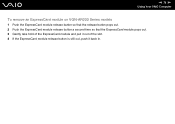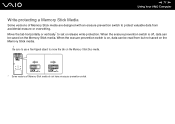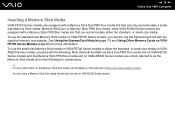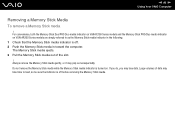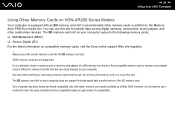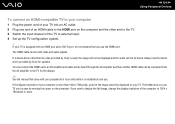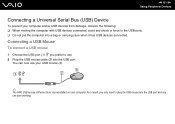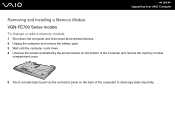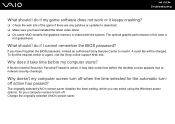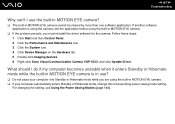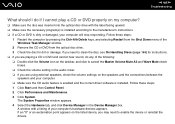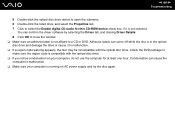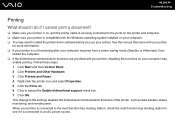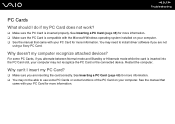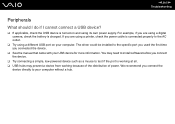Sony VGN-FE770G Support Question
Find answers below for this question about Sony VGN-FE770G - VAIO - Core 2 Duo 1.83 GHz.Need a Sony VGN-FE770G manual? We have 1 online manual for this item!
Question posted by WEBSTERKUBAYI on July 1st, 2014
Webcam Drivers Missing
How Do I Download My Sony Vgn-fe770g Webcam Drivers,and To Where Do I Find Them In The Internet
Current Answers
Related Sony VGN-FE770G Manual Pages
Similar Questions
How To Update Sony Vaio Laptop Vgn-nw270f To Run Visualization Technology (vtx)
(Posted by Anonymous-154678 8 years ago)
Drivers Not Working
Hi, I Installed My Sony Webcam Drivers Ut They Are Not Running. What Can I Do To Make Them Run On My...
Hi, I Installed My Sony Webcam Drivers Ut They Are Not Running. What Can I Do To Make Them Run On My...
(Posted by WEBSTERKUBAYI 9 years ago)
How To Replace Hard Drive On A Sony Vaio Laptop Vgn-z850g
(Posted by YAStonyn 9 years ago)
I Am Having Problem With The Motherboard Problem Of Sony Vaio Laptop Vgn-ns140e.
Please send me the details
Please send me the details
(Posted by KAPIL 12 years ago)