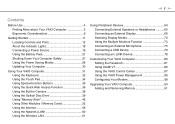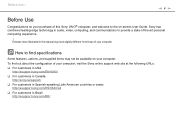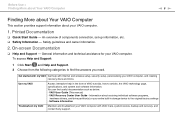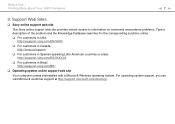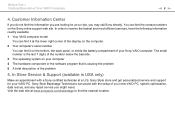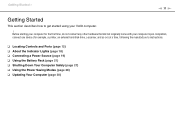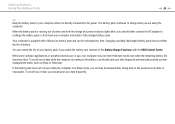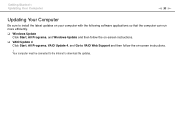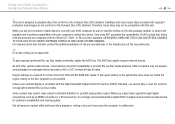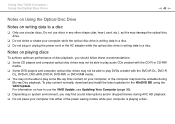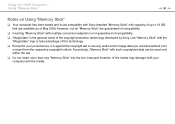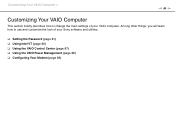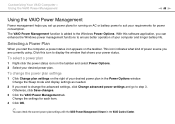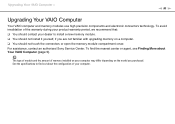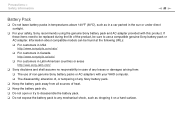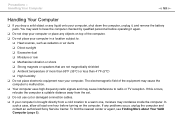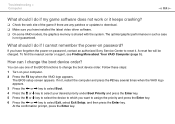Sony VGN-NW270F Support Question
Find answers below for this question about Sony VGN-NW270F - VAIO NW Series.Need a Sony VGN-NW270F manual? We have 1 online manual for this item!
Question posted by Anonymous-154678 on September 26th, 2015
How To Update Sony Vaio Laptop Vgn-nw270f To Run Visualization Technology (vtx)
The person who posted this question about this Sony product did not include a detailed explanation. Please use the "Request More Information" button to the right if more details would help you to answer this question.
Current Answers
Answer #1: Posted by TommyKervz on September 27th, 2015 1:01 AM
The procedure to enable the Intel® Virtualization Technology (Intel VT) in the BIOS varies depending on the operating system installed on the computer. Follow the appropriate link below to enable the Intel VT in the BIOS.
Click HERE for more.
Related Sony VGN-NW270F Manual Pages
Similar Questions
How Do I Get The Last Bios Update For Sony Vgn-fz24oe?
DOES ANYONE KNOW HOW TO GET THE LAST BIOS UPDATE FOR SONY VGN-FZ240E? This laptop was idle for a "lo...
DOES ANYONE KNOW HOW TO GET THE LAST BIOS UPDATE FOR SONY VGN-FZ240E? This laptop was idle for a "lo...
(Posted by vjskconner 2 years ago)
How To Update Bios Sony Vaio Laptop Vgn-nw270f
(Posted by trvlada 9 years ago)
Intel Vt Is Not Available On My Vgn-nw270f.please Help Me.thanks
Intel VT is not available on my VGN-NW270F.please help me.thanks
Intel VT is not available on my VGN-NW270F.please help me.thanks
(Posted by btsintic 12 years ago)
I Am Having Problem With The Motherboard Problem Of Sony Vaio Laptop Vgn-ns140e.
Please send me the details
Please send me the details
(Posted by KAPIL 12 years ago)