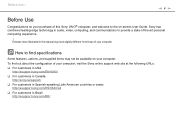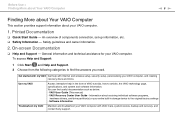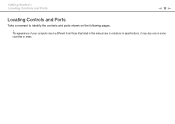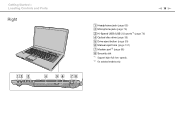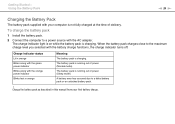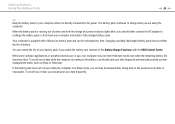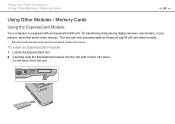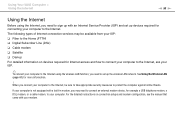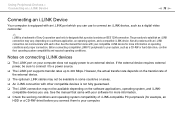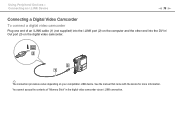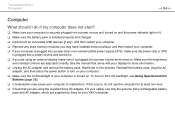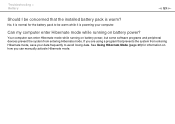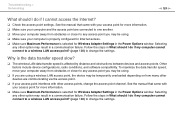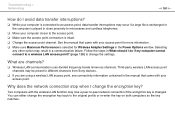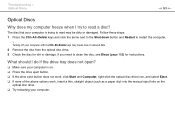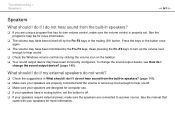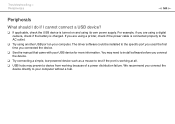Sony VGN-NW270F Support Question
Find answers below for this question about Sony VGN-NW270F - VAIO NW Series.Need a Sony VGN-NW270F manual? We have 1 online manual for this item!
Question posted by amrit on November 13th, 2011
Manual For Sonyvaio Vgn-nw270f
manual for sonyvaio vgn-nw270f
Current Answers
Answer #1: Posted by dandaman1200 on December 10th, 2011 10:47 AM
You can get a copy of the user guide here:http://www.helpowl.com/manual.php?file=0956381a6a7e53b8e44d13d40054021b&manual=825
Related Sony VGN-NW270F Manual Pages
Similar Questions
How To Replace A Vaio Vgn-nw270f Keyboard
(Posted by guigufransm 9 years ago)
What Does Power Button Board Switch On Sony Vaio Vgn-nw270f Do
(Posted by stu2tmars 10 years ago)
How To Replace Keyboard On Sony Vaio Vgn-nw270f
(Posted by jakcla 10 years ago)
Maximum Memory For A Sony Vaio Vgn-n365e Laptop
WHAT IS THE MAXIMUM MEMORY FOR A SONY VAIO VGN-N365E LAPTOP?
WHAT IS THE MAXIMUM MEMORY FOR A SONY VAIO VGN-N365E LAPTOP?
(Posted by VTAMALE 12 years ago)
How Do I Install A New Wireless Card In A Vaio Vgn-ns140e? Is There Any Video?
(Posted by philipbc52 12 years ago)