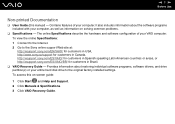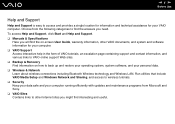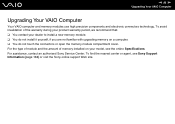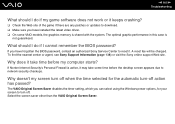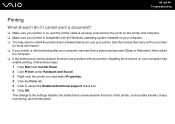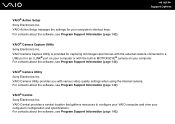Sony VGN-N365E - VAIO - Core Duo 2 GHz Support and Manuals
Get Help and Manuals for this Sony item

View All Support Options Below
Free Sony VGN-N365E manuals!
Problems with Sony VGN-N365E?
Ask a Question
Free Sony VGN-N365E manuals!
Problems with Sony VGN-N365E?
Ask a Question
Most Recent Sony VGN-N365E Questions
How Remove Sony Vgn-n365e
H.d.d
(Posted by soheilrad4 12 years ago)
Maximum Memory For A Sony Vaio Vgn-n365e Laptop
WHAT IS THE MAXIMUM MEMORY FOR A SONY VAIO VGN-N365E LAPTOP?
WHAT IS THE MAXIMUM MEMORY FOR A SONY VAIO VGN-N365E LAPTOP?
(Posted by VTAMALE 12 years ago)
Sony VGN-N365E Videos
Popular Sony VGN-N365E Manual Pages
Sony VGN-N365E Reviews
 Sony has a rating of 4.00 based upon 1 review.
Get much more information including the actual reviews and ratings that combined to make up the overall score listed above. Our reviewers
have graded the Sony VGN-N365E based upon the following criteria:
Sony has a rating of 4.00 based upon 1 review.
Get much more information including the actual reviews and ratings that combined to make up the overall score listed above. Our reviewers
have graded the Sony VGN-N365E based upon the following criteria:
- Durability [1 rating]
- Cost Effective [1 rating]
- Quality [0 ratings]
- Operate as Advertised [1 rating]
- Customer Service [1 rating]