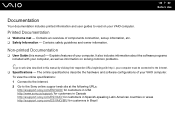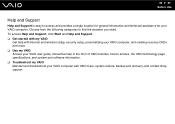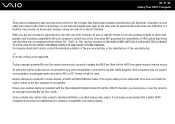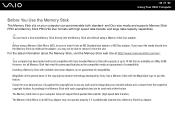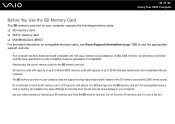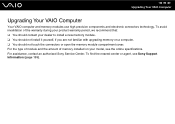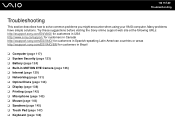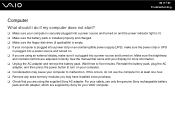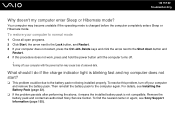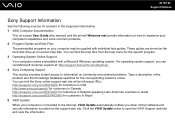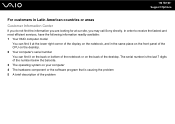Sony VGN-NS140E Support Question
Find answers below for this question about Sony VGN-NS140E - VAIO NS Series.Need a Sony VGN-NS140E manual? We have 1 online manual for this item!
Question posted by KAPIL on August 25th, 2011
I Am Having Problem With The Motherboard Problem Of Sony Vaio Laptop Vgn-ns140e.
Current Answers
Answer #1: Posted by kcmjr on August 26th, 2011 1:46 PM
Here are some resources to that end:
http://notebooks.bigresource.com/Sony-Vaio-VGN-TT250N-disassembly-gLuDfjvp.html
http://esupport.sony.com/US/perl/model-documents.pl?mdl=VGN-NS140E
http://www.manualowl.com/p/Sony/VGN-NS140E/Manual/194
http://www.retrevo.com/support/Sony-VGN-NS140E-Laptops-manual/id/23109ag109/t/2/
Licenses & Certifications: Microsoft, Cisco, VMware, Novell, FCC RF & Amateur Radio licensed.
Related Sony VGN-NS140E Manual Pages
Similar Questions
WHEN MY NEPHEW TURNS HIS COMPUTER AND THE MICROSOFT POP UP AND WHEN HE WAITING TO PUT HIS PASSWORD T...
Good battery is not read by my Vaio VGN NS140E