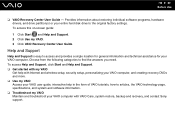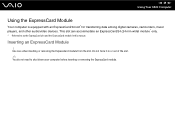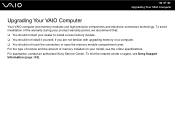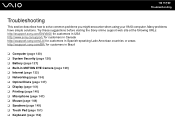Sony VGN-NS240E Support Question
Find answers below for this question about Sony VGN-NS240E - VAIO NS Series.Need a Sony VGN-NS240E manual? We have 1 online manual for this item!
Question posted by sharon87 on January 15th, 2014
Sony Vgn-ns240e - Vaio Ns Series Manuals
Current Answers
Answer #1: Posted by BusterDoogen on January 15th, 2014 1:01 PM
I hope this is helpful to you!
Please respond to my effort to provide you with the best possible solution by using the "Acceptable Solution" and/or the "Helpful" buttons when the answer has proven to be helpful. Please feel free to submit further info for your question, if a solution was not provided. I appreciate the opportunity to serve you!
Related Sony VGN-NS240E Manual Pages
Similar Questions
How do I install a new keyboard on a Sony Vaio Vista VGN-NS240E
my sony vgn- ns240e computer, screen is blank(nothing is coming on scree when power is on) the only...
Hi, How do I open up a Sony VGN-TZ240N laptop to replace its hard drive?Thanks