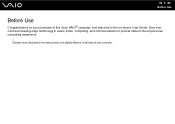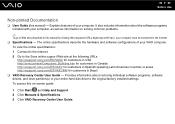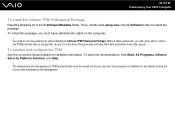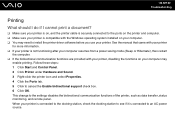Sony VGN-TZ240N - VAIO TZ Series Support and Manuals
Get Help and Manuals for this Sony item

View All Support Options Below
Free Sony VGN-TZ240N manuals!
Problems with Sony VGN-TZ240N?
Ask a Question
Free Sony VGN-TZ240N manuals!
Problems with Sony VGN-TZ240N?
Ask a Question
Most Recent Sony VGN-TZ240N Questions
How To Disassemble Sony Vaio Vgn-tz240n? I Took Off All The Screws In The Back,
I need to get to keyboard. After spilling juice keys are stuck and computer is beeping
I need to get to keyboard. After spilling juice keys are stuck and computer is beeping
(Posted by Leszekd 7 years ago)
How Do I Recover Data From Hard Drive On Dead Sony Vaio
laptop not booting having logged in.Laptop had liquid spilt in keyboard,dried ok and working for 7/1...
laptop not booting having logged in.Laptop had liquid spilt in keyboard,dried ok and working for 7/1...
(Posted by tonydean725 11 years ago)
How Do I Replace Hard Drive On Sony Vaio Vgn-z790ddb
(Posted by BobKirby 12 years ago)
Sony Vgn-tz240n Hard Drive
Hi, How do I open up a Sony VGN-TZ240N laptop to replace its hard drive?Thanks
Hi, How do I open up a Sony VGN-TZ240N laptop to replace its hard drive?Thanks
(Posted by timwen7 13 years ago)
Popular Sony VGN-TZ240N Manual Pages
Sony VGN-TZ240N Reviews
We have not received any reviews for Sony yet.