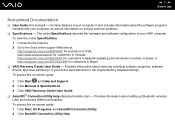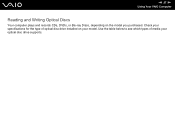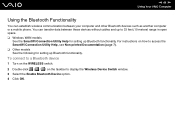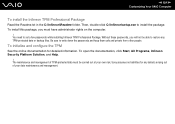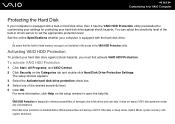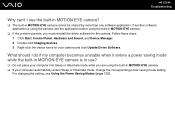Sony VGN-TZ130N - VAIO TZ Series Support and Manuals
Get Help and Manuals for this Sony item

View All Support Options Below
Free Sony VGN-TZ130N manuals!
Problems with Sony VGN-TZ130N?
Ask a Question
Free Sony VGN-TZ130N manuals!
Problems with Sony VGN-TZ130N?
Ask a Question
Most Recent Sony VGN-TZ130N Questions
Popular Sony VGN-TZ130N Manual Pages
Sony VGN-TZ130N Reviews
We have not received any reviews for Sony yet.