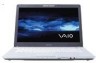Sony VGN-FE770G Support Question
Find answers below for this question about Sony VGN-FE770G - VAIO - Core 2 Duo 1.83 GHz.Need a Sony VGN-FE770G manual? We have 1 online manual for this item!
Question posted by WEBSTERKUBAYI on July 1st, 2014
Drivers Not Working
Hi, I Installed My Sony Webcam Drivers Ut They Are Not Running. What Can I Do To Make Them Run On My Windows7 Pc?
Current Answers
There are currently no answers that have been posted for this question.
Be the first to post an answer! Remember that you can earn up to 1,100 points for every answer you submit. The better the quality of your answer, the better chance it has to be accepted.
Be the first to post an answer! Remember that you can earn up to 1,100 points for every answer you submit. The better the quality of your answer, the better chance it has to be accepted.
Related Sony VGN-FE770G Manual Pages
User Guide - Page 7
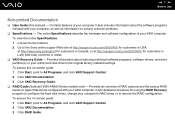
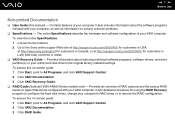
...drivers, and drive partition(s) or your computer. Contains features of your entire hard disk drive to the original factory installed settings. To view the online Specifications: 1 Connect to the Internet. 2 Go to the Sony online support Web site at http://esupport.sony.com/EN/VAIO..., and click VAIO Support Central. 2 Click VAIO Documentation. 3 Click...your VAIO computer. n7 N Before Use
...
User Guide - Page 19
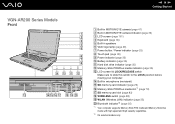
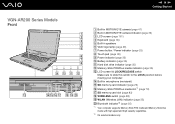
... Memory Stick PRO/Duo media indicator (page 25) M LCD screen lid LOCK/RELEASE switch
Make sure to slide this switch to the LOCK position before moving your computer. VGN-AR200 Series Models ...microphone (monaural) O SD memory card indicator (page 25) P Memory Stick PRO/Duo media slot*1 (page 78) Q SD memory card slot (page 83) R WIRELESS switch (page 88) S WLAN (Wireless LAN) indicator (page 25)...
User Guide - Page 36
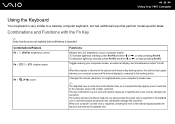
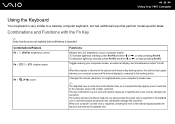
.../Feature
Fn + 8 (F5/F6): brightness control Fn + /T (F7): display output
Fn + (F10): zoom
Functions
Adjusts the LCD brightness of your computer screen. n 36 N Using Your VAIO Computer
Using the Keyboard
Your keyboard is launched.
User Guide - Page 40
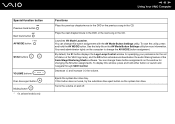
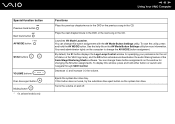
...work, try the substitute drive eject button on the window for changing the S button assignments. If this button assignment with the AV Mode Button Settings utility.
Decrease (-) and increase (+) the volume. n 40 N Using Your VAIO... this utility, press and hold either button or launch and navigate through VAIO Central. You need administrator rights on the computer to change these button ...
User Guide - Page 42
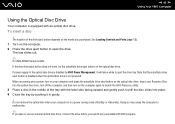
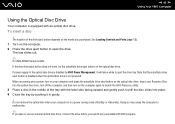
... to open the drive. The tray slides out.
✍
On VGN-AR200 Series models: If the disc drive eject button does not work, try the substitute drive eject button on the model you purchased. ...computer again to use an external optical disc drive, connect the drive before you plan to launch the VAIO Recovery utility. 3 Place a disc in the middle of the drive eject button depends on the ...
User Guide - Page 69
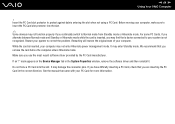
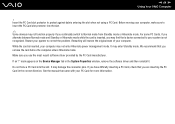
... card is inserted, you continually switch to correct the problem. n 69 N Using Your VAIO Computer
! It may damage the connector pins. If an "!" Restarting will restore the original...driver and then reinstall it. While the card is not recognized. Make sure you use the most recent software driver provided by the PC Card manufacturer. Insert the PC Card slot protector to insert the PC...
User Guide - Page 70
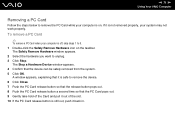
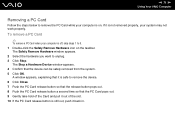
...work properly. A window appears, explaining that it is safe to remove the device. 6 Click Close. 7 Push the PC Card release button so that the release button pops out. 8 Push the PC Card release button a second time so that the device can be safely removed from the system. 5 Click OK.
n 70 N Using Your VAIO... Computer
Removing a PC Card
Follow the steps below to remove the PC Card while...
User Guide - Page 73
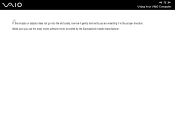
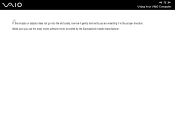
Make sure you are inserting it in the proper direction. n 73 N Using Your VAIO Computer
✍
If the module or adapter does not go into the slot easily, remove it gently and verify you use the most recent software driver provided by the ExpressCard module manufacturer.
User Guide - Page 74
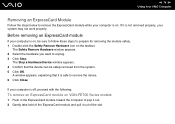
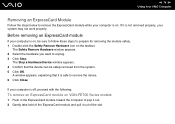
.... 5 Click OK.
n 74 N Using Your VAIO Computer
Removing an ExpressCard Module
Follow the steps below to remove the ExpressCard module while your computer is on VGN-FE700 Series models
1 Push in the ExpressCard module toward... Before removing an ExpressCard module
If your system may not work properly.
A window appears, explaining that the device can be sure to follow these steps to unplug. 3...
User Guide - Page 75
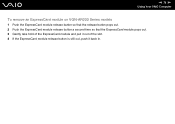
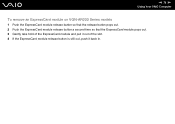
n 75 N Using Your VAIO Computer
To remove an ExpressCard module on VGN-AR200 Series models
1 Push the ExpressCard module release button so that the release button pops out. 2 Push the ExpressCard module release button a second time so ...
User Guide - Page 77
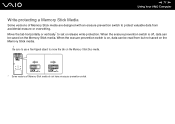
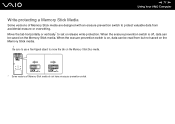
...switch is on, data can be read from accidental erasure or overwriting. n 77 N Using Your VAIO Computer
Write-protecting a Memory Stick Media
Some versions of Memory Stick media are designed with an erasure... prevention switch to move the tab on the Memory Stick Duo media.
* Some versions of Memory Stick media do not have an erasure prevention switch. Move...
User Guide - Page 80
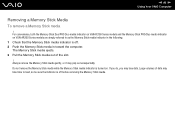
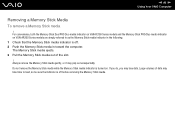
n 80 N Using Your VAIO Computer
Removing a Memory Stick Media
To remove a Memory Stick media
! The Memory Stick media ejects. 3 Pull... media gently, or it may lose data. For convenience, both the Memory Stick Duo/PRO Duo media indicator on VGN-FE700 Series models and the Memory Stick PRO/Duo media indicator on VGN-AR200 Series models are simply referred to load, so be sure the indicator is off...
User Guide - Page 83
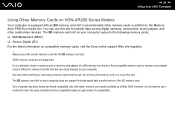
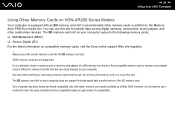
...a memory card or memory card adapter of the slot. n 83 N Using Your VAIO Computer
Using Other Memory Cards on VGN-AR200 Series Models
Your computer is equipped with major memory card... from the slot. The SD memory card slot on compatible memory cards, visit the Sony online support Web site regularly.
! An incompatible memory card or memory card adapter may... Memory Stick PRO/Duo media slot.
User Guide - Page 86
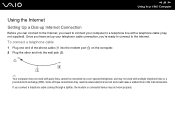
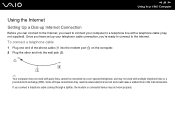
... Plug one end of these connections may not supplied). n 86 N Using Your VAIO Computer
Using the Internet
Setting Up a Dial-up your computer to a telephone line ...other end into the wall jack (2).
✍
Your computer does not work with party lines, cannot be connected to a coin-operated telephone, and may not work properly.
Once you connect a telephone cable coming through a splitter, the...
User Guide - Page 99
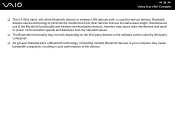
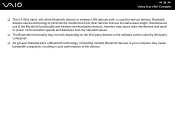
Bluetooth devices use the same wave length. n 99 N Using Your VAIO Computer
❑ The 2.4 GHz band, with which Bluetooth devices or wireless LAN devices work depending on the third party devices or the software version used by third party companies.
❑...minimize the interference from other devices that use the technology to your computer may not work , is used by various devices.
User Guide - Page 131
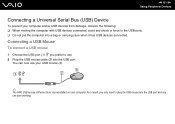
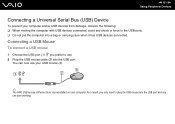
... start working.
n 131 N Using Peripheral Devices
Connecting a Universal Serial Bus (USB) Device
To prevent your computer and/or USB devices from damage, observe the following: ❑ When moving the computer with USB devices connected, avoid any shock or force to use your USB mouse (3).
✍
The VAIO USB mouse software driver is preinstalled...
User Guide - Page 135
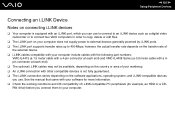
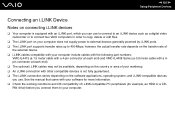
...to an i.LINK device such as a digital video camcorder or to connect two VAIO computers in order to copy, delete or edit files.
❑ The i.LINK ... that came with your software for more information. ❑ Check the working conditions and OS compatibility of your computer. however, the actual transfer rate... PC peripherals (for example, an HDD or a CDRW drive) before you can use .
User Guide - Page 179
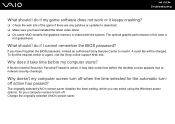
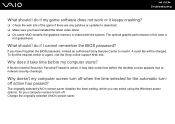
... the originally selected VAIO's screen saver. If you have installed the latest video driver. ❑ On some time before my computer starts? The originally selected VAIO's screen saver disables...work or it keeps crashing?
❑ Check the web site of the game if there are any patches or updates to download. ❑ Make sure you have forgotten the BIOS password, contact an authorized Sony...
User Guide - Page 213
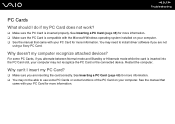
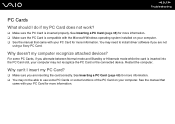
... able to install driver software if you are inserting the card correctly. Why can't I do if my PC Card does not work?
❑ Make sure the PC Card is inserted into the PC Card slot, your computer may not recognize the PC Card or the connected device. n 213 N Troubleshooting
PC Cards
What should I insert my PC Card?
❑ Make sure you...
User Guide - Page 216
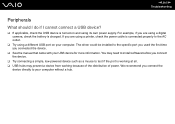
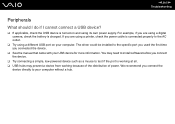
The driver could be installed to the AC outlet.
❑ Try using a different USB port on and using a digital camera, check the... are using its own power supply. You may need to install software before you connect the
device directly to test if the port is working at all. ❑ USB hubs may prevent a device from working because of the distribution of power. We recommend you connect ...
Similar Questions
How To Update Bios Sony Vaio Laptop Vgn-nw270f
(Posted by trvlada 9 years ago)
Webcam Drivers Missing
How Do I Download My Sony Vgn-fe770g Webcam Drivers,and To Where Do I Find Them In The Internet
How Do I Download My Sony Vgn-fe770g Webcam Drivers,and To Where Do I Find Them In The Internet
(Posted by WEBSTERKUBAYI 9 years ago)
How To Replace Hard Drive On A Sony Vaio Laptop Vgn-z850g
(Posted by YAStonyn 9 years ago)
I Am Having Problem With The Motherboard Problem Of Sony Vaio Laptop Vgn-ns140e.
Please send me the details
Please send me the details
(Posted by KAPIL 12 years ago)