Sony VGN-Z850G Support Question
Find answers below for this question about Sony VGN-Z850G - VAIO Z Series.Need a Sony VGN-Z850G manual? We have 1 online manual for this item!
Question posted by YAStonyn on May 8th, 2014
How To Replace Hard Drive On A Sony Vaio Laptop Vgn-z850g
The person who posted this question about this Sony product did not include a detailed explanation. Please use the "Request More Information" button to the right if more details would help you to answer this question.
Current Answers
There are currently no answers that have been posted for this question.
Be the first to post an answer! Remember that you can earn up to 1,100 points for every answer you submit. The better the quality of your answer, the better chance it has to be accepted.
Be the first to post an answer! Remember that you can earn up to 1,100 points for every answer you submit. The better the quality of your answer, the better chance it has to be accepted.
Related Sony VGN-Z850G Manual Pages
User Guide - Page 2


...function Buttons 35 Using the Built-in Camera 36 Using the Optical Disc Drive 37 Using "Memory Stick 44 Using Other Modules / Memory Cards 50 ...VAIO Computer 109 Selecting Performance Modes 110 Setting the Password 112 Using Intel® VT 124 Using the VAIO Control Center 125 Using the VAIO Power Management 127 Configuring Your Modem 128 Protecting the Hard Disk 129
Upgrading Your VAIO...
User Guide - Page 4
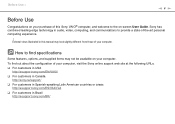
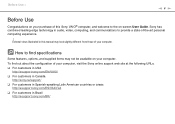
...User Guide. External views illustrated in Brazil http://esupport.sony.com/BR/ Sony has combined leading-edge technology in audio, video, computing, and communications to the ...sony.com/EN/VAIO/
❑ For customers in Canada http://sony.ca/support/
❑ For customers in Spanish-speaking Latin American countries or areas http://esupport.sony.com/ES/VAIO/LA
❑ For customers in this Sony VAIO...
User Guide - Page 5
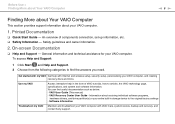
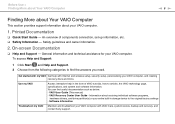
... - Use my VAIO
Access interactive help with VAIO Care, system restore, backup and recovery, and contact Sony support. Information about your VAIO computer.
1. VAIO User Guide (This...More about Your VAIO Computer
n5 N
Finding More about Your VAIO Computer
This section provides support information about restoring individual software programs,
hardware drivers, and drive partition(s) or ...
User Guide - Page 7
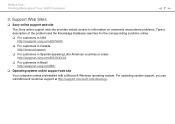
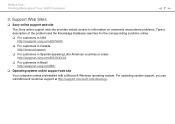
... commonly encountered problems. Type a description of the problem and the Knowledge Database searches for the corresponding solutions online.
❑ For customers in USA http://esupport.sony.com/EN/VAIO/
❑ For customers in Canada http://sony.ca/support/
❑ For customers in Spanish-speaking Latin American countries or areas http://esupport...
User Guide - Page 8
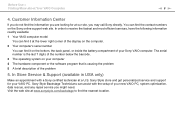
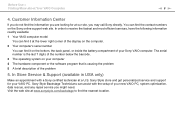
...com/backstage to find the contact numbers on your Sony VAIO computer. The serial number is causing the problem 5 A brief description of your VAIO PC. Visit the web site at the lower ...and most efficient services, have the following information readily available: 1 Your VAIO computer model
You can assist with a Sony certified technician at our site, you might need. In Store Service &...
User Guide - Page 11
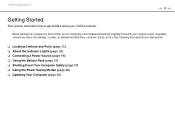
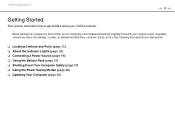
Before starting your computer for example, a printer, an external hard disk drive, a scanner, and so on) at a time, following the manufacturer's instructions.
❑ Locating Controls and Ports (..., do not connect any other hardware that did not originally come with your VAIO computer. ! Getting Started >
n 11 N
Getting Started
This section describes how to get started using your computer.
User Guide - Page 31
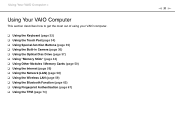
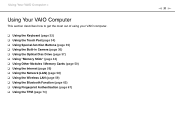
... to get the most out of using your VAIO computer.
❑ Using the Keyboard (page 32) ❑ Using the Touch Pad (page 34) ❑ Using Special-function Buttons (page 35) ❑ Using the Built-in Camera (page 36) ❑ Using the Optical Disc Drive (page 37) ❑ Using "Memory Stick" (page 44...
User Guide - Page 35
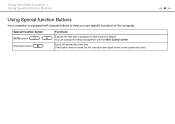
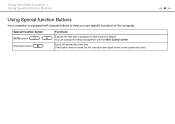
... VAIO Computer > Using Special-function Buttons
Using Special-function Buttons
Your computer is assigned to help you use specific functions of the computer.
You can change the default assignment with special buttons to each button by default. Ejects the optical disc drive tray.
If this button does not work, try the substitute drive...
User Guide - Page 37
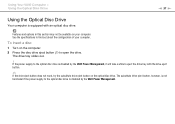
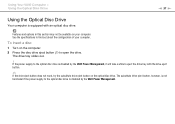
... slides out.
! If the power supply to eject the drive tray with an optical disc drive. See the specifications to open the drive. The substitute drive eject button, however, is not functional if the power supply to the optical disc drive is disabled by the VAIO Power Management, it will take a while to the optical disc...
User Guide - Page 38
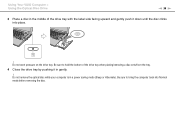
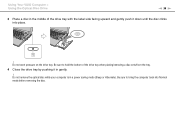
... it in a power saving mode (Sleep or Hibernate). Do not exert pressure on the drive tray. Be sure to bring the computer back into place.
! Using Your VAIO Computer > Using the Optical Disc Drive
n 38 N
3 Place a disc in the middle of the drive tray when placing/removing a disc onto/from the tray. 4 Close the...
User Guide - Page 39
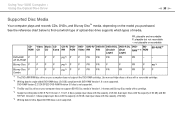
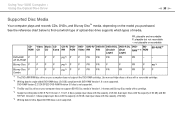
... Disc P
P
P
P
PR*5 P
P
PR
PR
PR
PR
PR
P
P
Combo
*1 The DVD±RW/RAM disc drive on your computer does not support BD-RE Disc media in Version 1.0 format and Blu-ray Disc media with a cartridge. *4 ... to find out which type of optical disc drive supports which types of 50 GB) and BD- Using Your VAIO Computer > Using the Optical Disc Drive
n 39 N
Supported Disc Media
Your computer...
User Guide - Page 40
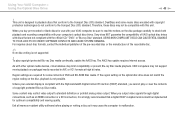
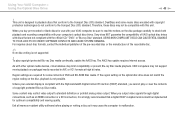
...Sony does NOT guarantee the compatibility of VAIO optical disc drives with discs that are required for some music discs encoded with other optical media devices, circumstances may not be sure to read the notices on the disc package carefully to the Compact Disc (CD) standard.
VAIO...protected Blu-ray Disc media. Using Your VAIO Computer > Using the Optical Disc Drive
n 40 N
! This unit is ...
User Guide - Page 82
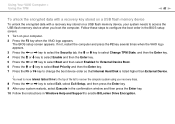
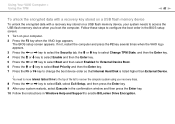
... Follow these steps to access the USB flash memory device when you boot the computer. Using Your VAIO Computer > Using the TPM
n 82 N
To unlock the encrypted data with a recovery key stored...and Support to change the boot device order so that Internal Hard Disk is listed higher than External Device.
!
You need to move Internal Optical Drive to the top of the list to recover the computer ...
User Guide - Page 107
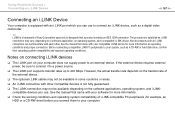
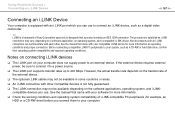
...use to connect an i.LINK device, such as a CD-RW or hard disk drive, confirm their operating system compatibility and required operating conditions. Notes on ... applications, operating system, and i.LINK- However, the actual transfer rate depends on the transfer rate of Sony Corporation used only to establish an i.LINK connection may vary, depending on a software application, an operating...
User Guide - Page 109
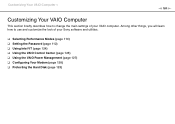
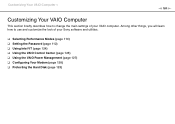
... look of your Sony software and utilities.
❑ Selecting Performance Modes (page 110) ❑ Setting the Password (page 112) ❑ Using Intel VT (page 124) ❑ Using the VAIO Control Center (page 125) ❑ Using the VAIO Power Management (page 127) ❑ Configuring Your Modem (page 128) ❑ Protecting the Hard Disk (page 129...
User Guide - Page 112
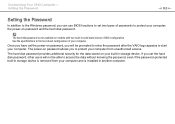
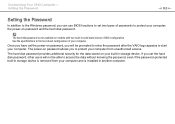
... password provides additional security for the data stored on models with two built-in solid state drives in RAID configuration. If you will not be prompted to enter the password after the VAIO logo appears to start your computer.
The hard disk password is installed in another computer. Once you have set the...
User Guide - Page 118
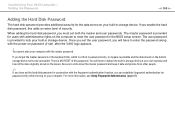
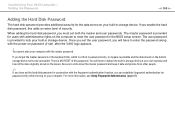
...in conjunction with the power-on password (if set), after the VAIO logo appears.
!
The master password is provided to replace the built-in storage device.
The user password is provided for ...password and keep it safe and private from other people.
✍
If you enable the hard disk password, this password. Be sure to enter the password along with the fingerprint authentication ...
User Guide - Page 129
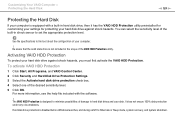
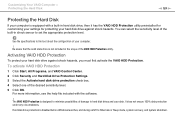
... utility preinstalled for customizing your settings for protecting your hard disk drive against shock hazards, you must first activate the VAIO HDD Protection. To activate VAIO HDD Protection
1 Click Start, All Programs, and VAIO Control Center. 2 Click Security and Hard Disk Drive Protection Settings. 3 Select the Activate hard disk drive protection check box. 4 Select one of damage to...
User Guide - Page 139
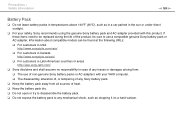
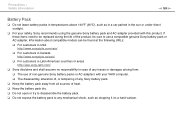
...replaced during the life of the product, be found at the following URLs:
❑ For customers in USA http://www.sonystyle.com/vaio/
❑ For customers in Canada http://www.sonystyle.ca/vaio/
❑ For customers in Latin American countries or areas http://vaio.sony-latin.com/
❑ Sony...the battery pack to use a compatible genuine Sony battery pack or AC adapter. Precautions > Safety...
User Guide - Page 182
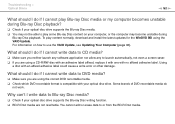
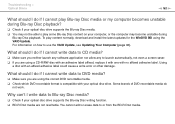
...to use the VAIO Update, see Updating..., not even a screen saver. ❑ If you are using the VAIO Update. Why can't I write data to Blu-ray Disc media?
&#... Blu-ray Disc playback?
❑ Check if your optical disc drive supports the Blu-ray Disc media. ❑ You may not ...media. For information on your optical disc drive supports the Blu-ray Disc writing function. ❑ BD-R...
Similar Questions
How To Replace Hard Drive On Sony Vaio Vgn-nr220e
(Posted by GennaNa 9 years ago)
Where Is The Hard Drive On A Vgn-ns140e
(Posted by LITZDa 10 years ago)
How To Remove Hard Drive From Sony Vgn-ns190j
(Posted by notlu 10 years ago)
How Do I Replace Hard Drive On Sony Vaio Vgn-z790ddb
(Posted by BobKirby 12 years ago)

