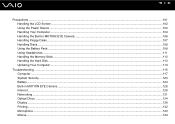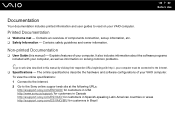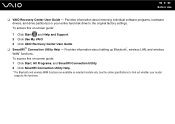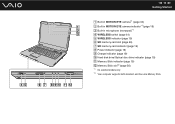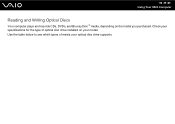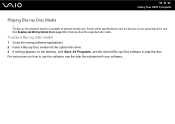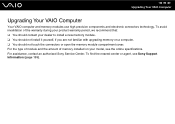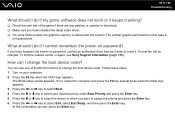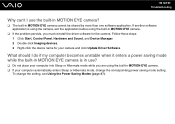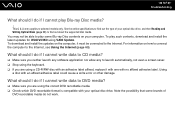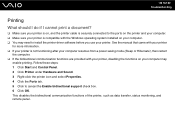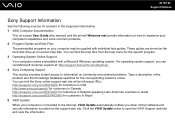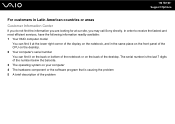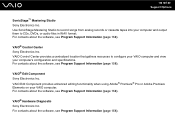Sony VGN-NS190J - VAIO NS Series Support and Manuals
Get Help and Manuals for this Sony item

View All Support Options Below
Free Sony VGN-NS190J manuals!
Problems with Sony VGN-NS190J?
Ask a Question
Free Sony VGN-NS190J manuals!
Problems with Sony VGN-NS190J?
Ask a Question
Most Recent Sony VGN-NS190J Questions
How Do You Replace The Hard Drive In Vgn-ns190j
(Posted by Wavenkri 9 years ago)
How To Remove Hard Drive From Sony Vgn-ns190j
(Posted by notlu 10 years ago)
Popular Sony VGN-NS190J Manual Pages
Sony VGN-NS190J Reviews
We have not received any reviews for Sony yet.