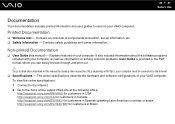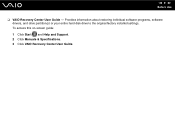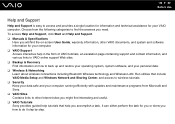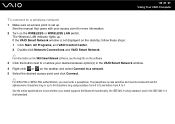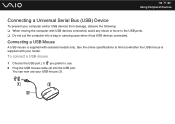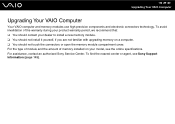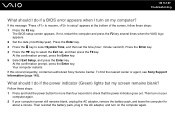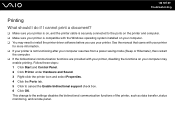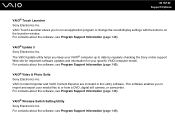Sony VGN-NR220E - VAIO - Pentium Dual Core 1.6 GHz Support and Manuals
Get Help and Manuals for this Sony item

View All Support Options Below
Free Sony VGN-NR220E manuals!
Problems with Sony VGN-NR220E?
Ask a Question
Free Sony VGN-NR220E manuals!
Problems with Sony VGN-NR220E?
Ask a Question
Most Recent Sony VGN-NR220E Questions
How To Replace Hard Drive On Sony Vaio Vgn-nr220e
(Posted by GennaNa 9 years ago)
How To Restore Sony Vaio Vgn-nr220e
(Posted by wizrSuPr 9 years ago)
How Remove Hard Drive From Sony Vaio Vgn-nr220e
(Posted by fraCOO 9 years ago)
How Do I Reduce My Cpu Usage?
My Computer (Sony Vaio 2013) is always lists my CPU usage in the 80-100% in Task Manager. Any advice...
My Computer (Sony Vaio 2013) is always lists my CPU usage in the 80-100% in Task Manager. Any advice...
(Posted by dthiagarajan4 10 years ago)
Syas No Battery Detected
(Posted by ivanrivera67 11 years ago)
Sony VGN-NR220E Videos
Popular Sony VGN-NR220E Manual Pages
Sony VGN-NR220E Reviews
 Sony has a rating of 5.00 based upon 1 review.
Get much more information including the actual reviews and ratings that combined to make up the overall score listed above. Our reviewers
have graded the Sony VGN-NR220E based upon the following criteria:
Sony has a rating of 5.00 based upon 1 review.
Get much more information including the actual reviews and ratings that combined to make up the overall score listed above. Our reviewers
have graded the Sony VGN-NR220E based upon the following criteria:
- Durability [1 rating]
- Cost Effective [1 rating]
- Quality [1 rating]
- Operate as Advertised [1 rating]
- Customer Service [1 rating]