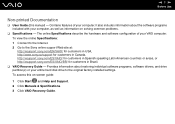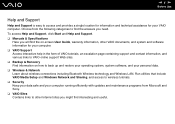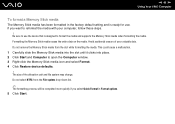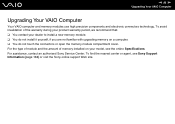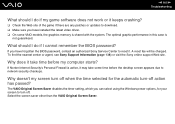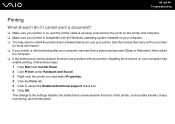Sony VGN-N325E - VAIO - Pentium Dual Core 1.73 GHz Support and Manuals
Get Help and Manuals for this Sony item

View All Support Options Below
Free Sony VGN-N325E manuals!
Problems with Sony VGN-N325E?
Ask a Question
Free Sony VGN-N325E manuals!
Problems with Sony VGN-N325E?
Ask a Question
Most Recent Sony VGN-N325E Questions
Vaio Can't Connect To Internet
(Posted by steemmaho 9 years ago)
Need Bios Password Pleasehelp
i recently bought a storage unit and in it i found a sony laptop model VGN-N325E and i dont know the...
i recently bought a storage unit and in it i found a sony laptop model VGN-N325E and i dont know the...
(Posted by billysinclair39 9 years ago)
Open My Laptop To Get To The Mother Board.
I removed all the screws and tried lifting the top off, but it seems stuck about the f6 area. is the...
I removed all the screws and tried lifting the top off, but it seems stuck about the f6 area. is the...
(Posted by together89 11 years ago)
Sony VGN-N325E Videos
Popular Sony VGN-N325E Manual Pages
Sony VGN-N325E Reviews
We have not received any reviews for Sony yet.