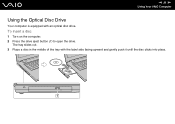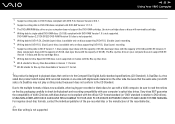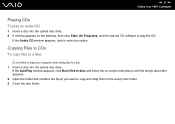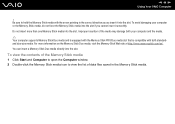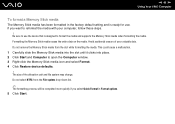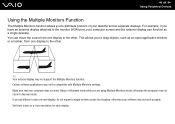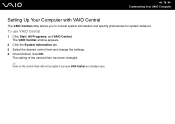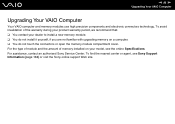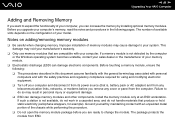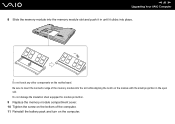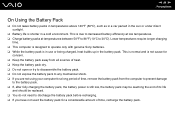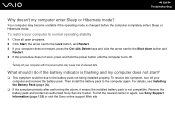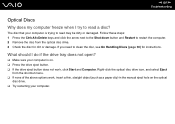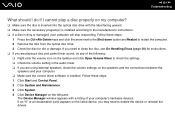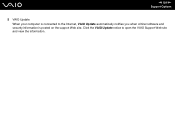Sony VGN-N325E Support Question
Find answers below for this question about Sony VGN-N325E - VAIO - Pentium Dual Core 1.73 GHz.Need a Sony VGN-N325E manual? We have 1 online manual for this item!
Question posted by together89 on February 4th, 2013
Open My Laptop To Get To The Mother Board.
Current Answers
Answer #1: Posted by tintinb on February 6th, 2013 9:36 AM
If you have more questions, please don't hesitate to ask here at HelpOwl. Experts here are always willing to answer your questions to the best of our knowledge and expertise.
Regards,
Tintin
Related Sony VGN-N325E Manual Pages
Similar Questions
i recently bought a storage unit and in it i found a sony laptop model VGN-N325E and i dont know the...
can we fix amodern and faster mother board that fits in the cover of vgn 270p , if so whats the mode...
my mother board is broken,i order one from china,when i installed the 3 del stay on. please can you...