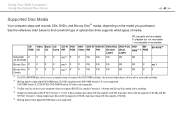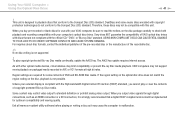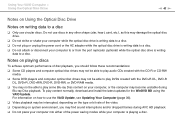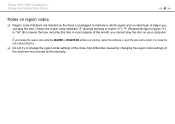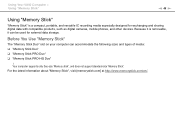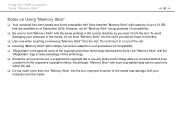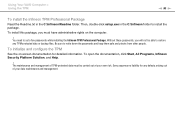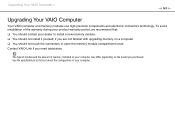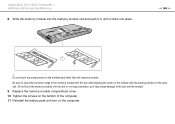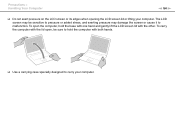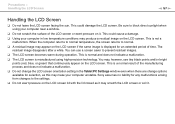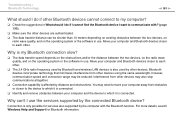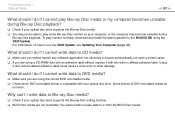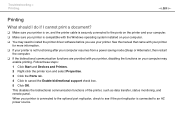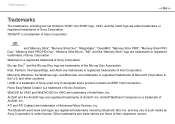Sony VPCZ112GX/S Support and Manuals
Get Help and Manuals for this Sony item
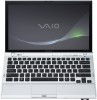
View All Support Options Below
Free Sony VPCZ112GX/S manuals!
Problems with Sony VPCZ112GX/S?
Ask a Question
Free Sony VPCZ112GX/S manuals!
Problems with Sony VPCZ112GX/S?
Ask a Question
Most Recent Sony VPCZ112GX/S Questions
How To Convert Videos To Dvd?
I have a Sony handycam model #CCD-TRV58. I've looked all over the internet but I can't find a soluti...
I have a Sony handycam model #CCD-TRV58. I've looked all over the internet but I can't find a soluti...
(Posted by Sdngish8 9 years ago)
Need Service Manual For Sony Vaio Laptop Model Pcg 61911u.
I am attempting to boot from a USB drive containing Win 7.
I am attempting to boot from a USB drive containing Win 7.
(Posted by downtime 9 years ago)
Sony VPCZ112GX/S Videos
Popular Sony VPCZ112GX/S Manual Pages
Sony VPCZ112GX/S Reviews
We have not received any reviews for Sony yet.