Sony VGN-SR590GLB - VAIO SR Series Support and Manuals
Get Help and Manuals for this Sony item
This item is in your list!

View All Support Options Below
Free Sony VGN-SR590GLB manuals!
Problems with Sony VGN-SR590GLB?
Ask a Question
Free Sony VGN-SR590GLB manuals!
Problems with Sony VGN-SR590GLB?
Ask a Question
Popular Sony VGN-SR590GLB Manual Pages
User Guide - Page 4
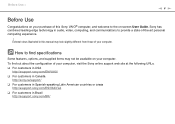
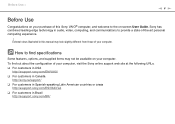
... customers in Canada http://sony.ca/support/
❑ For customers in Spanish-speaking Latin American countries or areas http://esupport.sony.com/ES/VAIO/LA
❑ For customers in Brazil http://esupport.sony.com/BR/ Before Use >
n4 N
Before Use
Congratulations on your purchase of this manual may not be available on -screen User Guide.
Sony has combined leading...
User Guide - Page 5


... discs and more. Use my VAIO
Access interactive help with VAIO Care, system restore, backup and recovery, and contact Sony support.
VAIO User Guide (This manual) - VAIO Recovery Center User Guide - An overview of VAIO tutorials, how-to articles, the VAIO technology page, specifications, and system and software information. Information about your VAIO computer.
1. Before Use > Finding...
User Guide - Page 7
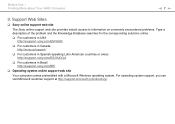
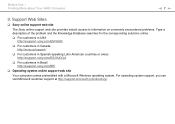
... Web Sites
❑ Sony online support web site
The Sony online support web site provides instant access to information on commonly encountered problems. Type a description of the problem and the Knowledge Database searches for the corresponding solutions online.
❑ For customers in USA http://esupport.sony.com/EN/VAIO/
❑ For customers in Canada http://sony.ca/support/
❑ For...
User Guide - Page 8
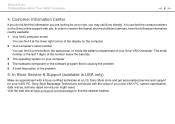
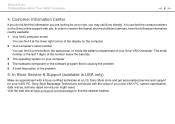
..., and any repair service you do not find the nearest location. In Store Service & Support (available in USA only)
Make an appointment with the setup of the problem
5. Before Use > Finding More about Your VAIO Computer
n8 N
4. Customer Information Center
If you might need. The serial number is causing the problem 5 A brief description of your Sony VAIO computer. Sony Style Backstage...
User Guide - Page 41


...digital connections, such as it is not supported.
!
To play or view the contents of VAIO optical disc drives with discs that are required for some music discs encoded with this unit.
If the region setting on the optical disc drive does not match the region coding...of DVD and BD-ROM Disc media. The AACS key update requires Internet access. DualDiscs and some contents of the ...
User Guide - Page 45


... "Memory Stick" slot on your computer can be used for exchanging and sharing digital data with compatible products, such as digital cameras, mobile phones, and other devices.
Using Your VAIO Computer > Using "Memory Stick"
n 45 N
Using "Memory Stick"
"Memory...PRO-HG Duo"
! The "Memory Stick" slot on your computer does not support 8-bit parallel data transfer (high-speed data transfer).
User Guide - Page 51


... in this manual. To insert an ExpressCard module
1 Locate the ExpressCard slot. 2 Carefully slide the ExpressCard module into place.
Using Your VAIO Computer > Using Other Modules / Memory Cards
n 51 N
Using Other Modules / Memory Cards
Using the ExpressCard Module
Your computer is equipped with an ExpressCard/34 slot* for transferring data among digital cameras, camcorders...
User Guide - Page 53


... SD memory card
The SD memory card slot on your computer supports the following memory cards: ❑ SD memory card ❑ SDHC memory card For the latest information on compatible memory cards, see Finding More about Your VAIO Computer (page 5) to transfer data among digital cameras, camcorders, music players, and other audio/video devices.
User Guide - Page 57


... For detailed information on connection setups and modem configuration, see the manual that came with your computer to the Internet. Using Your VAIO Computer > Using the Internet
n 57 N
Using the Internet
Before using the wireless LAN function, you need to sign up with an Internet Service Provider (ISP) and set up the wireless LAN network...
User Guide - Page 65


Be sure to set up and using the Bluetooth function, search Windows Help and Support for Bluetooth information.
! To communicate ...starting the Bluetooth function. For setting up the Bluetooth function. Using Your VAIO Computer > Using the Bluetooth Function
n 65 N
Communicating with another computer, a mobile phone, a PDA, a headset, a mouse, or a digital camera without the use of any ...
User Guide - Page 100
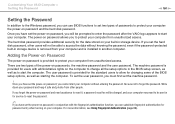
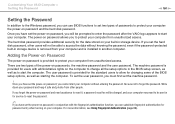
... provided for the standard users to allow for service to reset the password.
✍
If you will not be prompted to enter the password after the VAIO logo appears to start your built-in another computer.
If you set the power-on the computer to change all the setup options in storage device is removed from...
User Guide - Page 116


... it yourself, if you are not familiar with upgrading memory on the model you purchased. Upgrading Your VAIO Computer >
n 116 N
Upgrading Your VAIO Computer
Your VAIO computer and memory modules use high precision components and electronic connectors technology.
To avoid invalidation of your computer. See the specifications to install a new memory module. ❑ You should not touch...
User Guide - Page 130


...computer a suitable distance away from the set. ❑ Do not use cut...VAIO Computer (page 5). Precautions > Handling Your Computer
n 130 N
Handling Your Computer
❑ If you drop a solid object or any liquid onto your computer, shut down the computer, unplug it again.
❑ Do not drop your computer or place any problems occur, unplug the computer and contact an authorized Sony Service...
User Guide - Page 173
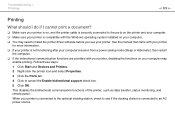
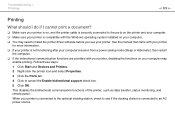
...support check box. 5 Click OK. Follow these steps: 1 Click Start and Devices and Printers. 2 Right-click the printer icon and select Properties. 3 Click the Ports tab. 4 Click to install the printer driver software before you use your printer. See the manual... installed on the printer and your computer. ❑ Make sure your printer is connected to an AC power source. Troubleshooting ...
User Guide - Page 181


... you have recorded with digital cameras that are equipped with "Memory Stick".
Some versions of "Memory Stick" are compatible with an erasure prevention switch to "Memory Stick"? Formatting "Memory Stick" erases all data, including music data previously saved on other devices?
Make sure the erasure prevention switch is off.
Troubleshooting > "Memory Stick"
n 181...
Sony VGN-SR590GLB Reviews
Do you have an experience with the Sony VGN-SR590GLB that you would like to share?
Earn 750 points for your review!
We have not received any reviews for Sony yet.
Earn 750 points for your review!
