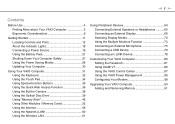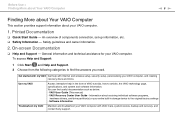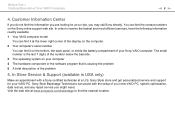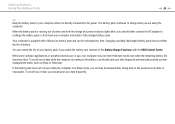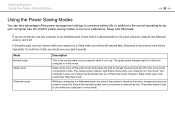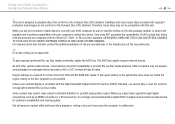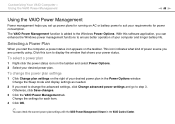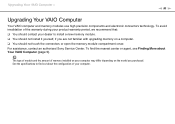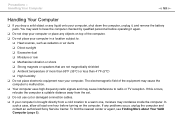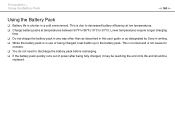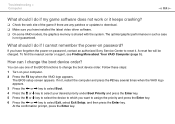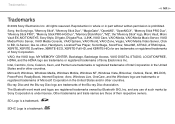Sony VGN-NW240F - VAIO NW Series Support and Manuals
Get Help and Manuals for this Sony item

View All Support Options Below
Free Sony VGN-NW240F manuals!
Problems with Sony VGN-NW240F?
Ask a Question
Free Sony VGN-NW240F manuals!
Problems with Sony VGN-NW240F?
Ask a Question
Most Recent Sony VGN-NW240F Questions
Detected Battrey
hi i chenge my mainboord laptop & this time no battrey detected please help thanks
hi i chenge my mainboord laptop & this time no battrey detected please help thanks
(Posted by ysa294 9 years ago)
How To Fix A Broken Mousepad Key On A Sony Vaio Vgnnw240f
(Posted by jadonna 9 years ago)
Where Can I Get The Disassembly Guide For Vgn-nw240f
(Posted by smoamand 9 years ago)
How To Update Bios Of Sony Vaio Vgn-nw240f
(Posted by coottoka 9 years ago)
Cant Connect Motion Eye On Sony Vaio Vgn-nw240f
(Posted by dhDes 9 years ago)
Sony VGN-NW240F Videos
Popular Sony VGN-NW240F Manual Pages
Sony VGN-NW240F Reviews
 Sony has a rating of 5.00 based upon 1 review.
Get much more information including the actual reviews and ratings that combined to make up the overall score listed above. Our reviewers
have graded the Sony VGN-NW240F based upon the following criteria:
Sony has a rating of 5.00 based upon 1 review.
Get much more information including the actual reviews and ratings that combined to make up the overall score listed above. Our reviewers
have graded the Sony VGN-NW240F based upon the following criteria:
- Durability [1 rating]
- Cost Effective [1 rating]
- Quality [1 rating]
- Operate as Advertised [1 rating]
- Customer Service [1 rating]