Sony VGN Z720D - VAIO Z Series Support and Manuals
Get Help and Manuals for this Sony item
This item is in your list!

View All Support Options Below
Free Sony VGN Z720D manuals!
Problems with Sony VGN Z720D?
Ask a Question
Free Sony VGN Z720D manuals!
Problems with Sony VGN Z720D?
Ask a Question
Popular Sony VGN Z720D Manual Pages
User Guide - Page 5


... VAIO technology page, specifications, and system and software information. VAIO User Guide (This manual) -
VAIO Recovery Center User Guide - An overview of VAIO tutorials, how-to the original factory settings - Information about your VAIO computer. Software Information
Troubleshoot my VAIO Maintain and troubleshoot your VAIO computer with Internet and wireless setup, security setup...
User Guide - Page 8


... back panel, or inside the battery compartment of your new VAIO PC, system optimization, data rescue, and any repair service you are looking for your computer 4 The hardware component or the software program that is the last 7 digits of the problem
5. Customer Information Center
If you may call Sony directly. Sony Style Backstage Technicians can find the...
User Guide - Page 39
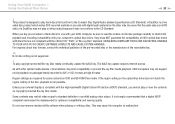
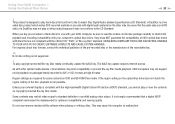
...VAIO optical disc drives with discs that conform to the Compact Disc Digital Audio standard specifications (CD Standard).
Do not use with your VAIO...VAIO Computer > Using the Optical Disc Drive
n 39 N
! Region settings are not compliant with the official "CD," "DVD," or "Blu-ray Disc" standard.
The AACS key update...A DualDisc is not supported.
! Sony does NOT guarantee the ...
User Guide - Page 54


... For detailed information on connection setups and modem configuration, see the manual that came with your modem.
The following types of Internet connection services may need to connect an external... with an Internet Service Provider (ISP) and set up the wireless LAN network. For the detailed instructions on devices required for more information.
! Using Your VAIO Computer > Using ...
User Guide - Page 58


... models without the SmartWi Connection Utility Search for more information. Using Your VAIO Computer > Using the Wireless LAN
n 58 N
To use the wireless LAN function
To use the wireless LAN function.
The IEEE 802.11a standard, using the 5 GHz band, and the IEEE 802.11n draft standard, using Windows Help and Support to set...
User Guide - Page 61


...; On models with the SmartWi Connection Utility Use the SmartWi Connection Utility to set up the Bluetooth function.
! Using Your VAIO Computer >...specifications to set up and use the Bluetooth function, you first need to find out about the configuration of up to set... Support to 33 feet (10 meters) in this on your computer. To access this section may not be available on -screen guide:...
User Guide - Page 78


...Then, double-click setup.exe in the C:\Infineon\Readme folder.
Be sure to set a few passwords while installing the Infineon TPM ...Sony assumes no liability for detailed information. You need to write down the passwords and keep them safe and private from other people. The maintenance and management of your own risk. Using Your VAIO Computer > Using the TPM
n 78 N
To install...
User Guide - Page 79


..., a TPM owner password is not generated, so you will not be able to use and configure BitLocker Drive Encryption, see Windows Help and Support. Notes on using BitLocker...BIOS setup screen in order to initialize the TPM with the Infineon TPM Professional Package before enabling BitLocker Drive Encryption. See the specifications to find out about the configuration of your computer. Using Your VAIO...
User Guide - Page 115


... the BIOS setup screen, as well as starting the computer. Write down your computer from other people. Customizing Your VAIO Computer > Setting the Password
n 115 N
Adding the Power-on Password
The power-on password is provided to protect your password and keep it , a password reset fee will be charged, and your computer may need to be sent in for service...
User Guide - Page 135


... of your computer may differ depending on the model you are not familiar with upgrading memory on your computer. To find out about Your VAIO Computer (page 5).
To avoid invalidation of memory installed on a computer. ❑ You should not install it yourself, if you purchased. See the specifications to install a new memory module. ❑ You should not touch the connectors...
User Guide - Page 145


... Your VAIO Computer (page 5).
❑ Make sure you disconnect the AC adapter and remove the battery pack before turning on your computer is brought directly from the set.
❑ Use only specified peripheral equipment and interface cables. Otherwise, problems may condense inside the computer. If any problems occur, unplug the computer and contact an authorized Sony Service...
User Guide - Page 155


... a case, you set up the automatic backup operations after the setup, select the check box and update the backup files. The data stored in storage device before sending your data maintenance and management. Sony assumes no liability for repair. Sony assumes no liability for any defects arising out of your computer for any problems and damages arising...
User Guide - Page 162


... the timer setting, which you can select using the Windows power options, for your screen to reset it keeps crashing?
❑ Check the web site of the game if there are any patches or updates to download. ❑ Make sure you have installed the latest video driver software. ❑ On some VAIO models, the graphics memory is...
User Guide - Page 189


... the docking station is connected to install the printer driver software before you use your printer. Troubleshooting > Printing
n 189 N
Printing.... ❑ You may
enable printing. See the manual that came with your printer
for more information. ...bidirectional communication functions are provided with the Windows operating system installed on your computer may need to an AC power source...
User Guide - Page 202


...Memory Stick PRO, Memory Stick PRO-HG, Memory Stick Micro, M2, the Memory Stick logo, Memory Stick Export, Memory Stick Import, Micro Vault, Micro Vault EX, MOTION EYE, My Memory Center, Sony Style, Backstage, DVgate, DVgate Plus, i.LINK, VAIO Care, VAIO DIGITAL STUDIO, VAIO Media, VAIO Media Music Server, VAIO Media Photo Server, VAIO Media Console, VAIO Sphere, VAIO World, VAIO Zone, Vegas, VAIO...
Sony VGN Z720D Reviews
Do you have an experience with the Sony VGN Z720D that you would like to share?
Earn 750 points for your review!
We have not received any reviews for Sony yet.
Earn 750 points for your review!
