Sony VGN-CS180J - VAIO CS Series Support and Manuals
Get Help and Manuals for this Sony item
This item is in your list!

View All Support Options Below
Free Sony VGN-CS180J manuals!
Problems with Sony VGN-CS180J?
Ask a Question
Free Sony VGN-CS180J manuals!
Problems with Sony VGN-CS180J?
Ask a Question
Popular Sony VGN-CS180J Manual Pages
User Guide - Page 6


Sony has combined leading-edge technology in this manual may look slightly different from those of your purchase of this Sony VAIO® computer, and welcome to provide state-of-the-art personal computing experience.
! External views illustrated in audio, video, computing, and communications to the on your computer. n6 N Before Use
Before Use
Congratulations on -screen User Guide.
User Guide - Page 8


... 1 Connect to the Internet. 2 Go to the Internet. ❑ Specifications -
Explains features of components connection, set-up information, etc. ❑ Safety Information - Non-printed Documentation
❑ User Guide (this manual by clicking their respective URLs beginning with http://, your VAIO computer.
Printed Documentation
❑ Welcome mat - n8 N Before Use
Documentation...
User Guide - Page 9
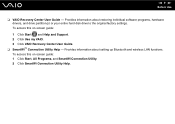
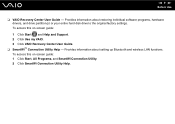
...Utility Help. Provides information about restoring individual software programs, hardware drivers, and drive partition(s) or your entire hard disk drive to the original factory settings. To access this on -screen guide:
1 Click Start and Help and Support. 2 Click Use my VAIO. 3 Click VAIO Recovery Center User Guide. ❑ SmartWi™ Connection Utility Help - Provides information about...
User Guide - Page 10


... for your VAIO computer with VAIO Care, system restore, backup and recovery, and contact Sony support. To access Help and Support, click Start and Help and Support. ❑ Get started with my VAIO
Get help with Internet and wireless setup, security setup, personalizing your VAIO computer, and creating recovery DVDs and more. ❑ Use my VAIO Access your VAIO user guide, interactive help...
User Guide - Page 43
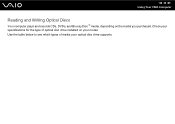
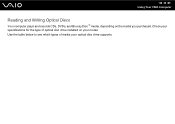
Check your specifications for the type of media your model. Use the table below to see which types of optical disc drive installed on the model you purchased. n 43 N Using Your VAIO Computer
Reading and Writing Optical Discs
Your computer plays and records CDs, DVDs, and Blu-ray Disc™ media, depending on your optical disc drive supports.
User Guide - Page 49
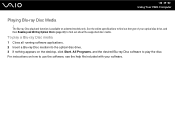
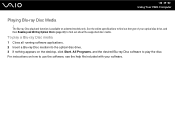
n 49 N Using Your VAIO Computer
Playing Blu-ray Disc Media
!
To play the disc. The Blu-ray Disc playback function is available on how to use the software... desktop, click Start, All Programs, and the desired Blu-ray Disc software to find out the type of your software. See the online specifications to find out about the supported disc media. For instructions on selected models only.
User Guide - Page 79
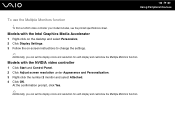
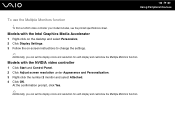
... the desktop and select Personalize. 2 Click Display Settings. 3 Follow the on-screen instructions to change the settings.
✍
Additionally, you can set the display colors and resolution for each display and customize the Multiple Monitors function. To find out which video controller your model includes, see the printed specifications sheet.
n 79 N Using Peripheral Devices
To use...
User Guide - Page 112


... the online specifications. For the type of module and the amount of the warranty during your product warranty period, we recommend that: ❑ You should not touch the connectors or open the memory module compartment cover. For assistance, contact an authorized Sony Service Center. n 112 N Upgrading Your VAIO Computer
Upgrading Your VAIO Computer
Your VAIO computer and memory...
User Guide - Page 123
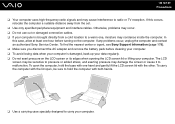
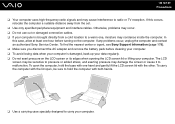
... the computer. If any problems occur, unplug the computer and contact an authorized Sony Service Center. To carry the computer with the lid open the computer, hold the computer with one hour before cleaning your computer. ❑ To avoid losing data when your computer is brought directly from the set.
❑ Use only specified...
User Guide - Page 127


...this
product. If either of these items needs to be replaced during the life of the product, be found at temperatures between 50°F...models can be sure to 30°C). This is not cause for customers in any mechanical shock, such as dropping it on a hard surface. ❑ If you are not using the genuine Sony battery pack and AC adapter that are provided with this user guide...
User Guide - Page 146
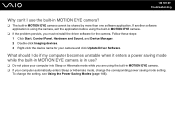
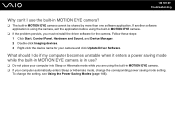
... Update Driver Software.
n 146 N Troubleshooting
Why can't I do if my computer becomes unstable when it enters a power saving mode while the built-in MOTION EYE camera is using the camera, exit the application before using the built-in MOTION EYE camera. ❑ If your computer automatically enters Sleep or Hibernate mode, change the setting...
User Guide - Page 160


... updates for WinDVD BD using VAIO Update. n 160 N Troubleshooting
What should I do if I cannot write data to DVD media?
❑ Make sure you are using the correct DVD recordable media. ❑ Check which DVD recordable format is compatible with an affixed adhesive label could cause a write error or other damage. See the online specifications to selected models...
User Guide - Page 165
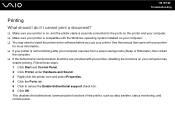
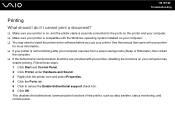
...manual that came with your printer
for more information. ❑ If your printer is compatible with your printer, disabling the functions on your computer. ❑ You may need to install the printer driver software before you use your computer may
enable printing. n 165 N Troubleshooting... 5 Click to cancel the Enable bidirectional support check box. 6 Click OK. This disables the bidirectional ...
User Guide - Page 178
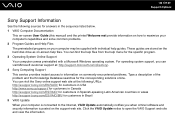
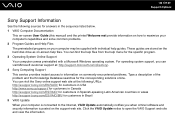
... on-screen User Guide (this manual) and the printed Welcome mat provide information on how to maximize your computer's capabilities and solve common problems. 2 Program Guides and Help Files The preinstalled programs on your computer is connected to the Internet, VAIO Update automatically notifies you can find the help files from the help menu for the specific program...
User Guide - Page 191


... Association.
Microsoft, Windows, Windows Media, Windows Mobile, Windows NT, Windows Vista, BitLocker, Outlook, Excel, MS-DOS, PowerPoint, ReadyBoost, Internet Explorer, Aero, Windows Live, OneCare, and the Windows logo are trademarks or registered trademarks of Microsoft Corporation in part without notice. Design and specifications are owned by Sony Corporation is under license. SD Logo...
Sony VGN-CS180J Reviews
Do you have an experience with the Sony VGN-CS180J that you would like to share?
Earn 750 points for your review!
We have not received any reviews for Sony yet.
Earn 750 points for your review!
