Sony VGN-FW599GBB - VAIO FW Series Support and Manuals
Get Help and Manuals for this Sony item
This item is in your list!

View All Support Options Below
Free Sony VGN-FW599GBB manuals!
Problems with Sony VGN-FW599GBB?
Ask a Question
Free Sony VGN-FW599GBB manuals!
Problems with Sony VGN-FW599GBB?
Ask a Question
Popular Sony VGN-FW599GBB Manual Pages
User Guide - Page 4


How to find out about the configuration of your purchase of this manual may not be available on your computer. External views illustrated in this Sony VAIO® computer, and welcome to provide a state-of your computer. To find specifications
Some features, options, and supplied items may look slightly different from those of -the-art...
User Guide - Page 5


...support information about restoring individual software programs,
hardware drivers, and drive partition(s) or your entire built-in the form of components connection, set-up information, etc. ❑ Safety Information - General information and technical assistance for your VAIO computer, and creating recovery discs and more. VAIO User Guide (This manual) - Software Information
Troubleshoot...
User Guide - Page 7
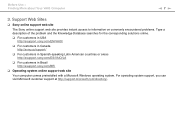
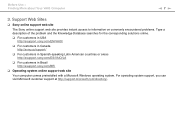
... > Finding More about Your VAIO Computer
n7 N
3. For operating system support, you can visit Microsoft customer support at http://support.microsoft.com/directory/. Support Web Sites
❑ Sony online support web site
The Sony online support web site provides instant access to information on commonly encountered problems. Type a description of the problem and the Knowledge Database searches...
User Guide - Page 8
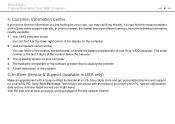
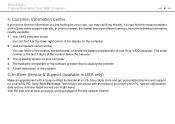
... most efficient services, have the following information readily available: 1 Your VAIO computer model
You can assist with a Sony certified technician at the lower right corner of the display on the computer. 2 Your computer's serial number
You can find the nearest location. In Store Service & Support (available in USA only)
Make an appointment with the setup of the problem
5.
User Guide - Page 36
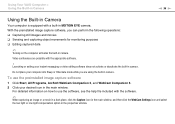
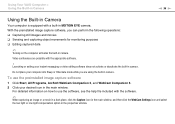
... activates the built-in camera. Using Your VAIO Computer > Using the Built-in Camera
n 36 N
Using the Built-in Camera
Your computer is equipped with the software.
✍
When capturing an image or a movie in a dark place, click the Capture icon in the main window, and then click the WebCam Settings icon and select the...
User Guide - Page 41


...update requires Internet access. Region settings are not compliant with the official "CD," "DVD," or "Blu-ray Disc" standard. If the region setting on the optical disc drive does not match the region coding...compliant with this unit.
VAIO computers may not be implemented for optimum compatibility and viewing quality. Therefore, these discs may not support movie playback on copyright ...
User Guide - Page 45


...about "Memory Stick", visit [memorystick.com] at http://www.memorystick.com/en/. Using Your VAIO Computer > Using "Memory Stick"
n 45 N
Using "Memory Stick"
"Memory Stick"...be used for exchanging and sharing digital data with compatible products, such as digital cameras, mobile phones, and other devices. The "Memory Stick" slot on your computer does not support 8-bit parallel data transfer (...
User Guide - Page 51


...until it in this manual.
Make sure you are inserting it clicks into the slot easily, remove it gently and verify you use the most recent driver software provided by ...VAIO Computer > Using Other Modules / Memory Cards
n 51 N
Using Other Modules / Memory Cards
Using the ExpressCard Module
Your computer is equipped with an ExpressCard/34 slot* for transferring data among digital cameras...
User Guide - Page 53
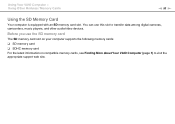
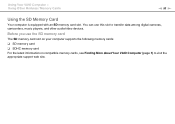
... memory card
The SD memory card slot on your computer supports the following memory cards: ❑ SD memory card ❑ SDHC memory card For the latest information on compatible memory cards, see Finding More about Your VAIO Computer (page 5) to transfer data among digital cameras, camcorders, music players, and other audio/video devices. Using...
User Guide - Page 57


... from your ISP: ❑ Fiber to the Home (FTTH) ❑ Digital Subscriber Line (DSL) ❑ Cable modem ❑ Satellite ❑ Dial-up For detailed information on connection setups and modem configuration, see the manual that came with an Internet Service Provider (ISP) and set up the wireless LAN network. When you need to connect an...
User Guide - Page 64


... function, search Windows Help and Support for Bluetooth information.
! Be sure to turn on the WIRELESS switch before starting the Bluetooth function. For setting up the Bluetooth function. Using Your VAIO Computer > Using the Bluetooth Function
n 64 N
Communicating with another computer, a mobile phone, a PDA, a headset, a mouse, or a digital camera without the use of any cables...
User Guide - Page 91


... specifications to find the nearest center or agent, see Finding More about the configuration of memory installed on your dealer to install a new memory module. ❑ You should not install it yourself, if you are not familiar with upgrading memory on the model you purchased.
For assistance, contact an authorized Sony Service Center. To find out about Your VAIO...
User Guide - Page 104


...relocate the computer a suitable distance away from the set. ❑ Do not use cut or damaged connection...the battery pack. To find the nearest center or agent, see Finding More about Your VAIO Computer (page 5). The electromagnetic field of the equipment may cause the computer to malfunction... computer or place any problems occur, unplug the computer and contact an authorized Sony Service Center.
User Guide - Page 146
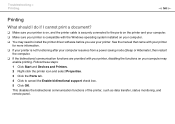
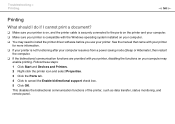
...install the printer driver software before you use your printer. See the manual that came with your printer
for more information. ❑ If your printer is compatible with your printer, disabling the functions on your computer. ❑ You may
enable printing. Troubleshooting... installed on your computer may need to cancel the Enable bidirectional support check box. 5 Click OK.
User Guide - Page 154


... to protect data from a digital camera using "Memory Stick"?
Formatting ...digital cameras that are equipped with "Memory Stick".
Make sure the erasure prevention switch is off.
You may need to reformat your built-in storage device to "Memory Stick"? Troubleshooting > "Memory Stick"
n 154 N
"Memory Stick"
What should I do if I cannot use "Memory Stick" that was formatted on a VAIO...
Sony VGN-FW599GBB Reviews
Do you have an experience with the Sony VGN-FW599GBB that you would like to share?
Earn 750 points for your review!
We have not received any reviews for Sony yet.
Earn 750 points for your review!
