Sony VGN-BX660PS2 - VAIO - Core 2 Duo 1.83 GHz Support and Manuals
Get Help and Manuals for this Sony item
This item is in your list!

View All Support Options Below
Free Sony VGN-BX660PS2 manuals!
Problems with Sony VGN-BX660PS2?
Ask a Question
Free Sony VGN-BX660PS2 manuals!
Problems with Sony VGN-BX660PS2?
Ask a Question
Popular Sony VGN-BX660PS2 Manual Pages
User Guide - Page 7


..., and click VAIO Support Central. 2 Click VAIO Documentation. 3 Click VAIO Recovery Guide. Contains features of your computer. Provides information about the software programs included with your entire hard disk drive to the original factory installed settings. n7 N Before Use
Non-printed Documentation
❑ User Guide (this on solving common problems.
❑ Specifications -
User Guide - Page 43
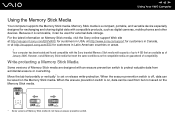
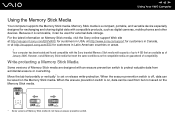
... products, such as of up to set or release write-protection. However, not all Memory Stick media that are available as digital cameras, mobile phones and other devices. When the erasure prevention switch is on Memory Stick media, visit the Sony online support Web site at http://esupport.sony.com/EN/VAIO/ for customers in USA, at...
User Guide - Page 47


You can cause damage to transfer data among digital cameras, camcorders, music players, and other memory cards.
Do not force the memory card in or out of the slot. The SD memory card slot on compatible memory cards, visit the Sony online support Web site regularly.
! Your computer has been tested and found compatible only...
User Guide - Page 61
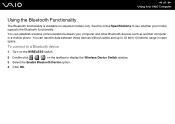
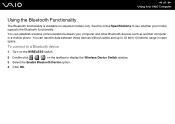
... the WIRELESS switch. 2 Double-click ( / ) on selected models only.
n 61 N Using Your VAIO Computer
Using the Bluetooth Functionality
The Bluetooth functionality is available on the taskbar to display the Wireless Device Switch window. 3 Select the Enable Bluetooth Device option. 4 Click OK. See the online Specifications to see whether your computer and other Bluetooth...
User Guide - Page 64
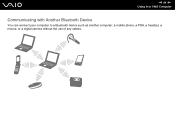
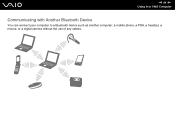
n 64 N Using Your VAIO Computer
Communicating with Another Bluetooth Device
You can connect your computer to a Bluetooth device such as another computer, a mobile phone, a PDA, a headset, a mouse, or a digital camera without the use of any cables.
User Guide - Page 104
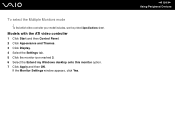
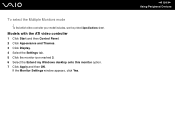
To find which video controller your model includes, see the printed Specifications sheet. n 104 N Using Peripheral Devices Models with the ATI video controller
1 Click Start and then Control Panel. 2 Click Appearance and Themes. 3 Click Display. 4 Select the Settings tab. 5 Click the monitor icon marked 2. 6 Select the Extend my Windows desktop onto this monitor option. 7 Click...
User Guide - Page 124
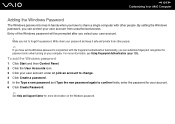
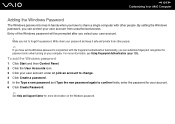
... your account. 6 Click Create Password.
✍
See Help and Support Center for password entry when turning on the Windows password. Write down your password and keep it safe and private from unauthorized access. n 124 N Customizing Your VAIO Computer
Adding the Windows Password
The Windows password comes in handy when you have set the Windows password in conjunction with other people...
User Guide - Page 157


... model, refer to install a new memory module. ❑ You do not touch the connectors or open the memory module compartment cover. To avoid the invalidation of memory installed on a computer. ❑ You do not install it yourself, if you are not familiar with upgrading memory on your dealer to the online Specifications. n 157 N Upgrading Your VAIO Computer
Upgrading Your VAIO...
User Guide - Page 189
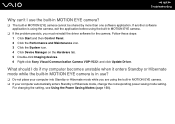
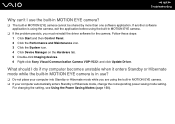
... devices. 6 Right-click Sony Visual Communication Camera VGP-VCC1 and click Update Driver. n 189 N Troubleshooting
Why can't I do if my computer becomes unstable when it enters Standby or Hibernate mode while the built-in MOTION EYE camera is using the camera, exit the application before using the built-in MOTION EYE camera.
❑ If the problem persists, you are...
User Guide - Page 207
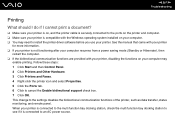
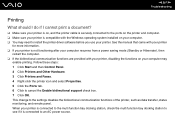
See the manual that came with your printer
for more information. ❑ If your printer is not functioning after your computer resumes from a power saving mode (Standby or Hibernate), then
restart the computer. ❑ If the bidirectional communication functions are provided with the Windows operating system installed on your printer. n 207 N Troubleshooting
Printing
What...
User Guide - Page 215
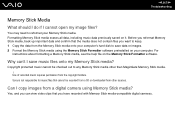
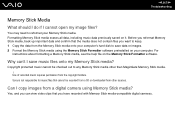
Copyright protected music cannot be recorded from a CD or downloaded from a digital camera using the Memory Stick Formatter software preinstalled on your Memory Stick media. Yes, and you can 't I copy images from other than MagicGate Memory Stick media. ! For
instructions about formatting a Memory Stick media, see the help file on it.
Use of recorded...
User Guide - Page 218


...install the printer driver once again. n 218 N Troubleshooting
What should I do if I cannot print a document?
❑ Make sure the printer driver supports ...driver that supports Windows XP.
❑ The printer port on the window in step 4 above to select Properties. 5 Click the Ports tab. 6 Check if the check box for USB001. 7 Click OK. Follow these steps to check the printer port settings...
User Guide - Page 221
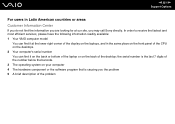
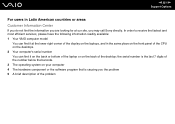
... most efficient services, please have the following information readily available: 1 Your VAIO computer model
You can find it at our site, you the problem 5 A brief description of the problem n 221 N Support Options
For users... the laptop or on your computer 4 The hardware component or the software program that is causing you may call Sony directly. the serial number is the last 7 digits of ...
User Guide - Page 232


... contacts about the software, see Program Support Information (page 223). For contacts about your VAIO personal computer. VAIO® Security Center Sony Electronics Inc.
VAIO Media™ software brings multimedia to your network, enabling you to other compatible VAIO computers on your machine includes. You can set up one or more VAIO computers as "media servers," which store...
User Guide - Page 233


n 233 N Support Options
VAIO® Support Central Sony Electronics Inc. VAIO Support Central provides an easy to navigate solution to date by regularly checking the Sony online support Web site for important software updates and information for your VAIO® computer up to common support needs, such as VAIO Documentation, product specifications, serial number, model name, service tag ...
Sony VGN-BX660PS2 Reviews
Do you have an experience with the Sony VGN-BX660PS2 that you would like to share?
Earn 750 points for your review!
We have not received any reviews for Sony yet.
Earn 750 points for your review!
