Sony VGC-VA11G - Vaio Desktop Computer Support and Manuals
Get Help and Manuals for this Sony item
This item is in your list!

View All Support Options Below
Free Sony VGC-VA11G manuals!
Problems with Sony VGC-VA11G?
Ask a Question
Free Sony VGC-VA11G manuals!
Problems with Sony VGC-VA11G?
Ask a Question
Popular Sony VGC-VA11G Manual Pages
User Guide - Page 6
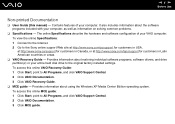
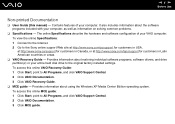
... at http://www.sony.ca/support for customers in Canada, or at http://www.sony.com/lapcsupport for customers in Latin American countries or areas.
❑ VAIO Recovery Guide - Contains features of your computer, as well as information on solving common problems.
❑ Specifications - n6 N Before Use
Non-printed Documentation
❑ User Guide (this manual) - Provides information about...
User Guide - Page 32
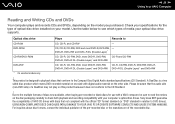
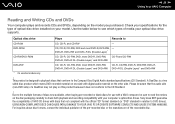
... drives. Sony does NOT guarantee the compatibility of discs now available, when buying pre-recorded or blank discs for the type of media your model.
Check your specifications for use... types of optical disc drive installed on your optical disc drive supports. USING NON-COMPLIANT DISCS CAN CAUSE FATAL DAMAGE TO YOUR VAIO PC OR CREATE SOFTWARE CONFLICTS AND CAUSE SYSTEM HANGING...
User Guide - Page 71


... point for more detailed information about wireless connections. 1 Make sure an access point is set up process and provide you with more information. 2 Turn on -screen instructions.
* See the online Specifications to see whether your model supports the Bluetooth functionality. The VAIO Wireless Utility appears. 4 Follow the on the WIRELESS or WIRELESS LAN switch.
The WIRELESS...
User Guide - Page 90
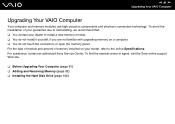
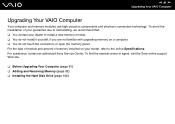
...Sony Service Center. To avoid the invalidation of memory installed on your dealer to the online Specifications. To find the nearest center or agent, visit the Sony online support Web site.
❑ Before Upgrading Your Computer (page 91) ❑ Adding and Removing Memory (page 92) ❑ Installing the Hard Disk Drive (page 102) n 90 N Upgrading Your VAIO Computer
Upgrading Your VAIO...
User Guide - Page 140
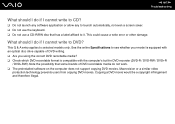
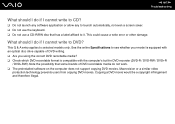
See the online Specifications to selected models only. Macrovision or a similar video
protection technology prevents users from copying DVD movies. n 140 N Troubleshooting
What should I do if I cannot write to CD?
❑ Do not launch any software application or allow any to launch automatically, not even a screen saver. ❑ Do not use the keyboard. ❑ Do not...
User Guide - Page 142
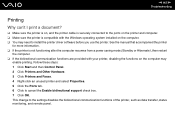
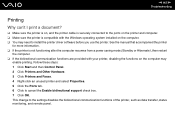
... tab. 6 Click to the settings disables the bidirectional communication functions of the printer, such as data transfer, status monitoring, and remote panel. n 142 N Troubleshooting
Printing
Why can't I print...with the Windows operating system installed on the computer may need to install the printer driver software before you use the printer. See the manual that accompanied the printer
for...
User Guide - Page 145
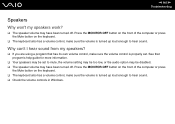
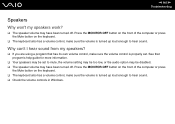
... a volume control, make sure the volume is turned up loud enough to mute, the volume setting may be too low, or the audio option may be disabled. ❑ The speaker volume...that program's help guide for more information.
❑ Your speakers may be set . See that has its own volume control, make sure the volume is properly set to hear sound. n 145 N Troubleshooting
Speakers
Why won't...
User Guide - Page 152


... the sequence listed below. 1 VAIO Computer Documentation
This on-screen User Guide (this manual) and the printed Welcome mat provide detailed information on how to maximize your computer's capabilities and solve common problems. 2 Program Guides and Help Files The preinstalled programs on -screen Help files.
Click the VAIO Update notice to open the VAIO Support web site and view the...
User Guide - Page 166
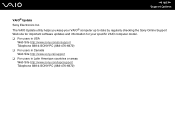
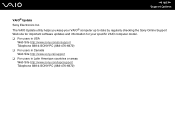
... N Support Options
VAIO® Update Sony Electronics Inc. The VAIO Update utility helps you keep your VAIO® computer up to date by regularly checking the Sony Online Support Web site for important software updates and information for your specific VAIO computer model. ❑ For users in USA
Web Site http://www.sony.com/pcsupport Telephone 888-4-SONY-PC (888-476-6972) ❑ For users...
User Guide - Page 168
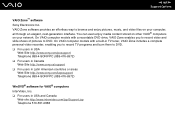
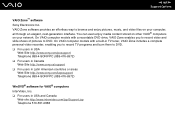
... Site http://www.sony.com/pcsupport Telephone 888-4-SONY-PC (888-476-6972) ❑ For users in Canada Web Site http://www.sony.ca/support ❑ For users in Latin American countries or areas Web Site http://www.sony.com/lapcsupport Telephone 888-4-SONY-PC (888-476-6972)
WinDVD® software for VAIO® computers InterVideo, Inc. ❑ For users in TV tuner, VAIO Zone includes...
2006 VAIO Accessories Guide - Page 1


Sony® VAIO® Accessories Guide Summer 2006
FE AX AR
FS
FJ
Neoprene Protection Leather
Case
Case Protection
Case
Carrying Case
Backpack
Carrying Case
Model...-T200 Series, T100 series
VGN-UX180P
Desktops
RB Series
RC Series
VA Series
XL Series
$89.99
• • •
...PC hard drive • Multi episode TV program recording to DVD disc (TV tuner required)
P1029_ACC_Sum06_Final.indd 1
5/25/06...
VAIO Accessories Guide Spring 2006 - Page 1


...PC hard drive • Multi episode TV program recording to DVD® software, i.LINK®4 connector cable and upright stand. VAIO® ACCESSORIES GUIDE
SPRING 2006
T TX S SZ B
BX
FJ
FS
FE
A
AX
SERIES: Model... T100 Series
DESKTOPS
VGC-RB Series VGC-RC Series VGC-VA Series
Neoprene Case
VGP...;
•
VA RC RB
EXTERNAL DVD±RW DRIVE Includes Click to DVD disc
(TV tuner required)
Safety Information - Page 2


... approval. IN NO EVENT SHALL SONY ELECTRONICS INC. This manual and the software described herein, in whole or in part, may not be reproduced, translated, or reduced to online service providers may not be identical to software may apply). SONY CANNOT WARRANT THAT THE FUNCTIONS DESCRIBED IN THIS GUIDE WILL BE UNINTERRUPTED OR ERROR-FREE. WEB SITE INFORMATION IS...
Marketing Specifications - Page 1


... room in one . And with the VAIO® VA TV-PC. It's all in your desktop computer. The essentials for powerful computing performance - Designed to your home or office. It's your favorite TV shows with the included wireless keyboard and mouse. It's all in a desktop tower - VGC-VA11G
VAIO® VA Series Desktop PC
Style. Watch and record your high...
Marketing Specifications - Page 2


... and may choose to change without notice. Software titles pre-installed on your system and you can use options and operations. 10. Purchasers must activate the software before you must determine for evaluation purposes only. Features and specifications are subject to change without notice. VGC-VA11G
VAIO® VA Series Desktop PC
Hardware
Processor Intel® Pentium®...
Sony VGC-VA11G Reviews
Do you have an experience with the Sony VGC-VA11G that you would like to share?
Earn 750 points for your review!
We have not received any reviews for Sony yet.
Earn 750 points for your review!
