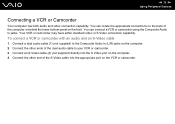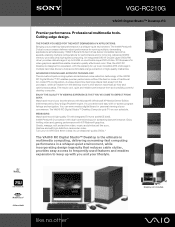Sony VGC-RC210G - Vaio Desktop Computer Support and Manuals
Get Help and Manuals for this Sony item

View All Support Options Below
Free Sony VGC-RC210G manuals!
Problems with Sony VGC-RC210G?
Ask a Question
Free Sony VGC-RC210G manuals!
Problems with Sony VGC-RC210G?
Ask a Question
Most Recent Sony VGC-RC210G Questions
Compatible Motherboards
I have a is model is also known as: PCVA51L, VGCRC210G desktop pc and I would like to add replace my...
I have a is model is also known as: PCVA51L, VGCRC210G desktop pc and I would like to add replace my...
(Posted by lucas50nj 6 years ago)
No Audio Even With Headphones, What's The Problem?
I have a red x over the sound volume and a message saying no speakers or headphones are plugged in. ...
I have a red x over the sound volume and a message saying no speakers or headphones are plugged in. ...
(Posted by julierossjohnson 10 years ago)
Can Not Record
CAN NOT RECORD FROM AN OLD VCR USING THE RCA INPUT JACKS FOR VIDEO AND AUDIO
CAN NOT RECORD FROM AN OLD VCR USING THE RCA INPUT JACKS FOR VIDEO AND AUDIO
(Posted by PELMSL 12 years ago)
My Vgc-rc210g Does Not Read The Hard Drives
i tried to connect a working hard drive and bios still dose not see it why, dose any one know ?
i tried to connect a working hard drive and bios still dose not see it why, dose any one know ?
(Posted by onesmartfastkid 12 years ago)
Popular Sony VGC-RC210G Manual Pages
Sony VGC-RC210G Reviews
We have not received any reviews for Sony yet.