Sony VGC-RB55GX - Vaio Desktop Computer Support and Manuals
Get Help and Manuals for this Sony item
This item is in your list!

View All Support Options Below
Free Sony VGC-RB55GX manuals!
Problems with Sony VGC-RB55GX?
Ask a Question
Free Sony VGC-RB55GX manuals!
Problems with Sony VGC-RB55GX?
Ask a Question
Popular Sony VGC-RB55GX Manual Pages
User Guide (primary user manual) - Page 3


... models or may not be supplied with all V A I O ® c omputer models ...Guide. Your VAIO® computer is available with System or Application Recovery CDs.
Contains features and specifications of the accessories shown, depending on your computer's supplied accessories. Click Start in appearanc e. Manuals...Support Central. 2. Online Documentation
VAIO® Com puter User Guide...
User Guide (primary user manual) - Page 4
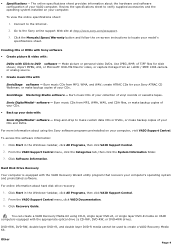
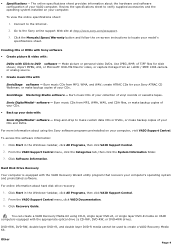
...Support Central. SonicStage Mastering Studio software - Sonic DigitalMedia!® software - For more information about using CD-R, single layer DVD+R, or single layer DVD-R media on -screen instructions... Media Kit using the Sony software programs preinstalled on your model's specifications sheet.
Make picture or personal video DVDs.
From the VAIO Support Central menu, click the...
User Guide (primary user manual) - Page 37
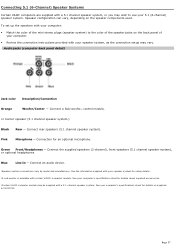
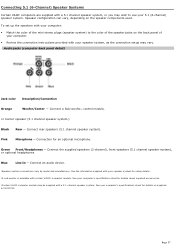
..., depending on the back panel of your computer.
Review the connection instructions provided with your speaker system, as the connection setup may wish to use your s peaker s ys tem for details about s upplied ac c es s ories .
3C ertain V A I O ® c omputer models .
Blue
Line In - See the information s upplied with your 5.1 (6-channel) speaker...
User Guide (primary user manual) - Page 38
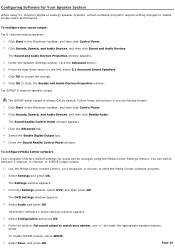
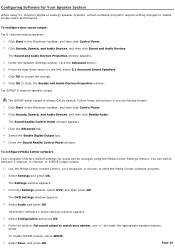
... performance. Select Configuration and press OK.
6. The Settings window appears. 3. To configure your system, use +/- Click Start in the Windows® taskbar, and then click Control Panel. 2. From the drop-down menu on the left, select 5.1 Surround Sound Speakers. 5. Follow these instructions if you are having trouble. 1. Click the Advanced tab. 4. Close the...
User Guide (primary user manual) - Page 70
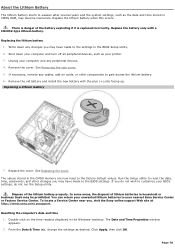
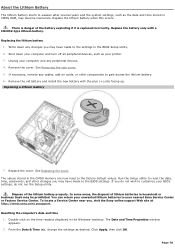
... Removing the side cover. 5. Replace the cover. The values stored in CMOS RAM, may have made to reset the date, time, passwords, and other components to your BIOS settings, do not run the Setup utility. Run the Setup utility to the settings in the Windows® tasktray. If you , visit the Sony online support Web site at http...
User Guide (primary user manual) - Page 115
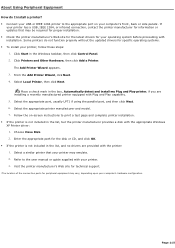
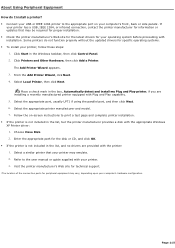
... printer manufacturer's Web site for technical support.
1T he loc ation of the c onnec tion ports for information or updates that your printer may vary, depending upon your c omputer's hardware c onfiguration. About Using Peripheral Equipment How do not function properly without the updated drivers for specific operating systems. To install your printer, follow these steps...
User Guide (primary user manual) - Page 116
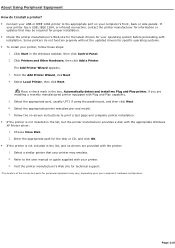
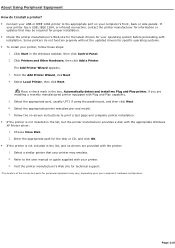
... instructions to the user manual or guide supplied with Plug and Play capability. 5. From the Add Printer Wizard, click Next. 4. Follow the on your computer's front, back or side panels1.
Select the appropriate port, usually LPT1 if using the parallel port, and then click Next. 6. Choose Have Disk. 2. Enter the appropriate path for specific...
User Guide (primary user manual) - Page 126
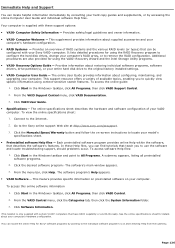
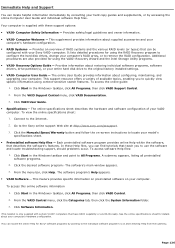
... information on preinstalled software on -screen instructions to locate your model's specifications sheet.
Preinstalled software Help files - The online specifications sheet describes the hardware and software configuration of available topics, enabling you to use the software and locate troubleshooting support, should problems occur. Each preinstalled software program provides...
User Guide (primary user manual) - Page 130


VAIO Zone software enables you to -date information for your specific computer model. The VAIO Update utility helps you maintain your VAIO® computer by regularly checking the Sony Online Support Web site for VAIO® InterVideo, Inc. Web site
http://www.intervideo.com/jsp/Support.jsp
telephone 510-651-0888
WordPerfect® Corel Corporation
Web site...
User Guide (primary user manual) - Page 131


... contact a Sony Support representative directly. The Sony online support Web site provides: Information about your specific computer model, such as purchase online. access the Sony Solutions Knowledge Base, a database that has a problem. (See the online VAIO® Computer User Guide for the
appropriate software technical support information.) 6. Sony online support Web site...
Safety Information - Page 2
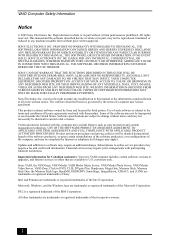
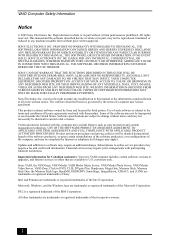
... features such as copy protection and content management technology. This manual and the software described herein, in whole or in part without notice. IN NO EVENT SHALL SONY ELECTRONICS INC. The software described herein is prohibited. Financial services may require prior arrangements with this manual or the information contained herein at any machine-readable form...
Safety Information - Page 3
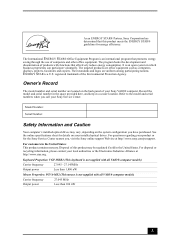
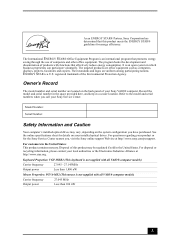
... contains mercury. For customers in a secure location.
Model Number: Serial Number:
Safety Information and Caution
Your computer's installed optical drives may be regulated if sold in the .... See the online specifications sheet for the Sony Service Center nearest you, visit the Sony online support Web site at http://www.eiae.org.
Refer to the model and serial numbers when...
Safety Information - Page 6
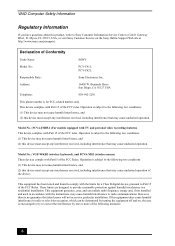
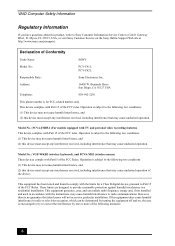
... not installed and used in accordance with the instructions, may not cause harmful interference, and (2) this equipment does cause harmful interference to radio or television reception, which can be determined by turning the equipment off and on the Sony Online Support Web site at 12451 Gateway Blvd., Ft.
Operation is subject to Part 15 of...
Safety Information - Page 7
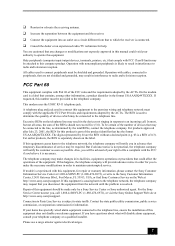
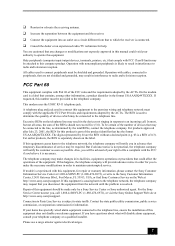
... approved in this manual could affect the operations of the equipment.
To be connected to which may be certain of the number of your telephone company or a qualified installer.
For the Sony Service Center nearest you in interference to an incoming call 1-888-4-SONY-PC (1-888-476-6972), or visit the Sony Online Support Web site at...
Welcome Mat - Page 1
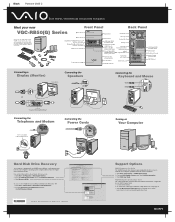
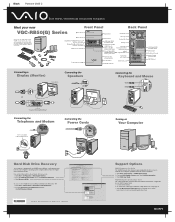
...® Computer Specifications sheet The online specification sheet describes the hardware and software configuration of your VAIO computer model. 1 Connect to the Internet. 2 Go to the Sony online support Web site at the same time.)
Connecting the
Telephone and Modem
Connecting the
Power Cords
"1-to-2" jack adapter (optional splitter device)
Turning on -screen
instructions to locate...
Sony VGC-RB55GX Reviews
Do you have an experience with the Sony VGC-RB55GX that you would like to share?
Earn 750 points for your review!
We have not received any reviews for Sony yet.
Earn 750 points for your review!
