Sony VGC-RB45GX - Vaio Notebook Computer Support and Manuals
Get Help and Manuals for this Sony item
This item is in your list!

View All Support Options Below
Free Sony VGC-RB45GX manuals!
Problems with Sony VGC-RB45GX?
Ask a Question
Free Sony VGC-RB45GX manuals!
Problems with Sony VGC-RB45GX?
Ask a Question
Popular Sony VGC-RB45GX Manual Pages
Safety Information - Page 2


SONY ELECTRONICS INC. SONY CANNOT WARRANT THAT THE FUNCTIONS DESCRIBED IN THIS GUIDE WILL BE UNINTERRUPTED OR ERROR-FREE. The software described herein is prohibited. Software specifications are available to online service providers may be transported or used outside the United States. Updates and additions to current retail versions. Subscriptions to U.S. Microsoft, Windows, and ...
Safety Information - Page 6


... and, if not installed and used in a particular installation. This device complies with Part 15 of Conformity
Trade Name:
SONY
Model No.:
PCV-C31L PCV-C36P
Responsible Party:
Sony Electronics Inc. VAIO Computer Safety Information
Regulatory Information
If you have questions about this product, write to Sony Customer Information Service Center at http://www.sony.com/pcsupport.
VAIO User Guide (Large File - 12.11 MB) - Page 3
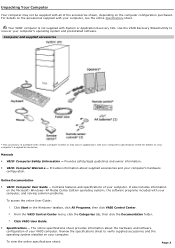
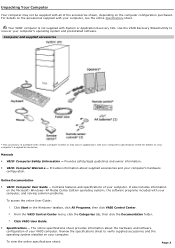
...'s s pec ific ation s heet for details on the computer configuration purchased.
Click VAIO User Guide.
Specifications - Online Documentation
VAIO® Com puter User Guide - To view the online specifications sheet:
Page 3 Unpacking Your Computer
Your computer may not be supplied with c ertain c omputer models or may vary in the Windows® taskbar, click All...
VAIO User Guide (Large File - 12.11 MB) - Page 51
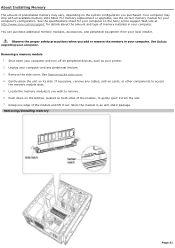
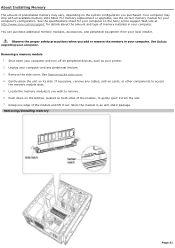
.... 2. For memory replacement or upgrades, use the correct memory module for details about the amount and type of memory installed in your local retailer. Locate the memory module(s) you add or remove the memory in an anti-static package. Rem ov ing/Installing m em ory
Page 51 Unplug your computer's configuration. Your computer may vary, depending on the Sony online support Web...
VAIO User Guide (Large File - 12.11 MB) - Page 86


... play as a slide show . The slide show .
If you have pictures that you do not select a specific folder for your slide show pictures. Press the arrow buttons to select Play slide show begins to manually advance the slide show , Media Center plays the pictures in the first folder listed in a Slide Show...
VAIO User Guide (Large File - 12.11 MB) - Page 168


...-only
access code that were available through the Media Center Setup wizard. Follow the on-screen instructions. Return to the set up options that keeps your viewing choices safe from changes.
Media Center Setup -
Establish accessibility limits for your setting choices for Internet connection, TV signal, speaker configuration, TV or monitor configuration, automatic updates, or...
VAIO User Guide (Large File - 12.11 MB) - Page 178


Point to VAIO Media, and click Install VAIO Media to complete the VAIO Media Registration wizard. 6.
Restart the client computer after you have installed the VM31Inst.exe file to the network.
4. Follow the on-screen instructions to other devices connected to the client.
1. From the Access Control Settings tab, select the check box, Access this computer.
5. Page 178...
VAIO User Guide (Large File - 12.11 MB) - Page 227


...; If the printer is not included in the list, and no drivers are installing a recently manufactured printer equipped with your c omputer's hardware c onfiguration. Select the appropriate printer manufacturer and model. 7. Choose Have Disk. 2. Refer to the user manual or guide supplied with Plug and Play capability. 5. If
your printer has a USB, IEEE 1284, or infrared connection...
VAIO User Guide (Large File - 12.11 MB) - Page 228


... Printer driver: 1. Follow the on-screen instructions to the appropriate port on your operating system before proceeding with the printer: 1.
Enter the appropriate path for your computer's front, back or side panels1. Click Start in the list, and no drivers are installing a recently manufactured printer equipped with your printer. 3. Refer to the user manual or guide supplied...
VAIO User Guide (Large File - 12.11 MB) - Page 236
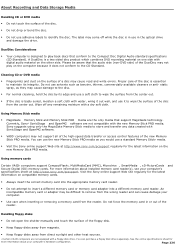
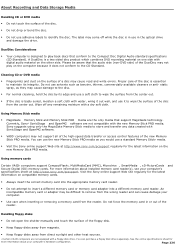
... the only media that conform to the Compact Disc Digital Audio standard specifications (CD Standard). Sony suggests using only the MagicGate Memory Stick media to the CD Standard. For more information about installed memory card reader(s), see your c omputer's hardware c onfiguration. Visit the Sony online support Web site regularly for the latest information on one side with...
VAIO User Guide (Large File - 12.11 MB) - Page 238


... to use the software and locate troubleshooting support, should problems occur. Click Start in the Windows taskbar and point to the Sony online support Web site at http://www.sony.com/pcsupport.
3. The software program's Help appears.
VAIO Software - Connect to the original factory installed settings.
VAIO® Computer User Guide - See the online s pec ific ations...
VAIO User Guide (Large File - 12.11 MB) - Page 242


... stored on other compatible VAIO computers on your VAIO® computer by regularly checking the Sony Online Support Web site for VAIO® InterVideo, Inc.
The VAIO Update utility helps you to record TV programs and burn them available to share music, video, and picture files between your specific computer model.
You can set up -to DVD.
VAIO Zone software delivers an...
VAIO User Guide (Large File - 12.11 MB) - Page 243


... asked
questions. VAIO® computer type. 2. Model number. 3. and Canada, contact a Sony Support representative at http://www.sony.com/pcsupport.
Serial number1. Hardware feature or software program that has a problem. (See the online VAIO® Computer User Guide for products, accessories and parts, as well as
hardware and software specifications. safety...
Marketing Specifications (VGC-RB45GX) - Page 1


...to 4 hours of home videos, movies, TV shows, music or digital photos - The VAIO® RB Desktop comes loaded with integrated program listings and on-screen navigation. Empowering. ...LIFE TO GREAT MEMORIES. The VAIO® RB Desktop is loaded with the tools you can watch and record high-quality television from your schedule. Versatile. Empowering. quality TV. VGC-RB45GX
VAIO® RB...
Marketing Specifications (VGC-RB45GX) - Page 2


... their respective owners. All rights reserved. For certain third party software applications, Sony provides first level Phone Support. All products with an i.LINK connector may vary. Any such services are trademarks of the limited warranty. Sony, i.LINK, SonicStage, Memory Stick, Memory Stick Pro, DVgate Plus, Picture Gear Studio, VAIO Media, Click to DVD, Like No Other, and...
Sony VGC-RB45GX Reviews
Do you have an experience with the Sony VGC-RB45GX that you would like to share?
Earn 750 points for your review!
We have not received any reviews for Sony yet.
Earn 750 points for your review!
