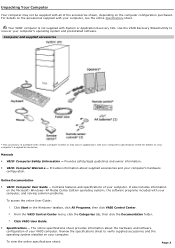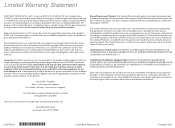Sony VGC-RB44G - Vaio Desktop Computer Support and Manuals
Get Help and Manuals for this Sony item

View All Support Options Below
Free Sony VGC-RB44G manuals!
Problems with Sony VGC-RB44G?
Ask a Question
Free Sony VGC-RB44G manuals!
Problems with Sony VGC-RB44G?
Ask a Question
Most Recent Sony VGC-RB44G Questions
Removing The Right Case Covers On A Vgc-rb44g
I need to replace a sony optical drive and can not get the right hand side cover off (facing me) (le...
I need to replace a sony optical drive and can not get the right hand side cover off (facing me) (le...
(Posted by brwelsch 12 years ago)
Popular Sony VGC-RB44G Manual Pages
Sony VGC-RB44G Reviews
We have not received any reviews for Sony yet.