Sony VGC-RB43 - Vaio Desktop Computer Support and Manuals
Get Help and Manuals for this Sony item
This item is in your list!

View All Support Options Below
Free Sony VGC-RB43 manuals!
Problems with Sony VGC-RB43?
Ask a Question
Free Sony VGC-RB43 manuals!
Problems with Sony VGC-RB43?
Ask a Question
Most Recent Sony VGC-RB43 Questions
Popular Sony VGC-RB43 Manual Pages
Safety Information - Page 2


... TO APPLICABLE END USER AGREEMENTS AND FULL COMPLIANCE WITH APPLICABLE PRODUCT ACTIVATION PROCEDURES. Financial services may require prior arrangements with this computer may apply). Sony, VAIO, the VAIO logo, VAIO Media, VAIO Media Music Server, VAIO Media Photo Server, VAIO Media Video Server, VAIO Zone, Click to current retail versions. Intel and Pentium are trademarks or registered...
Safety Information - Page 6


... models equipped with TV and personal video recording features) This device complies with Part 15 of the FCC rules. Address:
16450 W. This device complies with Part 15 of the FCC Rules. Declaration of the following two conditions: (1) This device may cause harmful interference to radio communications.
Myers, FL 33913, USA, or visit Sony Customer Service on...
VAIO User Guide (Large File - 12.11 MB) - Page 3
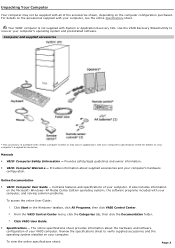
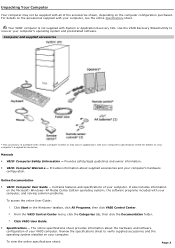
Use the VAIO Recovery Wizard utility to verify supplied accessories and the operating system installed on the Microsoft® Windows® XP Media Center Edition operating system1, the software programs included with c ertain c omputer models or may not be supplied with your computer, see the online Specifications sheet.
Manuals
VAIO® Com puter Safety Inform ...
VAIO User Guide (Large File - 12.11 MB) - Page 4
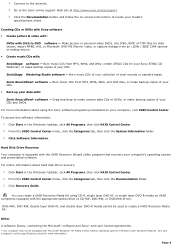
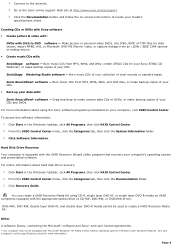
... cassette tapes. For more information. Creating CDs or DVDs with Sony software Create picture & video with:
DVDs with the VAIO Recovery Wizard utility program that recovers your computer's operating system and preinstalled software. Use JPEG, BMP, of your CDs. Back up your model's
specifications sheet. import MPEG, AVI, or Microsoft® DVR-MS files...
VAIO User Guide (Large File - 12.11 MB) - Page 54
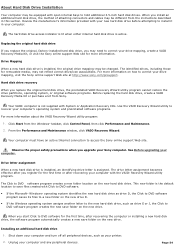
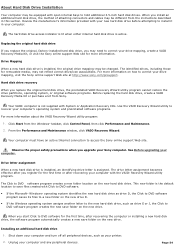
... cannot restore the drive partitions, operating system, or original software programs. Before replacing the hard disk drive, create a VAIO Recovery Media Kit or purchase a kit from Sony. When you upgrade your drive mapping, create a VAIO Recovery Media Kit, or visit the Sony online support Web site for removable media2, may be changed. Click Start from the instructions described in your...
VAIO User Guide (Large File - 12.11 MB) - Page 86


... 86
The slide show begins to select Play slide show pictures. The My Pictures window appears.
2. If you have pictures that you wish to manually advance the slide show . Playing Pictures in My Pictures. You can also use the... folder listed in a Slide Show
1. If you do not select a specific folder for your slide show . Press the My Pictures button on the remote control to play .
VAIO User Guide (Large File - 12.11 MB) - Page 168


... connection, TV signal, speaker configuration, TV or monitor configuration, automatic updates, or run the entire setup wizard again.
1. Follow the on-screen instructions.
Settings: Parental Controls
Parental Controls - Page 168 Media Center Setup - Return to the set up options that keeps your setting choices for your family's TV, DVD, and movie viewing.
VAIO User Guide (Large File - 12.11 MB) - Page 178


... be turned on -screen installation instructions.
2. Save the installer program to the client computer, and then double-click to the network.
4. Click Start on the Windows® taskbar, and point to manually-registered devices [Recommended]. Follow the on Other VAIO computers window appears. 3. On the server computer, follow these steps:
1. From the Access Control Settings tab, select the...
VAIO User Guide (Large File - 12.11 MB) - Page 227


... the appropriate Windows XP Printer driver: 1. Refer to print a test page and complete printer installation. If the printer is not included in the Windows taskbar, then click Control Panel. 2. Some printers do I install a printer? Connect your USB or IEEE 1284 printer to the appropriate port on -screen instructions to the user manual or guide supplied with your...
VAIO User Guide (Large File - 12.11 MB) - Page 228


... if using the parallel port, and then click Next. 6. Choose Have Disk. 2.
Some printers do I install a printer? Connect your USB or IEEE 1284 printer to the appropriate port on -screen instructions to the user manual or guide supplied with Plug and Play capability. 5. Select Local Printer, then click Next. Enter the appropriate path for...
VAIO User Guide (Large File - 12.11 MB) - Page 238


Your computer is only s upplied with c ertain V A I D-ready. Go to use the software and locate troubleshooting support, should problems occur. This feature provides specific information on preinstalled software on RAID configuration.
VAIO® Recovery Options Guide - Click Software Information.
1 C ertain V A I O ® c omputers are not s upplied with the Q uic k Start ...
VAIO User Guide (Large File - 12.11 MB) - Page 243


....
1.
For VAIO® computers purchased in the U.S. The Sony online support Web site provides: Information about your specific computer model, such as purchase online. access the Sony Solutions Knowledge Base, a database that enable you to: quickly find the nearest Sony service center locations. arrange for repairs or check repair status. ...
Limited Warranty Statement (for refurbished products) - Page 1
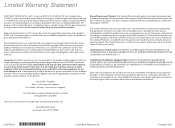
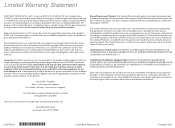
... service for U.S. For specific instructions on your unit. Instructions: To obtain warranty service, you may not apply to this product against defects in material or workmanship for any repair, replacement part or replacement product for the remainder of a defect, these are your exclusive remedies. Limited Warranty Statement
SONY ELECTRONICS INC. (for your product, product support...
Marketing Specifications - Page 1


...Sony® software for your digital camera using the USB or i.LINK®7 ports, or any room in your digital lifestyle. The stylish, modern and sleek design compliments any one of a variety of MPEG2 video on one click with just one Double Layer DVD disc... cards. Ready for your home or office. Display not included VGC-RB43
VAIO® RB Series Desktop PC
Next Generation Entertainment...
Marketing Specifications - Page 2


... • www.sony.com/dn
Last Updated 2005-07-25
® Tested to support Memory Stick PRO media for energy efficiency. Sony, i.LINK, SonicStage, Memory Stick, Memory Stick Pro, DVgate Plus, Picture Gear Studio, VAIO Media, Click to vary or waive this product is compatible with the self- Onsite Service will be dispatched as a recovery partition.
3. CD/DVD...
Sony VGC-RB43 Reviews
Do you have an experience with the Sony VGC-RB43 that you would like to share?
Earn 750 points for your review!
We have not received any reviews for Sony yet.
Earn 750 points for your review!
